假设我有一个数据框:
hist <- data.frame(date=Sys.Date() + 0:13,
counts=1:14)
我想绘制每周总计数,并使用线连接这些点。以下代码将在每个值上放置点:
hist <- transform(hist, weekday=factor(weekdays(date),
levels=c('Monday', 'Tuesday', 'Wednesday', 'Thursday', 'Friday', 'Saturday', 'Sunday')))
ggplot(hist, aes(x=weekday, y=counts)) + geom_point(stat='summary', fun.y=sum)
geom_line()),ggplot会抱怨每组只有一个数据观察值,因此无法在点之间绘制一条线。我理解这一点-它试图为每个工作日(factor level)绘制一条线。我该如何让ggplot假装(仅用于线的目的)工作日是数值?也许我必须有另一列day_of_week,对于星期一为0,星期二为1等。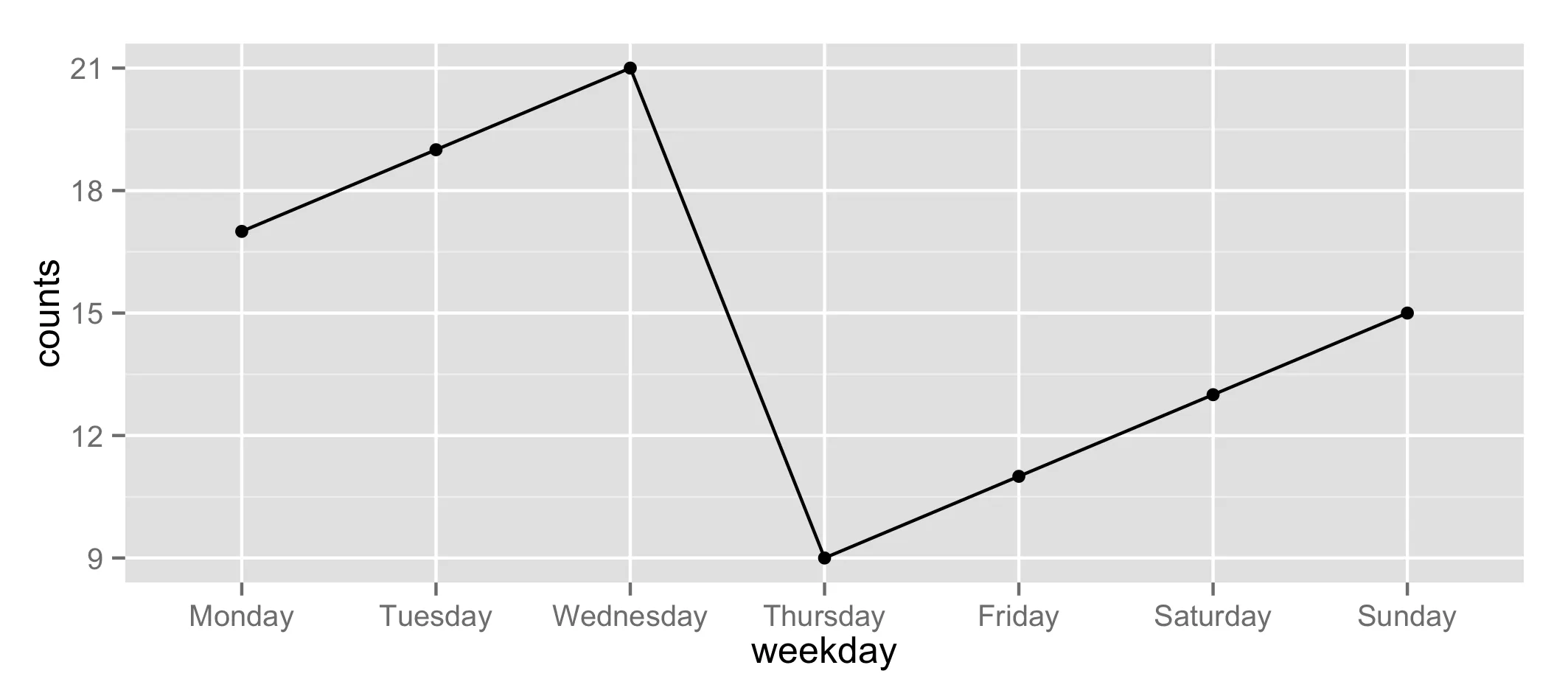
group=1的目的是什么(为什么是1?它有什么作用)? - mathematical.coffee