看到了新的指南已经发布,并且应用于Google相册最新的应用程序中。
不知道如何使用新的底部导航栏。
查看新的支持库,没有找到任何线索。
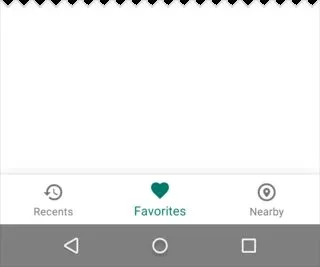
找不到任何官方样例。
如何使用新的底部导航栏?不想进行任何自定义。
看到了新的指南已经发布,并且应用于Google相册最新的应用程序中。
不知道如何使用新的底部导航栏。
查看新的支持库,没有找到任何线索。
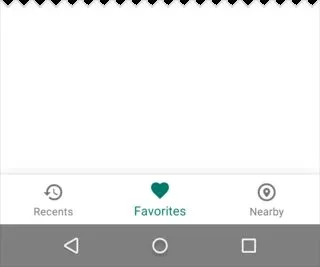
找不到任何官方样例。
如何使用新的底部导航栏?不想进行任何自定义。
这个库,BottomNavigationViewEx,扩展了Google的BottomNavigationView。您可以轻松地定制Google的库,使底部导航栏按您想要的方式显示。您可以禁用移动模式,更改图标和文本的可见性等等。一定要试试。
<android.support.design.widget.BottomNavigationView
android:id="@+id/navigation"
android:layout_width="match_parent"
android:layout_height="wrap_content"
android:layout_gravity="bottom"
android:background="?android:attr/windowBackground"
app:menu="@menu/navigation" />
navigation.xml(菜单内部)
<?xml version="1.0" encoding="utf-8"?>
<menu xmlns:android="http://schemas.android.com/apk/res/android"
xmlns:app="http://schemas.android.com/apk/res-auto">
<item
android:id="@+id/navigation_home"
android:icon="@drawable/ic_home_black_24dp"
android:title="@string/title_home"
app:showAsAction="always|withText"
android:enabled="true"/>
在onCreate()方法内部,
BottomNavigationView navigation = (BottomNavigationView)findViewById(R.id.navigation);
//Dont forgot this line
BottomNavigationViewHelper.disableShiftMode(navigation);
并创建以下类。
public class BottomNavigationViewHelper {
public static void disableShiftMode(BottomNavigationView view) {
BottomNavigationMenuView menuView = (BottomNavigationMenuView) view.getChildAt(0);
try {
Field shiftingMode = menuView.getClass().getDeclaredField("mShiftingMode");
shiftingMode.setAccessible(true);
shiftingMode.setBoolean(menuView, false);
shiftingMode.setAccessible(false);
for (int i = 0; i < menuView.getChildCount(); i++) {
BottomNavigationItemView item = (BottomNavigationItemView) menuView.getChildAt(i);
//noinspection RestrictedApi
item.setShiftingMode(false);
// set once again checked value, so view will be updated
//noinspection RestrictedApi
item.setChecked(item.getItemData().isChecked());
}
} catch (NoSuchFieldException e) {
Log.e("BNVHelper", "Unable to get shift mode field", e);
} catch (IllegalAccessException e) {
Log.e("BNVHelper", "Unable to change value of shift mode", e);
}
}
}
我参考了这个github帖子,并在底部选项卡栏中为三个片段页面设置了三个布局。
FourButtonsActivity.java:
bottomBar.setFragmentItems(getSupportFragmentManager(), R.id.fragmentContainer,
new BottomBarFragment(LibraryFragment.newInstance(R.layout.library_fragment_layout), R.drawable.ic_update_white_24dp, "Recents"),
new BottomBarFragment(PhotoEffectFragment.newInstance(R.layout.photo_effect_fragment), R.drawable.ic_local_dining_white_24dp, "Food"),
new BottomBarFragment(VideoFragment.newInstance(R.layout.video_layout), R.drawable.ic_favorite_white_24dp, "Favorites")
);
设置徽章计数:
BottomBarBadge unreadMessages = bottomBar.makeBadgeForTabAt(1, "#E91E63", 4);
unreadMessages.show();
unreadMessages.setCount(4);
unreadMessages.setAnimationDuration(200);
unreadMessages.setAutoShowAfterUnSelection(true);
LibraryFragment.java:
import android.os.Bundle;
import android.support.annotation.Nullable;
import android.support.v4.app.Fragment;
import android.view.LayoutInflater;
import android.view.View;
import android.view.ViewGroup;
public class LibraryFragment extends Fragment {
private static final String STARTING_TEXT = "Four Buttons Bottom Navigation";
public LibraryFragment() {
}
public static LibraryFragment newInstance(int resource) {
Bundle args = new Bundle();
args.putInt(STARTING_TEXT, resource);
LibraryFragment sampleFragment = new LibraryFragment();
sampleFragment.setArguments(args);
return sampleFragment;
}
@Nullable
@Override
public View onCreateView(LayoutInflater inflater, ViewGroup container, Bundle savedInstanceState) {
View view = LayoutInflater.from(getActivity()).inflate(
getArguments().getInt(STARTING_TEXT), null);
return view;
}
您可以根据上述答案创建布局。 如果有人想在Kotlin中使用它:
private val mOnNavigationItemSelectedListener = BottomNavigationView.OnNavigationItemSelectedListener { item ->
when (item.itemId) {
R.id.images -> {
// do your work....
return@OnNavigationItemSelectedListener true
}
R.id.videos ->
{
// do your work....
return@OnNavigationItemSelectedListener true
}
}
false
}
然后在onCreate中,您可以将上述监听器设置为您的视图
mDataBinding?.navigation?.setOnNavigationItemSelectedListener(mOnNavigationItemSelectedListener)