我有一个包含三个子图的图像。第一个子图是一张图片(imshow),而其他两个子图是分布图(plot)。
以下是代码:
# collects data
imgdata = ... # img of shape (800, 1600, 3)
x = ... # one 1600-dimensional vector
y = ... # one 800-dimensional vector
# create the figure
f = plt.figure()
# create subplots
subplot_dim = (1, 3)
p_img = plt.subplot2grid(subplot_dim, (0, 0), aspect="auto")
p_x = plt.subplot2grid(subplot_dim, (0, 1), aspect="auto")
p_y = plt.subplot2grid(subplot_dim, (0, 2), aspect="auto")
p_img.imshow(imgdata, interpolation="None")
p_x.plot(x)
p_y.plot(y)
# save figure
f.set_size_inches(21.0, 12.0)
f.savefig("some/path/image.pdf", dpi=80)
我的问题是,两个子图p_x和p_y的高度始终大于图像子图p_img。
因此,结果总是看起来像这样:
############### ###############
# # # ***** #
# *****# # * * #
############### # *** # # * * #
# # # * # # * * #
# image # # * # #* *#
# # #*** # #* *#
############### ############### ###############
p_img p_x p_y
我该如何强制使、和的大小(至少是高度)相等?
编辑:这里有一个简单的示例代码,可生成随机数据并使用plt.show()而不是保存图像。然而,人们很容易看到同样的行为:图像比其他子图小得多(高度)。
from matplotlib import pyplot as plt
from matplotlib import image as mpimg
import numpy as np
imgdata = np.random.rand(200, 400, 3)
x = np.random.normal(loc=100.0, scale=20.0, size=400)
y = np.random.normal(loc=150.0, scale=15.0, size=200)
# create the figure
f = plt.figure()
# create subplots
subplot_dim = (1, 3)
p_img = plt.subplot2grid(subplot_dim, (0, 0), aspect="auto")
p_x = plt.subplot2grid(subplot_dim, (0, 1), aspect="auto")
p_y = plt.subplot2grid(subplot_dim, (0, 2), aspect="auto")
p_img.imshow(imgdata, interpolation="None")
p_x.plot(x)
p_y.plot(y)
# save figure
plt.show()
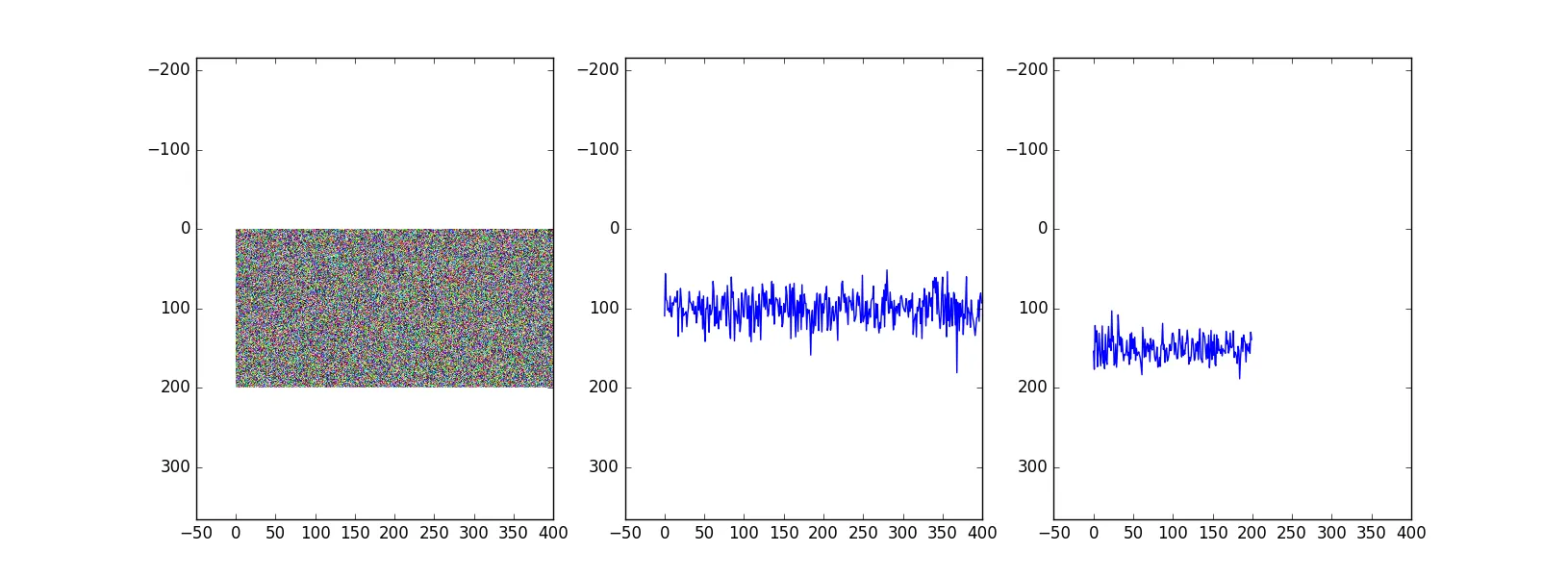
plt.axis()函数来设置坐标轴的尺寸。 - SvbZ3r0axis()不是接受一个列表[xmin,xmax,ymin,ymax]吗?p_img,p_x和p_y有一个(成对)不同的 y 轴。p_img(图像的高度)为800,而p_x和p_y的y_max通常在区间 [1,10] 中。因此它们永远不共享 y 轴(缩放)。 - daniel451gridspec是什么?请查看这个问题,看看它是否有帮助。 - SvbZ3r0