ggplot中哪个属性控制轴文本的宽度(或空白空间)?
在下面的示例中,我的最终目标是“推入”顶部图表的左侧,以使其与底部图表对齐。
我尝试了theme(plot.margin=..),但那会影响整个图表的边距。
facet也无济于事,因为y轴上的比例不同。
作为最后的手段,我意识到我可以修改轴文本本身,但那时我还需要计算每个图表的切割。
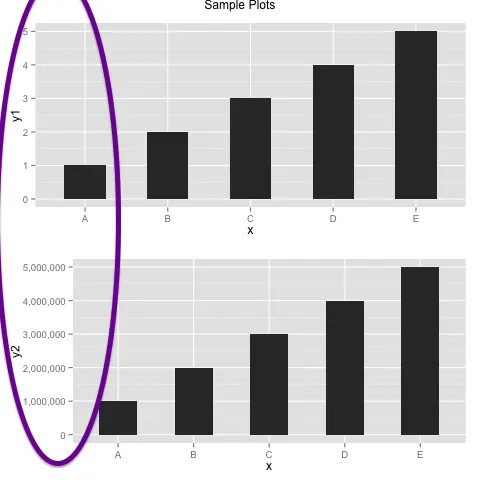
可重现的示例:
library(ggplot2)
library(scales)
D <- data.frame(x=LETTERS[1:5], y1=1:5, y2=1:5 * 10^6)
P.base <- ggplot(data=D, aes(x=x)) +
scale_y_continuous(labels=comma)
Plots <- list(
short = P.base + geom_bar(aes(y=y1), stat="identity", width=.5)
, long = P.base + geom_bar(aes(y=y2), stat="identity", width=.5)
)
do.call(grid.arrange, c(Plots, ncol=1, main="Sample Plots"))
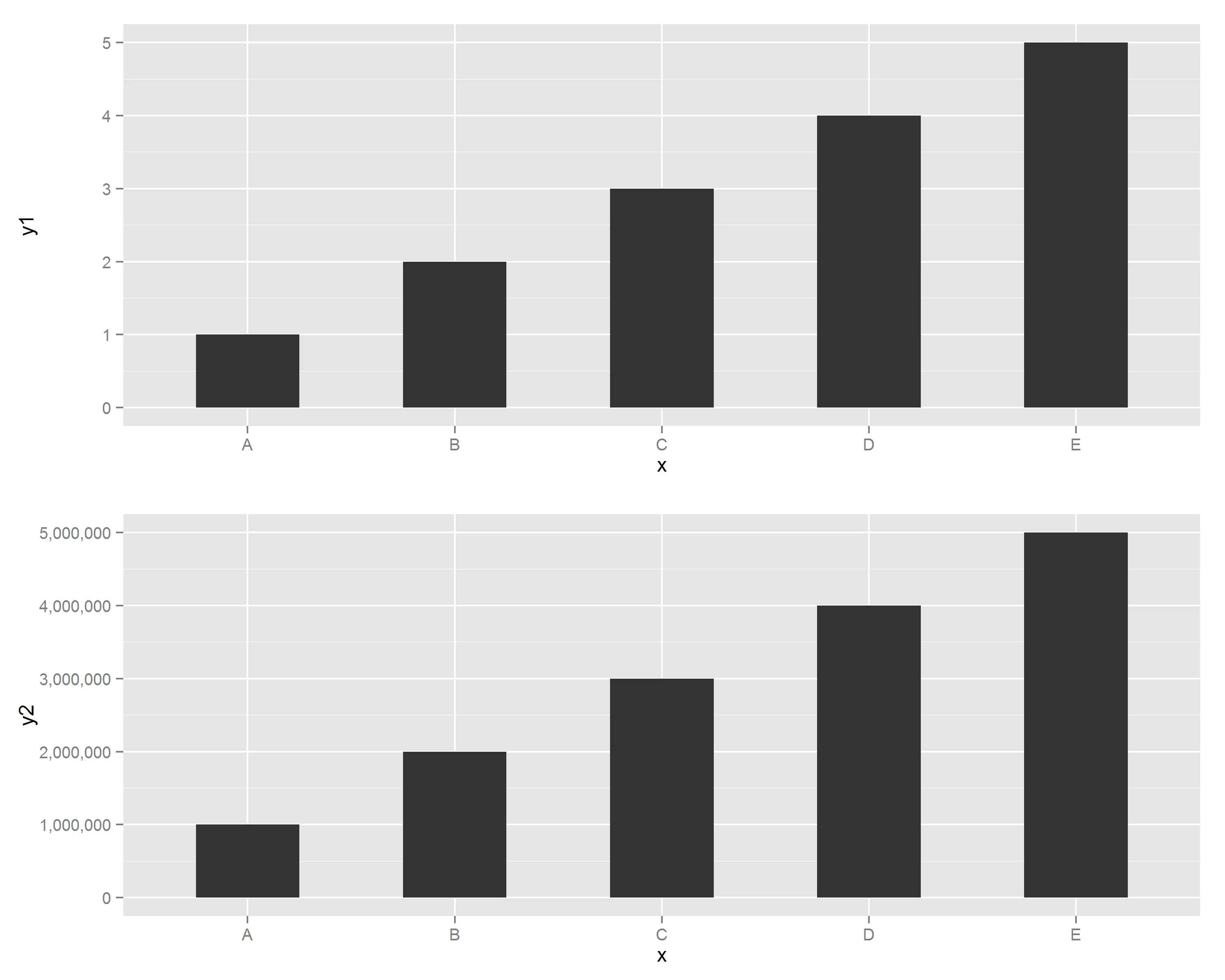
grid.arrange在对齐图形方面表现不佳,你应该总是使用 gtable。 - baptisterbind_gtable不是一个导出函数? - Ricardo Saportarbind.gtable被导出为一个方法,但它使用Reduce函数将多个gtables进行合并。要么如此,或者Hadley对下划线有特别的喜好。 - baptiste