我有一个名为a的数据框,包含三列:
GeneName、Index1 和 Index2
我画了一个散点图,就像这样:
ggplot(a, aes(log10(Index1+1), Index2)) +geom_point(alpha=1/5)
那么我想给一个 GeneName 为 "G1" 的点上色,并在该点附近添加一个文本框,最简单的方法可能是什么?
您可以创建一个子集,只包含该点,然后将其添加到图中:
# create the subset
g1 <- subset(a, GeneName == "G1")
# plot the data
ggplot(a, aes(log10(Index1+1), Index2)) + geom_point(alpha=1/5) + # this is the base plot
geom_point(data=g1, colour="red") + # this adds a red point
geom_text(data=g1, label="G1", vjust=1) # this adds a label for the red point
注意:由于每个人都在投票支持此问题,我认为我可以让它更容易阅读。
类似这样的东西应该可以工作。您可能需要在geom_text()的x和y参数上进行调整。
library(ggplot2)
highlight.gene <- "G1"
set.seed(23456)
a <- data.frame(GeneName = paste("G", 1:10, sep = ""),
Index1 = runif(10, 100, 200),
Index2 = runif(10, 100, 150))
a$highlight <- ifelse(a$GeneName == highlight.gene, "highlight", "normal")
textdf <- a[a$GeneName == highlight.gene, ]
mycolours <- c("highlight" = "red", "normal" = "grey50")
a
textdf
ggplot(data = a, aes(x = Index1, y = Index2)) +
geom_point(size = 3, aes(colour = highlight)) +
scale_color_manual("Status", values = mycolours) +
geom_text(data = textdf, aes(x = Index1 * 1.05, y = Index2, label = "my label")) +
theme(legend.position = "none") +
theme()
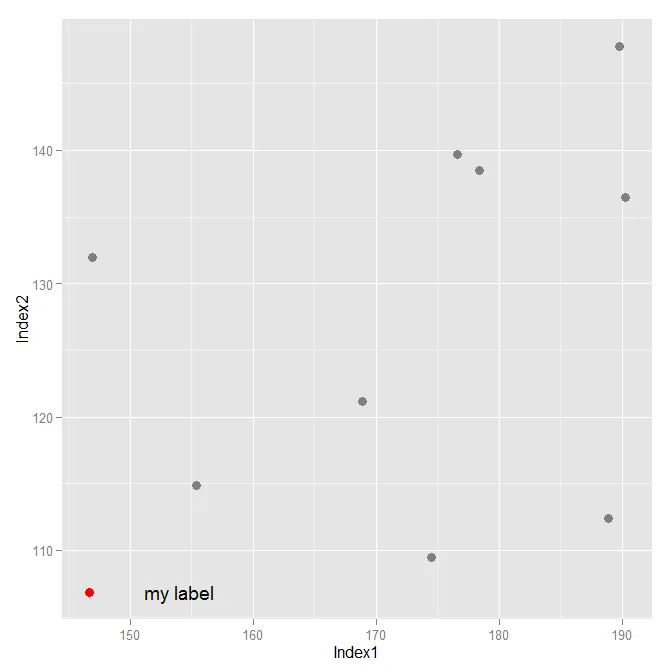
annotate也是很好的。 - SlowLearner