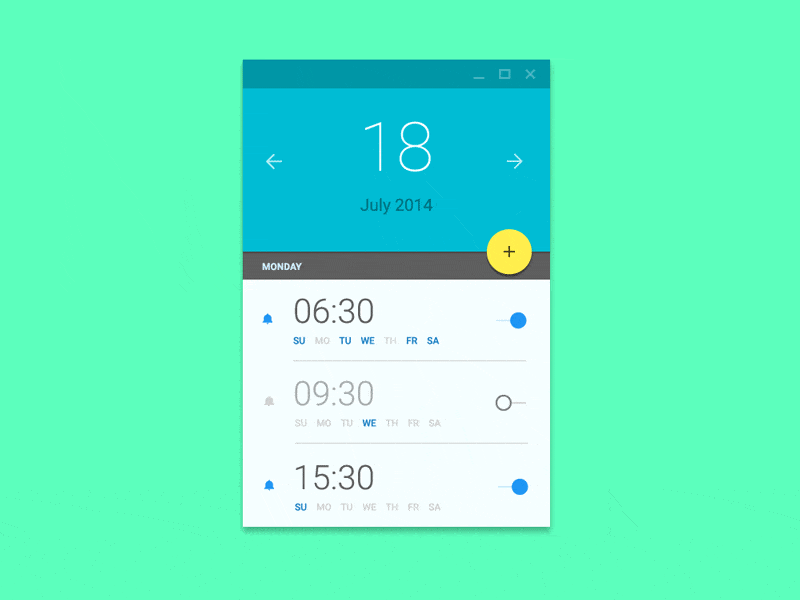如何在Android Material Design中实现以下动画?
16
- ram
2
2我认为这只是一个简单的带有“揭示效果”的翻译动画。http://developer.android.com/training/material/animations.html#Reveal - Rod_Algonquin
可能是如何使用Android活动转换动画来动画浮动操作按钮?的重复问题。 - Anirudha Agashe
1个回答
1
我还没有测试过,但它应该能够工作。
将此依赖项添加到您的应用gradle文件中:
在你的onCreate方法中添加以下内容:
在您的FAB的onClick方法中,添加以下内容:
将此方法添加到您的活动中:
创建一个新的xml布局用于展示,命名为reveal_layout.xml并添加以下内容:
为了使其正常工作,您必须将以下内容添加到您的活动布局的末尾:
希望这有所帮助。
将此依赖项添加到您的应用gradle文件中:
compile 'com.github.ozodrukh:CircularReveal:1.1.1'
在您的活动开始时声明这些变量:LinearLayout mRevealView;
boolean hidden = true;
在你的onCreate方法中添加以下内容:
mRevealView = (LinearLayout) findViewById(R.id.reveal_items);
mRevealView.setVisibility(View.INVISIBLE);
在您的FAB的onClick方法中,添加以下内容:
int cx = (mRevealView.getLeft() + mRevealView.getRight());
int cy = mRevealView.getTop();
int radius = Math.max(mRevealView.getWidth(), mRevealView.getHeight());
//Below Android LOLIPOP Version
if (Build.VERSION.SDK_INT < Build.VERSION_CODES.LOLLIPOP) {
SupportAnimator animator =
ViewAnimationUtils.createCircularReveal(mRevealView, cx, cy, 0, radius);
animator.setInterpolator(new AccelerateDecelerateInterpolator());
animator.setDuration(700);
SupportAnimator animator_reverse = animator.reverse();
if (hidden) {
mRevealView.setVisibility(View.VISIBLE);
animator.start();
hidden = false;
} else {
animator_reverse.addListener(new SupportAnimator.AnimatorListener() {
@Override
public void onAnimationStart() {
}
@Override
public void onAnimationEnd() {
mRevealView.setVisibility(View.INVISIBLE);
hidden = true;
}
@Override
public void onAnimationCancel() {
}
@Override
public void onAnimationRepeat() {
}
});
animator_reverse.start();
}
}
// Android LOLIPOP And ABOVE Version
else {
if (hidden) {
Animator anim = android.view.ViewAnimationUtils.
createCircularReveal(mRevealView, cx, cy, 0, radius);
mRevealView.setVisibility(View.VISIBLE);
anim.start();
hidden = false;
} else {
Animator anim = android.view.ViewAnimationUtils.
createCircularReveal(mRevealView, cx, cy, radius, 0);
anim.addListener(new AnimatorListenerAdapter() {
@Override
public void onAnimationEnd(Animator animation) {
super.onAnimationEnd(animation);
mRevealView.setVisibility(View.INVISIBLE);
hidden = true;
}
});
anim.start();
}
}
将此方法添加到您的活动中:
private void hideRevealView() {
if (mRevealView.getVisibility() == View.VISIBLE) {
mRevealView.setVisibility(View.INVISIBLE);
hidden = true;
}
}
创建一个新的xml布局用于展示,命名为reveal_layout.xml并添加以下内容:
<io.codetail.widget.RevealFrameLayout
xmlns:android="http://schemas.android.com/apk/res/android"
android:layout_width="match_parent"
android:layout_height="match_parent"
android:layout_marginTop="?attr/actionBarSize">
//You can include whatever layout you want here
<include layout="@layout/layout_you_want_to_show" />
</io.codetail.widget.RevealFrameLayout>
为了使其正常工作,您必须将以下内容添加到您的活动布局的末尾:
<FrameLayout
android:layout_width="match_parent"
android:layout_height="wrap_content">
<include layout="@layout/reveal_layout" />
</FrameLayout>
希望这有所帮助。
- Steve C.
网页内容由stack overflow 提供, 点击上面的可以查看英文原文,
原文链接
原文链接
- 相关问题
- 44 如何在Android 5.0以下版本中实现Material Design的高度效果
- 5 在Android中实现Material Design时出现错误
- 27 如何在Android上实现Material Design的展开/折叠列表?
- 3 如何在Material Design TabLayout中更改字体大小(Android)?
- 81 如何在 Android 中实现 Material Design 文档中的底部工具栏
- 4 如何在Android中实现最佳的Material Design菜单?
- 3 如何在Material Design中展开/折叠Android组件
- 19 如何在Android应用中使用Material Design?
- 12 如何在Android的Material Design中实现/使用动态类型
- 12 如何在Material Design Android中自定义TimePicker?