我有一个表格,我希望去掉表头第一个
我已经尝试过。
td 的右边框线。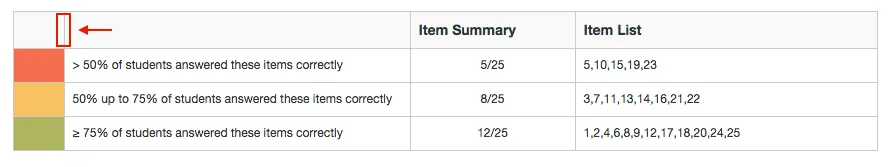
HTML
<div class="container" <div class="row" style=" margin-right: 15px; margin-left: 15px;">
<div class="col-xs-3">
<div id="piechart"></div>
</div>
<div class="col-xs-9">
<table class="table table-bordered piechart-key ">
<thead>
<th colspan="2" ></th>
<th></th>
<th>Item Summary</th>
<th>Item List</th>
</thead>
<tbody>
<tr>
<td width="30"></td>
<td width="200">> 50% of students answered these items correctly</td>
<td width="50">5/25</td>
<td width="100">5,10,15,19,23</td>
</tr>
<tr>
<td width="30"></td>
<td width="200">50% up to 75% of students answered these items correctly</td>
<td width="50">8/25</td>
<td width="100">3,7,11,13,14,16,21,22</td>
</tr>
<tr>
<td width="30"></td>
<td width="200">≥ 75% of students answered these items correctly</td>
<td width="50">12/25</td>
<td width="100">1,2,4,6,8,9,12,17,18,20,24,25</td>
</tr>
</tbody>
</table>
</div>
</div>
</div>
<hr style="height:5pt; visibility:hidden;" />
我已经尝试过。
.table th > td:first-child {
border-right: none;
}
没有效果,边框仍然存在。
如何最有效地去掉表头第一个元素的右边框?