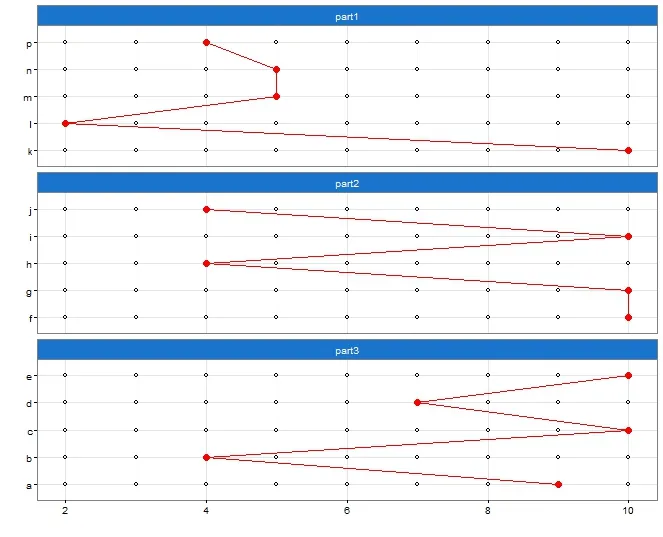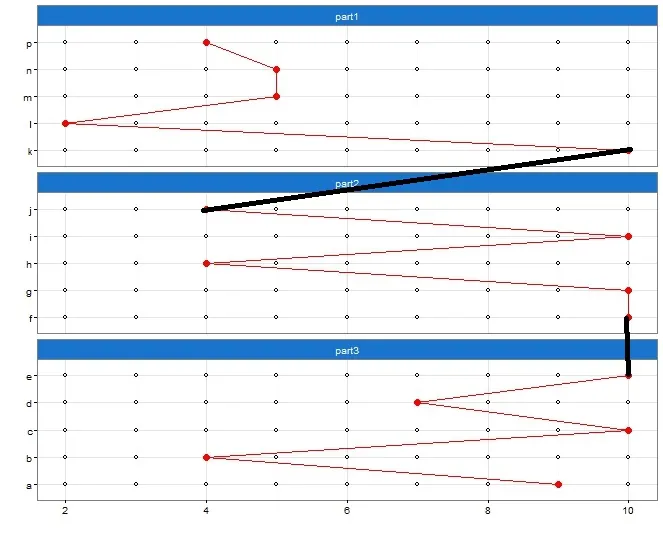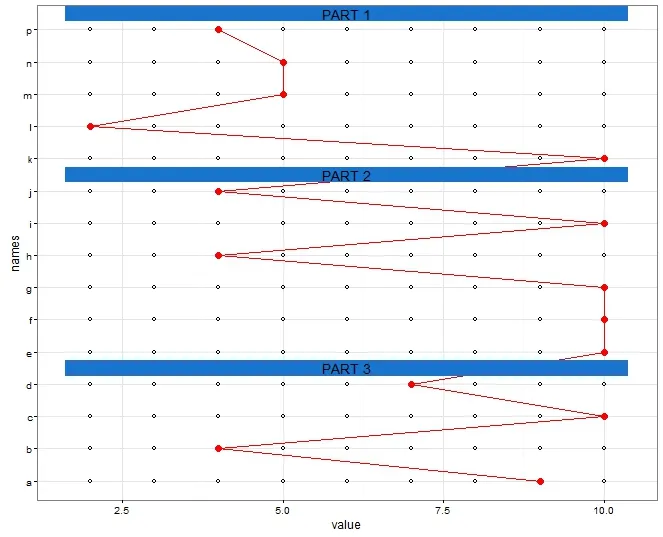这个问题与线图自定义(添加圆圈、颜色)有关,但由于我有一个新任务,所以我创建了一个新问题。
所以,我的数据框与我在链接中发布的问题相同。下面的代码(稍微修改了一下)是由@beetroot给我的。
我得到了这个输出: 但是现在我想通过(PART1、PART2和PART3)连接线条,以便我的输出看起来像: 我使用了黑色的线条,只是为了让它更加明显,以便连接这些部分。
所以,我的数据框与我在链接中发布的问题相同。下面的代码(稍微修改了一下)是由@beetroot给我的。
value <- c(9, 4, 10, 7, 10,
10, 10, 4, 10,
4, 10, 2, 5, 5, 4)
names <- c("a","b",
"c","d","e",
"f", "g","h",
"i","j","k","l",
"m","n","p")
df <- data.frame(value, names)
df$names <- as.character(df$names)
df$part <- rep(c("part3", "part2", "part1"), each = 5)
library(dplyr)
library(tidyr)
df2 <- df %>%
group_by(part, names) %>%
expand(value = min(df$value):max(df$value))
p <- ggplot() +
geom_point(data = df2, aes(x = value, y = names),
shape = 1) +
geom_point(data = df, aes(y = names, x = value, group = 1),
colour = I("red"), shape = 21, lwd = 3, fill = "red") +
geom_line(data = df, aes(y = names, x = value, group = 1),
group = I(1),color = I("red")) +
theme_bw() +
facet_wrap(~part, ncol = 1, scales = "free_y")
p + theme(strip.background = element_rect(fill="dodgerblue3"),
strip.text.x = element_text(colour = "white"))+xlab("") +ylab("")
df <- data.frame(value, names)
df$names <- as.character(df$names)
我得到了这个输出: 但是现在我想通过(PART1、PART2和PART3)连接线条,以便我的输出看起来像: 我使用了黑色的线条,只是为了让它更加明显,以便连接这些部分。