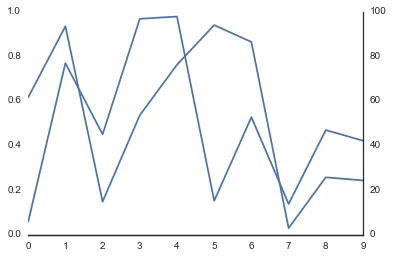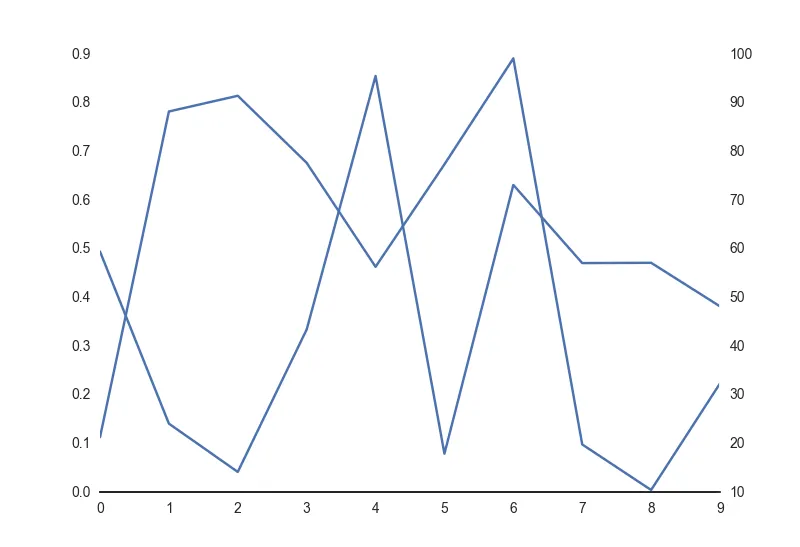如何防止seaborn.despine将我的两个y轴放在绘图的左侧?
到目前为止,我想到的最好方法是:
import matplotlib.pyplot as plt
import seaborn as sns
import numpy as np
sns.set_style("white")
fig, ax = plt.subplots()
ax.plot(np.random.rand(10))
ax2 =ax.twinx()
ax2.plot(100*np.random.rand(10))
sns.despine(ax=ax, right=True, left=True)
sns.despine(ax=ax2, left=True, right=False)
但是任何其他组合要么不会去掉y轴的脊柱,要么会将右轴放到左侧。
以上输出结果应该是没有脊柱的,左右两边只有数字。