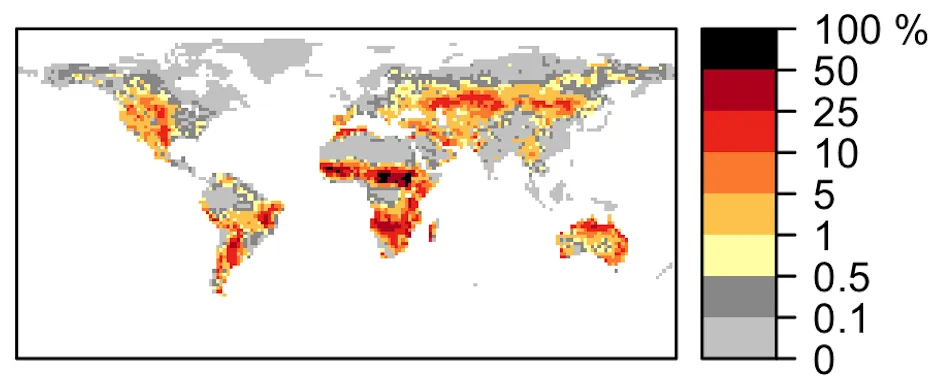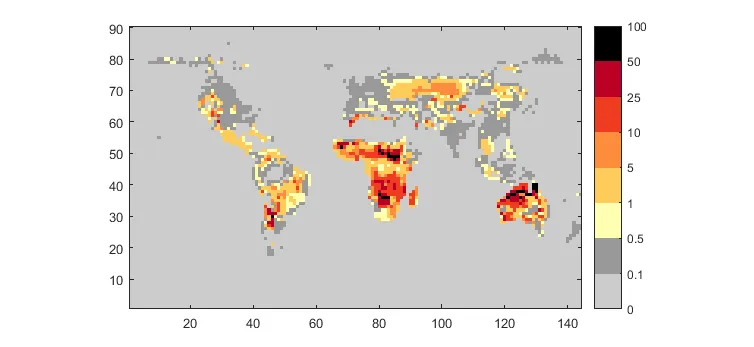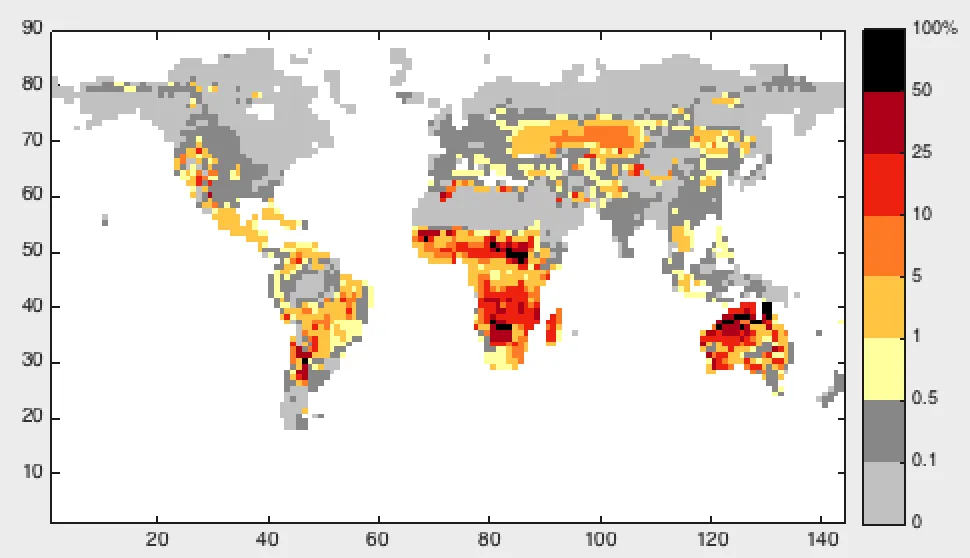在MATLAB中,我有一个与引用对象R相关联的矩阵map_data(都在this MAT-file中)。我想要将其映射到离散的色条上,给定一个不规则的值范围,使其看起来像这样:
我想使用
我正在使用MATLAB r2014b。以下是颜色地图的相关信息:
geoshow()或类似的东西,它可以让我随意重新投影,并将形状文件叠加在光栅图像之上。但是,任何能帮助我的方法都将不胜感激。我正在使用MATLAB r2014b。以下是颜色地图的相关信息:
R G B
0 <= map_data < 0.001 204 204 204
0.001 <= map_data < 0.005 153 153 153
0.005 <= map_data < 0.01 255 255 178
0.01 <= map_data < 0.05 254 204 92
0.05 <= map_data < 0.1 253 141 60
0.1 <= map_data < 0.25 240 59 32
0.25 <= map_data < 0.5 189 0 38
0.5 <= map_data < 1 0 0 0
在MATLAB答案上进行了交叉发布。