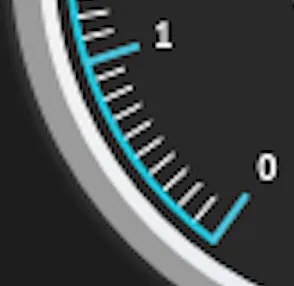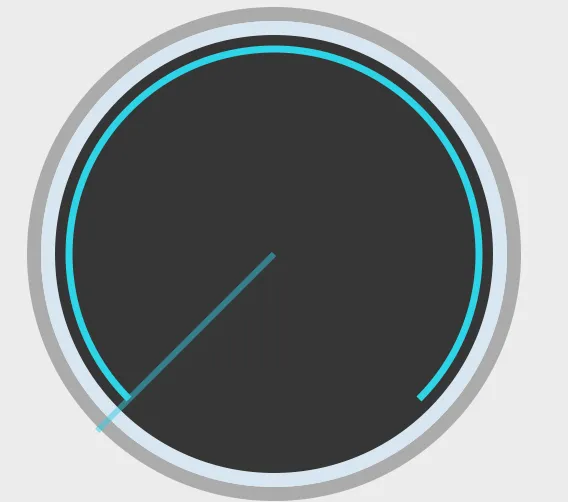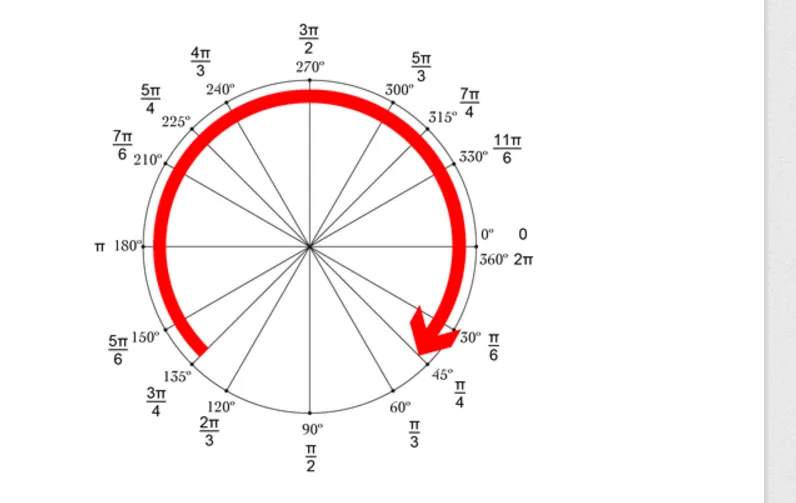我正在尝试使用OSX上的核心图形(Core Graphics)绘制速度表的元素。我已经接近完成,但需要在表盘内部的中心刻度上获得一点帮助。这是我想要做的图片:
这是我目前的图像:我知道如何绘制圆环,以及如何围绕仪表的中心绘制分段,就像这样:
- (void)drawOuterGaugeRingsInRect:(CGContextRef)contextRef rect:(NSRect)rect {
CGContextSetLineWidth(contextRef,self.gaugeRingWidth);
CGContextSetStrokeColorWithColor(contextRef, [MyColors SpeedGaugeOuterRingGray].CGColor);
CGFloat startRadians = 0;
CGFloat endRadians = M_PI*2;
CGFloat radius = self.bounds.size.width/2 - 5;
CGContextAddArc(contextRef, CGRectGetMidX(rect),CGRectGetMidY(rect),radius,startRadians,endRadians,YES);
//Render the outer gauge
CGContextStrokePath(contextRef);
//Draw the inner gauge ring.
radius -= self.gaugeRingWidth;
CGContextSetStrokeColorWithColor(contextRef, [MyColors SpeedGaugeInnerRingGray].CGColor);
CGContextAddArc(contextRef, CGRectGetMidX(rect),CGRectGetMidY(rect),radius,startRadians,endRadians,YES);
//Render the inner gauge
CGContextStrokePath(contextRef);
radius -= self.gaugeRingWidth;
//Draw and fill the gauge background
CGContextSetFillColorWithColor(contextRef, [MyColors SpeedGaugeCenterFillBlack ].CGColor);
CGContextSetStrokeColorWithColor(contextRef, [MyColors SpeedGaugeCenterFillBlack].CGColor);
CGContextAddArc(contextRef, CGRectGetMidX(rect),CGRectGetMidY(rect),radius,startRadians,endRadians,YES);
//Render and fill the gauge background
CGContextDrawPath(contextRef, kCGPathFillStroke);
/*BLUE CIRCULAR DIAL */
//Prepare to draw the blue circular dial.
radius -= self.gaugeRingWidth/2;
//Adjust gauge ring width
CGContextSetLineWidth(contextRef,self.gaugeRingWidth/2);
CGContextSetStrokeColorWithColor(contextRef, [MyColors SpeedGaugeBlue].CGColor);
CGFloat startingRadians = [MyMathHelper degressToRadians:135];
CGFloat endingRadians = [MyMathHelper degressToRadians:45];
CGContextAddArc(contextRef, CGRectGetMidX(rect),CGRectGetMidY(rect),radius,startingRadians,endingRadians,NO);
//Render the blue gauge line
CGContextStrokePath(contextRef);
}
上述代码在我的NSView的drawRect:方法中调用。
关键部分是这里的代码:
- (void)drawInnerDividerLines:(CGContextRef)context rect:(NSRect)rect {
CGFloat centerX = CGRectGetMidX(rect);
CGFloat centerY = CGRectGetMidY(rect);
CGContextSetLineWidth (context, 3.0);
CGContextSetRGBStrokeColor (context, 37.0/255.0, 204.0/255.0, 227.0/255.0, 0.5);
CGFloat destinationX = centerX + (centerY * (cos((135)*(M_PI/180))));
CGFloat destinationY = centerY + (centerX * (sin((135)*(M_PI/180))));
NSPoint destinationPoint = NSMakePoint(destinationX, destinationY);
CGContextMoveToPoint(context, centerX, centerY);
CGContextAddLineToPoint(context, destinationPoint.x, destinationPoint.y);
CGContextStrokePath(context);
}
我知道这里发生了什么,但我要解决的问题是如何绘制小线条,它们从内部蓝线延伸到视图的中心点,但并不一直绘制到中心。我有点不确定如何修改数学和绘图逻辑以实现这一点。这是我为核心图形绘制所基于的单位圆。 我试图解决的主要问题是:
如何定义适当的起点,作为每个标尺刻度的起始点,从内部浅蓝线开始。现在,我正在从中心画出整条线到仪表的边缘。
如何控制标尺刻度的长度,使其朝向中心,并从蓝线上的起点绘制。