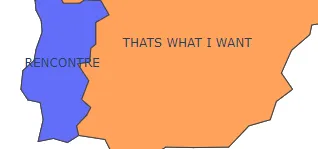我试图根据不同国家的大小调整文本大小,使得文本在国家的边界内。
import pandas as pd
import plotly.express as px
df=pd.read_csv('regional-be-daily-latest.csv', header = 1)
fig = px.choropleth(df, locations='Code', color='Track Name')
fig.update_layout(margin={"r":0,"t":0,"l":0,"b":0})
fig.add_scattergeo(
locations = df['Code'],
text = df['Track Name'],
mode = 'text',
)
fig.show()
关于可视化:
橙色国家的文本位于国家边界内,但用于标记蓝色国家的文本更大。
最好调整大小,以便不超出国家边界。