我想创建一个条形图,其中的条形从高到低排序,并在分面时保留此顺序。幸运的是,包
{tidytext}有一个名为reorder_within()的函数,可以实现这一点。然而,我找不到一种方法来应用这种在分面内的高到低重新排序和手动重新定位特定的条形。
示例
下面的代码是从这篇博客中采用的。
假设我们想按十年计算婴儿姓名。
第1步--数据
我们将可视化top_names,它是babynames数据集的一个子集。
library(babynames)
library(dplyr, warn.conflicts = FALSE)
top_names <-
babynames %>%
filter(between(year, 1950, 1990)) %>%
mutate(decade = (year %/% 10) * 10) %>%
group_by(decade) %>%
count(name, wt = n, sort = TRUE) %>%
ungroup()
top_names
#> # A tibble: 123,205 x 3
#> decade name n
#> <dbl> <chr> <int>
#> 1 1950 James 846042
#> 2 1950 Michael 839459
#> 3 1960 Michael 836934
#> 4 1950 Robert 832336
#> 5 1950 John 799658
#> 6 1950 David 771242
#> 7 1960 David 736583
#> 8 1960 John 716284
#> 9 1970 Michael 712722
#> 10 1960 James 687905
#> # ... with 123,195 more rows
步骤2 -- 准备绘图数据
本文档由reprex包 (v2.0.0)于2021-08-11创建
library(tidytext)
library(ggplot2)
data_for_plot <-
top_names %>%
group_by(decade) %>%
top_n(15) %>%
ungroup() %>%
mutate(decade = as.factor(decade),
name = reorder_within(name, n, decade))
#> Selecting by n
data_for_plot
#> # A tibble: 75 x 3
#> decade name n
#> <fct> <fct> <int>
#> 1 1950 James___1950 846042
#> 2 1950 Michael___1950 839459
#> 3 1960 Michael___1960 836934
#> 4 1950 Robert___1950 832336
#> 5 1950 John___1950 799658
#> 6 1950 David___1950 771242
#> 7 1960 David___1960 736583
#> 8 1960 John___1960 716284
#> 9 1970 Michael___1970 712722
#> 10 1960 James___1960 687905
#> # ... with 65 more rows
第三步--可视化
p_so_far_so_good <- data_for_plot %>%
ggplot(aes(name, n, fill = decade)) +
geom_col(show.legend = FALSE) +
facet_wrap(~decade, scales = "free_y") +
coord_flip() +
scale_x_reordered() +
scale_y_continuous(expand = c(0,0))
p_so_far_so_good
目前为止,一切顺利!
现在,在每个年代中,我想将除了前15个之外的所有条形图分组在一起。而前15个应该保持原样,其余部分应该被分为“其他”。此外,我想以一种方式可视化这种新的分类,使其保留条形图的从高到低的顺序,并将“其他”条形图固定在最底部。我已经发布了这样一个问题,但那里给出的解决方案对于内部细节并不适用。
我的失败尝试#1
进行一些操作来创建每个组的“其他”类别。
data_for_plot_with_other <-
top_names %>%
group_by(decade) %>%
arrange(decade, desc(n)) %>%
mutate(name = ifelse(row_number() < 5, name, "other")) %>%
group_by(decade, name) %>%
summarise(across(n, sum)) %>%
arrange(name == "other", -n, .by_group = TRUE) %>%
ungroup() %>%
mutate(decade = as.factor(decade),
name = reorder_within(name, n, decade))
> data_for_plot_with_other %>% print(n = 20)
## # A tibble: 75 x 3
## decade name n
## <fct> <fct> <int>
## 1 1950 James___1950 846042
## 2 1950 Michael___1950 839459
## 3 1950 Robert___1950 832336
## 4 1950 John___1950 799658
## 5 1950 David___1950 771242
## 6 1950 Mary___1950 627098
## 7 1950 William___1950 592423
## 8 1950 Linda___1950 565481
## 9 1950 Richard___1950 536393
## 10 1950 Patricia___1950 460643
## 11 1950 Thomas___1950 455154
## 12 1950 Susan___1950 438419
## 13 1950 Deborah___1950 431302
## 14 1950 Mark___1950 383076
## 15 1950 other___1950 30863329 ## see how "other" closes the decade = 1950 group
## 16 1960 Michael___1960 836934
## 17 1960 David___1960 736583
## 18 1960 John___1960 716284
## 19 1960 James___1960 687905
## 20 1960 Robert___1960 653556
# ... with 55 more rows
可视化
data_for_plot_with_other %>%
ggplot(aes(name, n, fill = factor(decade))) +
geom_col(show.legend = FALSE) +
facet_wrap(~decade, scales = "free_y") +
coord_flip() +
scale_x_reordered() +
scale_y_continuous(expand = c(0,0))
我的失败尝试 #2
在这个答案的启发下,我还尝试重新设置因子name的级别。
我构建了一个帮助函数,检测子字符串other_并将其移动到(组)的末尾。
move_to_end <- function(x, match_to_pattern = "other_") {
which_idx <- grep(pattern = match_to_pattern, x = x)
c(x[-which_idx], x[which_idx])
}
data_for_plot_with_other %>%
group_by(decade) %>%
mutate(across(name, ~fct_relevel(.x, move_to_end))) %>%
## then the visualization as before
ggplot(aes(name, n, fill = factor(decade))) +
geom_col(show.legend = FALSE) +
facet_wrap(~decade, scales = "free_y") +
coord_flip() +
scale_x_reordered() +
scale_y_continuous(expand = c(0,0))
仍然是相同的输出。
总结
如何在各个方面将条形图按高到低排序,并始终将“其他”条形放在最底部?
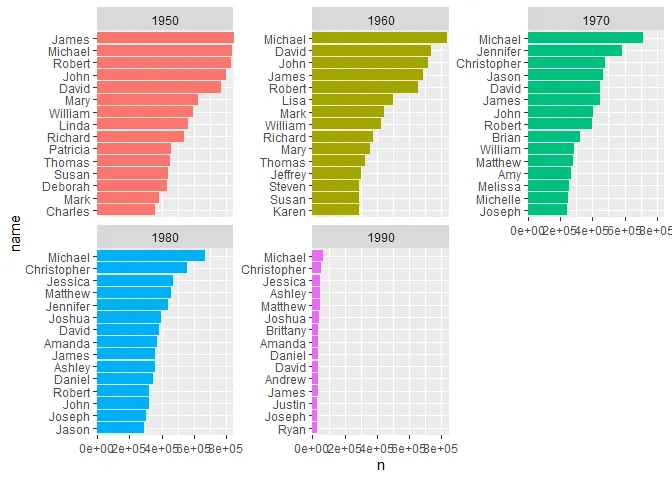
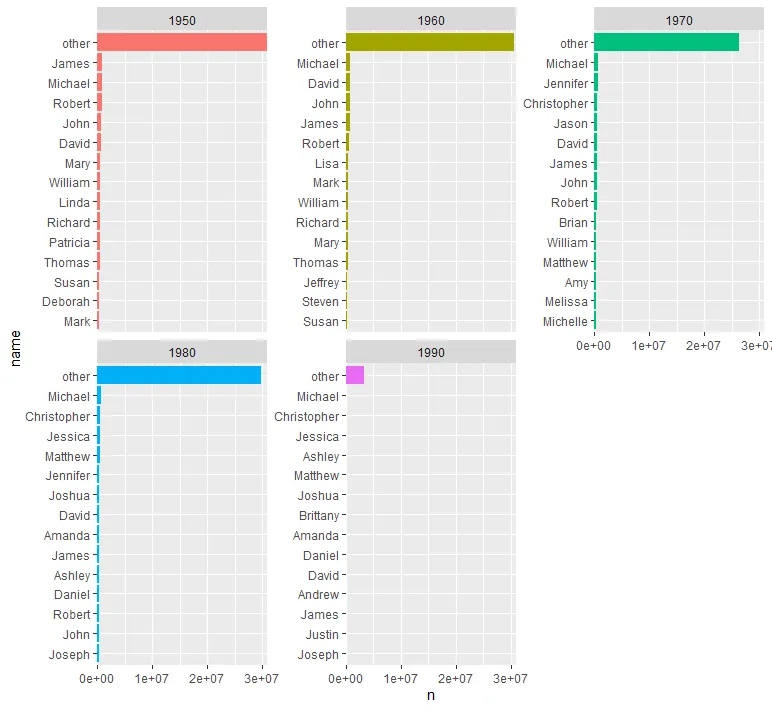
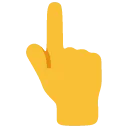
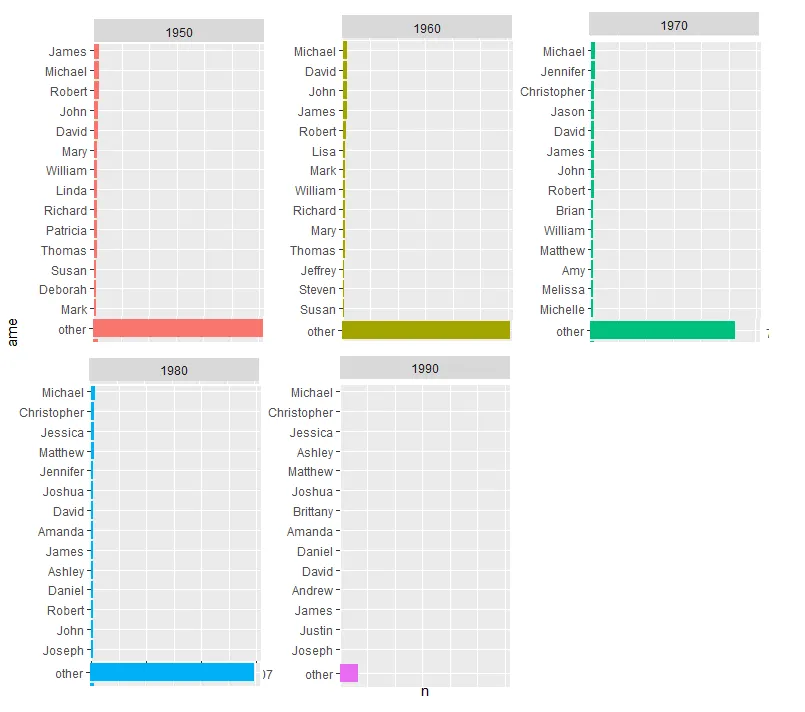
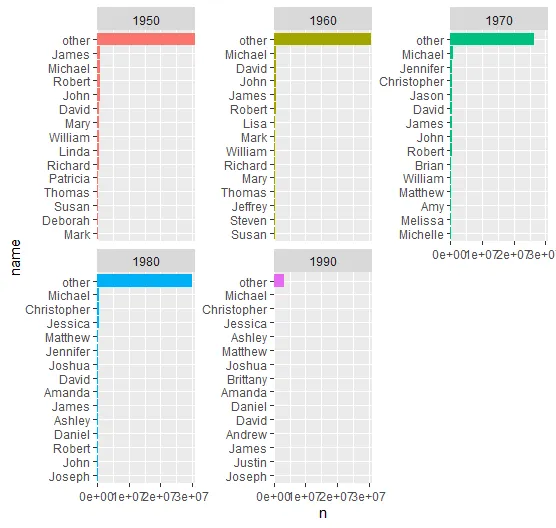
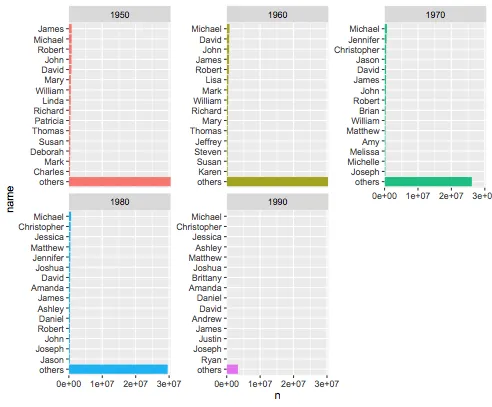

dat和我的data_for_plot_with_other之间的区别归结为reorder_within()的调用方式。当我没有分组时,我调用了reorder_within(name, n, decade),而你在按decade分组时,则调用了reorder_within(name, n():1, decade)。 - Emmanreorder_within()函数。 - Emman