我想要在一些换行的文本上实现下划线,使其适应底部文本行的宽度,同时只出现在该底部行下方。图1显示了所需效果。
图1
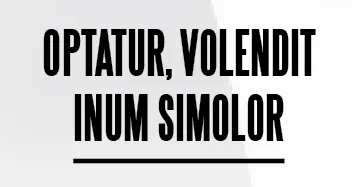
使用以下HTML:
<h2><span class="inline-block">optatur, volendit inum simolor</span></h2>
通过将设置为
display:inline;,我可以使下划线与文本宽度完美契合,但这会让所有文本都带有下划线。或者,通过将设置为
display:inline-block;,我可以使下划线仅显示在底部,但它会填充整个父元素的宽度。请参见此JSfiddle以获取上述示例:http://jsfiddle.net/PWDV7/1/ 是否有任何方法可以实现图1的结果?