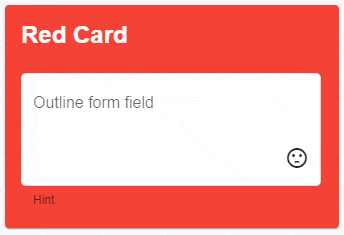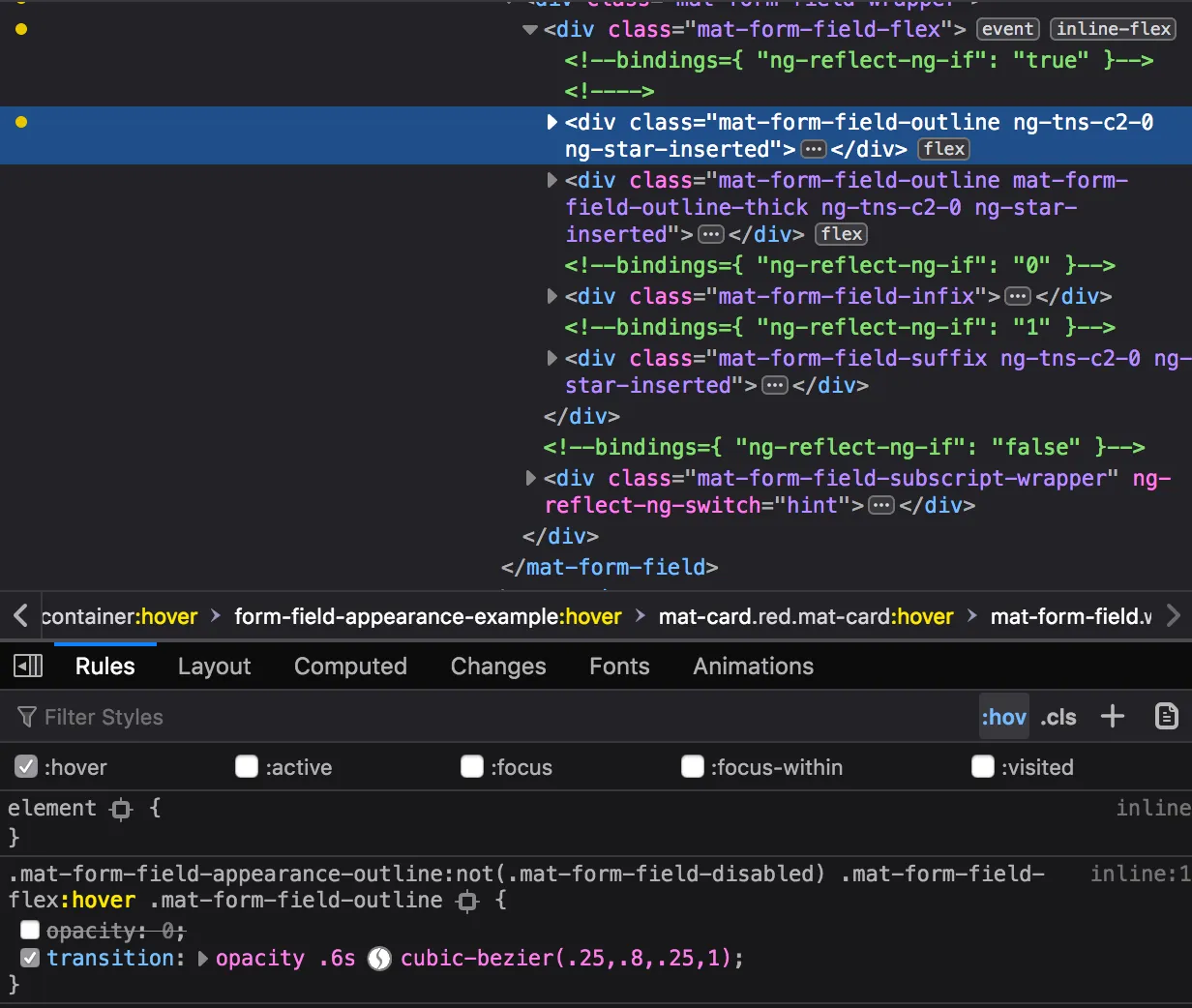我在鼠标移动到
为了使用有颜色的
mat-form-field上时遇到了CSS问题。为了使用有颜色的
mat-card,我在style.scss中添加了一些CSS类来改变mat-form-field的background-color。.mat-form-field-appearance-outline .mat-form-field-outline-start { background-color: white!important; }
.mat-form-field-appearance-outline .mat-form-field-outline-gap { background-color: white!important; }
.mat-form-field-appearance-outline .mat-form-field-outline-end { background-color: white!important; }
mat-form-field mat-label { background-color: rgba(255, 255, 255, 0.9); }
它正常工作,但当我将鼠标悬停在mat-form-field上时,
背景会在短暂的时间内变成红色。
不幸的是,我找不到可以删除此透明度的CSS类。
StackBlitz: 这里