Flutter中我有一个如下的布局结构:
Inkwell
Card
ScopedModelDescendant
Column
Container[]
列中的容器数量是可变的。
目标是它应该看起来像这样:
但实际上,它最终效果却是这样的:
我尝试给Card添加clipBehavior属性,并在结构中混合使用ClipRects,但似乎都不起作用。 我的最佳猜测是在Column之上放置ClipRect没有帮助,因为溢出发生在列内部。
这是我得到的错误:
flutter: ══╡ EXCEPTION CAUGHT BY RENDERING LIBRARY ╞═════════════════════════════════════════════════════════
flutter: The following message was thrown during layout:
flutter: A RenderFlex overflowed by 15 pixels on the bottom.
flutter:
flutter: The overflowing RenderFlex has an orientation of Axis.vertical.
flutter: The edge of the RenderFlex that is overflowing has been marked in the rendering with a yellow and
flutter: black striped pattern. This is usually caused by the contents being too big for the RenderFlex.
flutter: Consider applying a flex factor (e.g. using an Expanded widget) to force the children of the
flutter: RenderFlex to fit within the available space instead of being sized to their natural size.
flutter: This is considered an error condition because it indicates that there is content that cannot be
flutter: seen. If the content is legitimately bigger than the available space, consider clipping it with a
flutter: ClipRect widget before putting it in the flex, or using a scrollable container rather than a Flex,
flutter: like a ListView.
flutter: The specific RenderFlex in question is:
flutter: RenderFlex#094c9 OVERFLOWING
flutter: creator: Column ← ScopedModelDescendant<EventModel> ← Semantics ← DefaultTextStyle ←
flutter: AnimatedDefaultTextStyle ← _InkFeatures-[GlobalKey#5fe8b ink renderer] ←
flutter: NotificationListener<LayoutChangedNotification> ← CustomPaint ← _ShapeBorderPaint ← PhysicalShape
flutter: ← _MaterialInterior ← Material ← ⋯
flutter: parentData: <none> (can use size)
flutter: constraints: BoxConstraints(w=56.0, h=104.3)
flutter: size: Size(56.0, 104.3)
flutter: direction: vertical
flutter: mainAxisAlignment: start
flutter: mainAxisSize: max
flutter: crossAxisAlignment: stretch
flutter: verticalDirection: down
flutter: ◢◤◢◤◢◤◢◤◢◤◢◤◢◤◢◤◢◤◢◤◢◤◢◤◢◤◢◤◢◤◢◤◢◤◢◤◢◤◢◤◢◤◢◤◢◤◢◤◢◤◢◤◢◤◢◤◢◤◢◤◢◤◢◤◢◤◢◤◢◤◢◤◢◤◢◤◢◤◢◤◢◤◢◤◢◤◢◤◢◤◢◤◢◤◢◤◢◤◢◤
flutter: ════════════════════════════════════════════════════════════════════════════════════════════════════

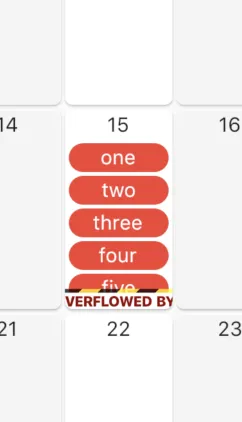
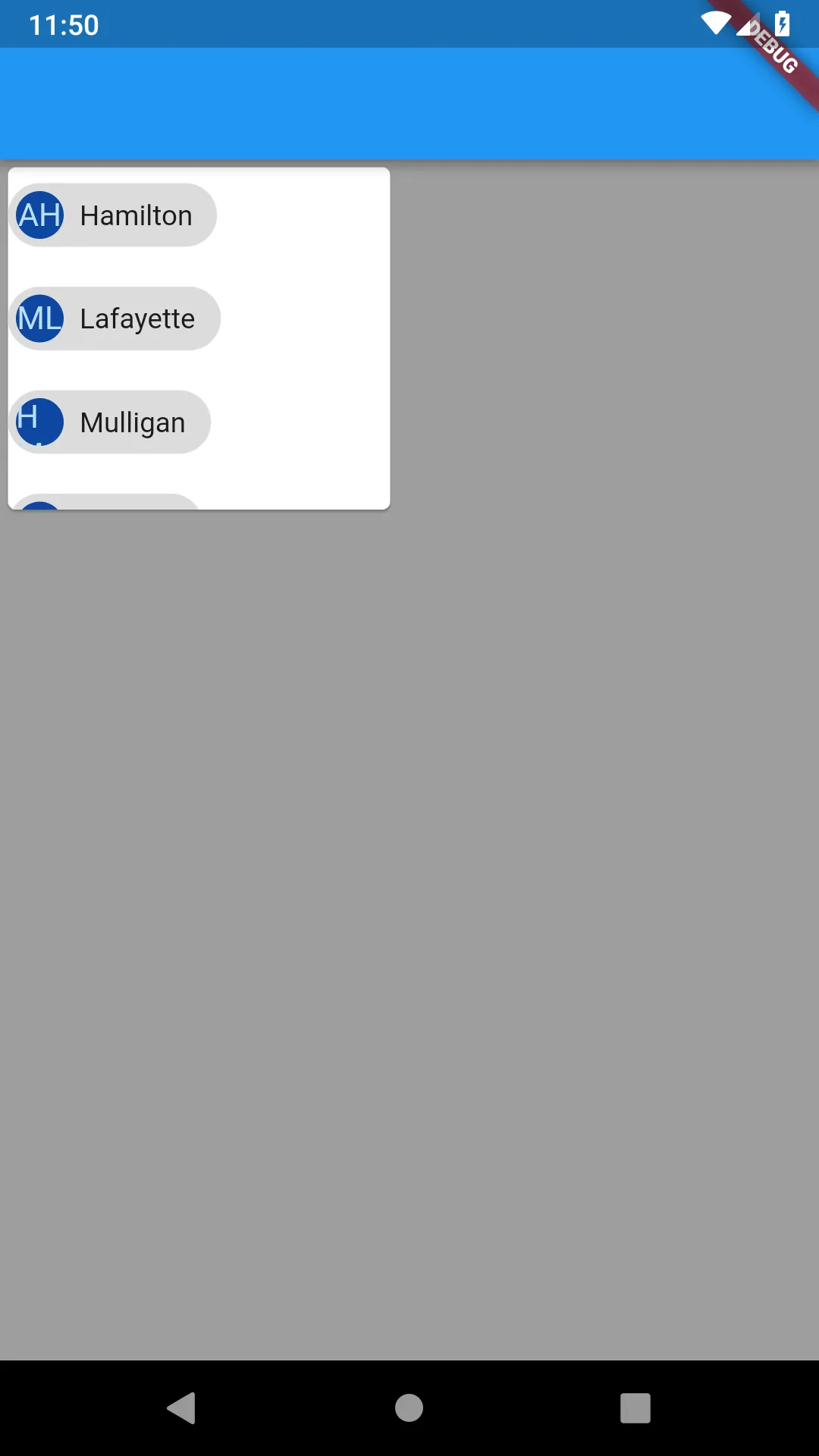
Wrap(children: ...)就行了。在确认完全有效之前,我会再等待一天,但是这个方法解决了我的问题——谢谢! - forresthopkinsaCard组件中设置clipBehavior属性。 - Hongli Yu