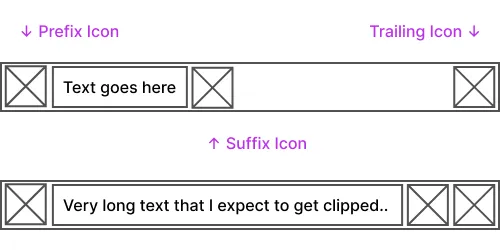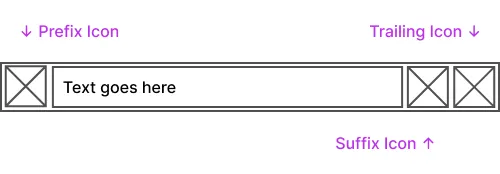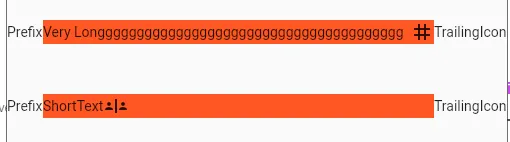我无法把这个正确地布局。
我想要实现的目标:
这是我迄今为止尝试过最接近它但不完全正确的方法。
Row(mainAxisAlignment: MainAxisAlignment.spaceBetween, children: [
Flexible(
child: Row(children: [
PrefixIcon(),
Flexible(
child: DefaultTextStyle(
overflow: TextOverflow.ellipsis,
child: TextGoesHere(),
),
),
SuffixIcon(),
]),
),
TrailingIcon(),
]),
但是使用 FlexFit.loose 的 Flexible 表现类似于 Expanded,因此即使 TextGoesHere 是一个短文本,SuffixIcon 也将被推到结尾。
我已经做到了这一步
请帮忙。