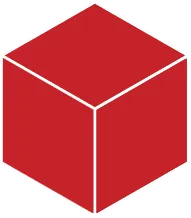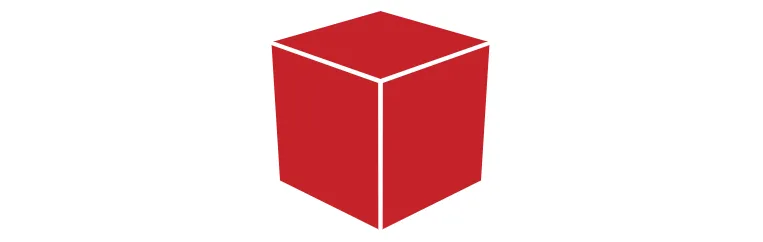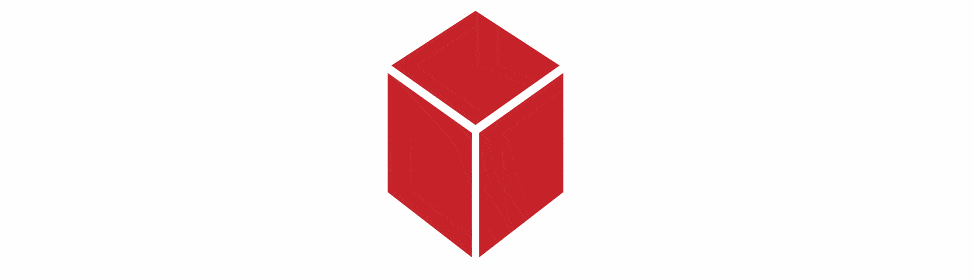我有这个,想要用HTML和CSS创造一个像上面图片中的方块。我尝试了最好的方法:
.mainDiv{
position: relative;
width: 206px;
height: 190px;
margin: 0px auto;
margin-top:100px;
}
.square{
width:100px;
height:100px;
background:#c52329;
border:solid 2px #FFF;
float:left;
transform: skew(180deg,210deg);
position: absolute;
top: 43px;
}
.square2{
width:100px;
height:100px;
background:#c52329;
border:solid 2px #FFF;
float:left;
transform: skew(180deg,150deg);
position: absolute;
left:102px;
top: 43px;
}
.square3{
width:100px;
height:100px;
background:#c52329;
border:solid 2px #FFF;
float:left;
transform: skew(180deg,180deg);
position: absolute;
left: 51px;
top: -61px;
}<div class="mainDiv">
<div class="square"></div>
<div class="square2"></div>
<div class="square3"></div>
</div>