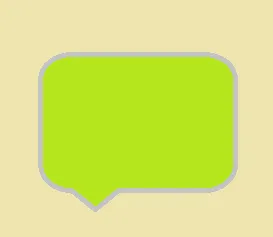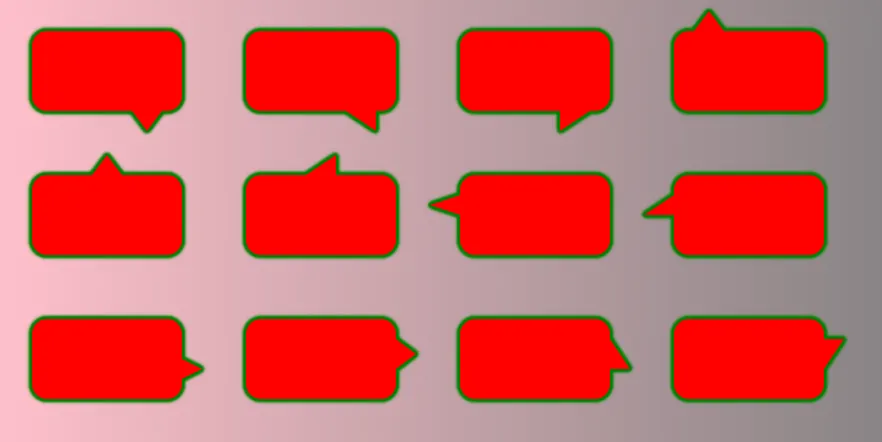.box {
--h:20px;
--w:30px;
--p:20px;
margin: 30px;
width: 150px;
height: 80px;
display:inline-block;
border-radius: 15px;
background:
var(--back,linear-gradient(45deg,red,purple))
center/
calc(150px + 2*var(--w)) calc(80px + 2*var(--h));
position: relative;
filter:
drop-shadow(0px 0px 1px green)
drop-shadow(0px 0px 1px green)
drop-shadow(0px 0px 1px green)
drop-shadow(0px 0px 1px green)
drop-shadow(0px 0px 1px green)
drop-shadow(0px 0px 1px green);
}
.box::before {
content: "";
position: absolute;
height: var(--h);
width: var(--w);
background: inherit;
transform:scale(var(--x,1),var(--y,1));
background-position:var(--b1) 0 var(--b2);
}
.box.p-bottom::before{
top: 100%;
clip-path: polygon(0 0, 100% 0, 50% 100%);
--b1:bottom;
}
.box.p-bottom.alt::before{
clip-path: polygon(0 0, 100% 0, 100% 100%);
}
.box.p-top::before{
bottom: 100%;
clip-path: polygon(0 100%, 100% 100%, 50% 0);
--b1:top;
}
.box.p-top.alt::before{
clip-path: polygon(0 100%, 100% 100%, 100% 0);
}
.box.p-left::before{
right: 100%;
clip-path: polygon(100% 0, 100% 100%,0% 50%);
--b1:left;
}
.box.p-left.alt::before{
clip-path: polygon(100% 0, 100% 100%,0% 100%);
}
.box.p-right::before{
left: 100%;
clip-path: polygon(0% 0, 0% 100%,100% 50%);
--b1:right;
}
.box.p-right.alt::before{
clip-path: polygon(0% 0, 0% 100%,100% 100%);
}
.box.right::before{
right:var(--p);
--b2:right calc(-1*var(--p) - var(--w));
}
.box.left::before {
left:var(--p);
--b2:left calc(-1*var(--p) - var(--w));
}
.box.top::before{
top:var(--p);
--b2:top calc(-1*var(--p) - var(--h));
}
.box.bottom::before {
bottom:var(--p);
--b2:bottom calc(-1*var(--p) - var(--h));
}
body {
background:linear-gradient(to right, pink,grey);
}
<div class="box p-bottom right"></div>
<div class="box p-bottom right alt" style="--back:url(https://picsum.photos/id/15/400/300)"></div>
<div class="box p-bottom right alt" style="--x:-1;--back:red"></div>
<div class="box p-top left" style="--back:url(https://picsum.photos/id/18/400/300)"></div>
<div class="box p-top right" style="--p:40px;--back:url(https://picsum.photos/id/1018/400/300)"></div>
<div class="box p-top right alt" style="--p:60px;--back:radial-gradient(red,pink,yellow)"></div>
<div class="box p-left top" style="--back:black"></div>
<div class="box p-left top alt" style="--back:repeating-linear-gradient(45deg,#fff 0 10px,orange 0 20px)"></div>
<div class="box p-right bottom" style="--w:20px;--back:linear-gradient(red,pink,yellow)"></div>
<div class="box p-right bottom" style="--p:30px;--w:20px;--h:30px;--back:repeating-radial-gradient(#fff 0 10px,orange 0 20px)"></div>
<div class="box p-right bottom alt" style="--p:30px;--w:20px;--h:30px;--back:conic-gradient(red,pink,yellow,red)"></div>
<div class="box p-right bottom alt" style="--p:30px;--w:20px;--h:30px;--y:-1;"></div>