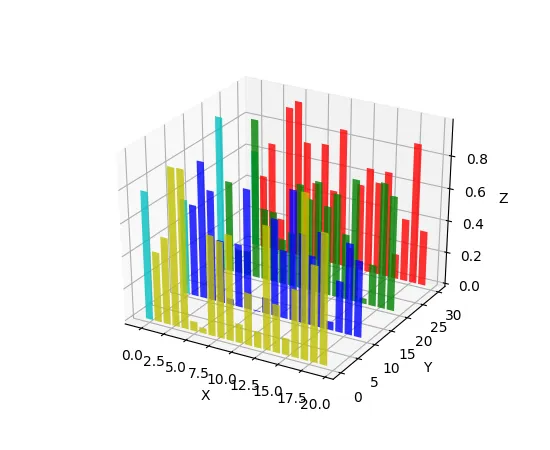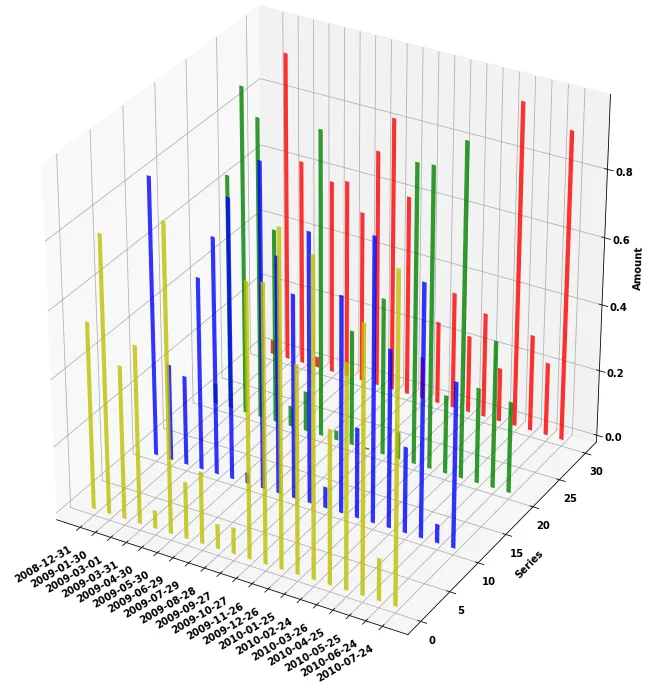如果有这个3D条形图的示例代码,你该如何将x轴上的数字数据转换为格式化的日期/时间字符串?我尝试使用ax.xaxis_date()函数但没有成功。我还尝试使用plot_date()函数,但它似乎不适用于3D条形图。下面是一个修改过的示例代码,用于说明我的尝试:
from mpl_toolkits.mplot3d import Axes3D
import matplotlib.pyplot as plt
import numpy as np
import matplotlib.dates as dates
dates = [dates.date2num(datetime.datetime(2009,3,12)),
dates.date2num(datetime.datetime(2009,6,9)),
dates.date2num(datetime.datetime(2010,1,1)),
#etc...
]
fig = plt.figure()
ax = Axes3D(fig)
for c, z in zip(['r', 'g', 'b', 'y'], [30, 20, 10, 0]):
xs = np.array(dates)
ys = np.random.rand(20)
ax.bar(xs, ys, zs=z, zdir='y', color=c, alpha=0.8)
ax.set_xlabel('Date & Time')
ax.set_ylabel('Series')
ax.set_zlabel('Amount')
plt.show()