我有一堆均匀分布的点(θ = n*π/6,r = 1...8),每个点都有一个值在[0, 1]之间。我可以使用matplotlib将它们与其值绘制出来,方法如下:
polar(thetas, rs, c=values)
我不想只有个简单的小点,而是想用与该点值相对应的颜色填充相应的“单元格”(即一直到相邻点的一半):
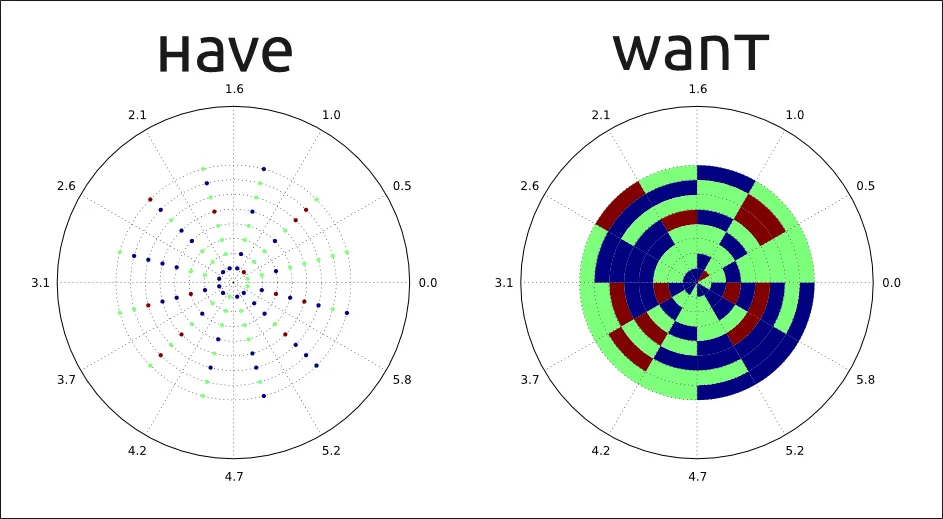
(请注意,这里我的值只是[0,.5,1],实际上它们将是介于0和1之间的所有值。有没有使用matplotlib实现这个(或者类似的东西)的简单方法?也许将其视为2D直方图会更容易?
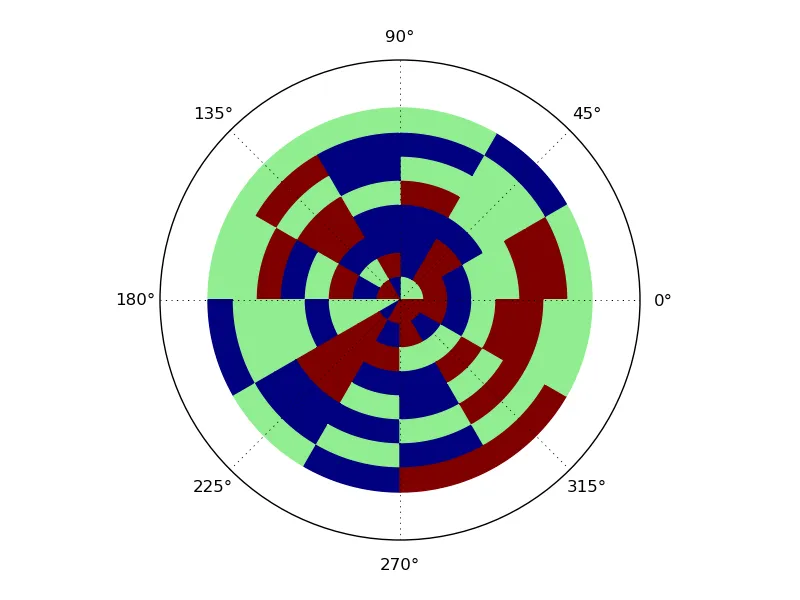
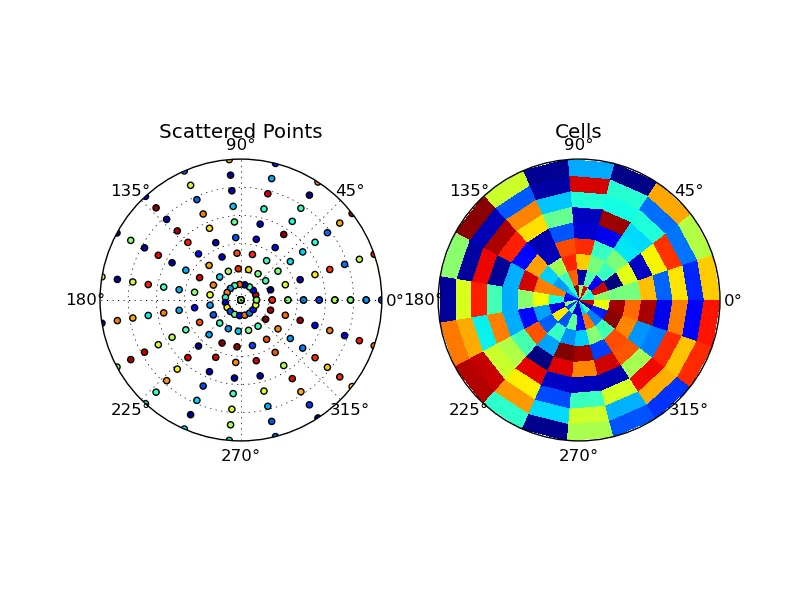
bar()调用中设置edgecolor='None',对吧? - JAB