当美学填充基于两个因素的交互时,我希望您能切换堆叠条形图的顺序。我尝试使用order = desc(),但它不起作用。以下是一个示例:
library(data.table)
library(ggplot2)
country <- rep(c('SE', 'FR', 'BE'), each = 2)
rain_fall <- rep(c('winter to spring', 'summer'), 3)
amount_rain <- c(100, 10, 95, 5, 70, 2)
order <- c(1, 1, 2, 2, 3, 3)
DT <- data.table(country, rain_fall, amount_rain, order)
DT[, ':='(country = factor(country), rain_fall = factor(rain_fall))]
plot_stacked <- ggplot(DT, aes(x = reorder(country, - order),
y = amount_rain,
fill = interaction(country, rain_fall)) +
#I tried adding here order = desc(interaction(country, rain_fall)))) +
geom_bar(stat = "identity")
有人知道我如何改变堆叠顺序,使夏季条在底部吗?在下面的示例中,夏季条位于顶部(细条)。我想让它们在底部。
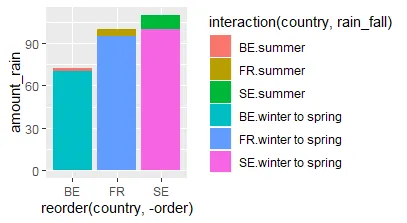
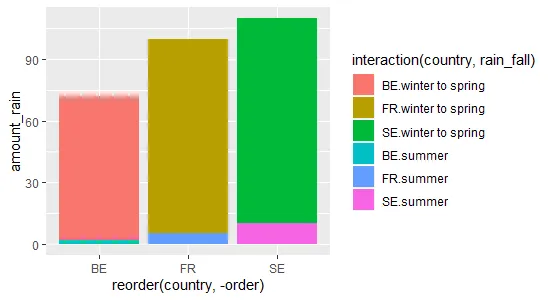
unstack条形图,否则在我的天真看法中,我无法看到如何实现你想要做的事情。也许将位置设置为dodge(取消堆叠)? - NelsonGon