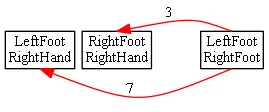我正在创建一个图表,其中包含手动定位的节点,并使用splines="curved"类型的边连接它们。
digraph graphname {
splines="curved";
node[shape = box, margin="0.03,0.03", fontsize=11, height=0.1, width=0.1, fixedsize=false];
"LeftFoot\nRightHand" [pos="-150,-150!"];
"RightFoot\nRightHand" [pos="-90,-150!"];
"LeftFoot\nRightFoot" [pos="0,-150!"];
...
edge[style = solid,fontsize=11];
"LeftFoot\nRightFoot":n -> "RightFoot\nRightHand":n [label = "3", penwidth = 1, color = "red"];
"LeftFoot\nRightFoot":s -> "LeftFoot\nRightHand":s [label = "7", penwidth = 1, color = "red"];
...
}
问题是其中一条边弯曲到了错误的方向,因此它穿过了一个节点:
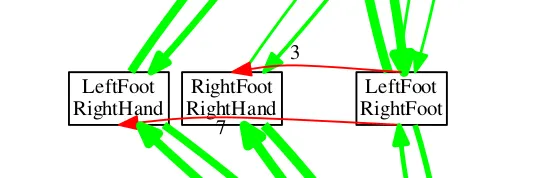 有没有简单的方法来解决这个问题,例如在TikZ中使用“向左弯曲”或“向右弯曲”?
有没有简单的方法来解决这个问题,例如在TikZ中使用“向左弯曲”或“向右弯曲”?我尝试使用pos属性在边缘上设置样条控制点来改变弯曲,但是这似乎根本不会改变边缘。