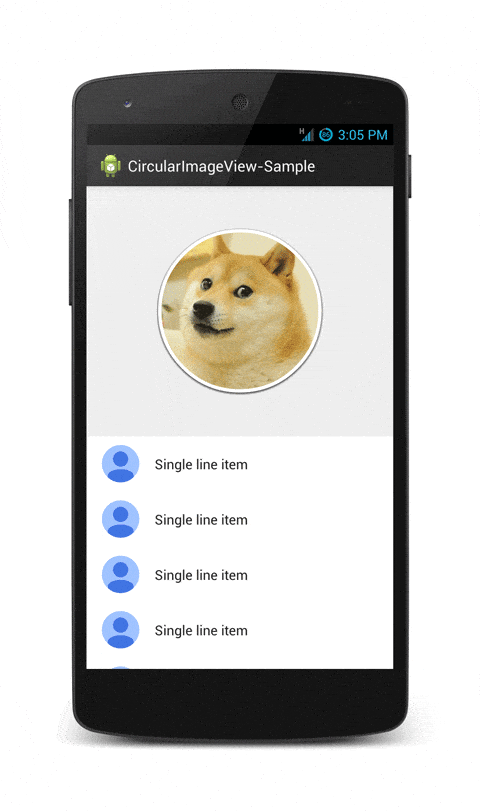如何创建一个可选的圆形ImageView,就像当前Google+应用程序中用于个人资料图片的那样?
这就是我所指的:
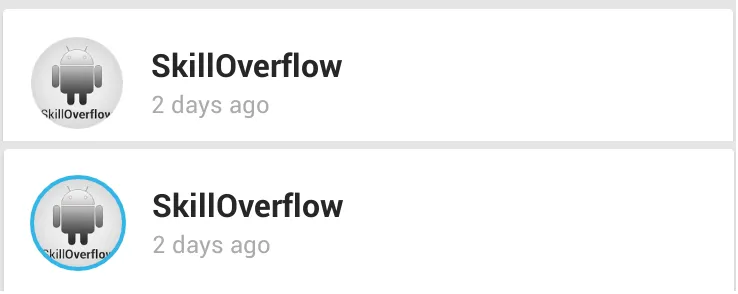
上面的图像未被选择,下面的图像已被选择。
我试图完全复制个人资料图片。
我的工作进展:
loadedImage是显示的Bitmap
mImageView.setBackground(createStateListDrawable());
mImageView.setImageBitmap(createRoundImage(loadedImage));
使用的方法:
private Bitmap createRoundImage(Bitmap loadedImage) {
Bitmap circleBitmap = Bitmap.createBitmap(loadedImage.getWidth(), loadedImage.getHeight(), Bitmap.Config.ARGB_8888);
BitmapShader shader = new BitmapShader(loadedImage, Shader.TileMode.CLAMP, Shader.TileMode.CLAMP);
Paint paint = new Paint();
paint.setAntiAlias(true);
paint.setShader(shader);
Canvas c = new Canvas(circleBitmap);
c.drawCircle(loadedImage.getWidth() / 2, loadedImage.getHeight() / 2, loadedImage.getWidth() / 2, paint);
return circleBitmap;
}
private StateListDrawable createStateListDrawable() {
StateListDrawable stateListDrawable = new StateListDrawable();
OvalShape ovalShape = new OvalShape();
ShapeDrawable shapeDrawable = new ShapeDrawable(ovalShape);
stateListDrawable.addState(new int[] { android.R.attr.state_pressed }, shapeDrawable);
stateListDrawable.addState(StateSet.WILD_CARD, shapeDrawable);
return stateListDrawable;
}
ImageView 的大小为 imageSizePx,而图像的大小为 imageSizePx - 3。这意味着背景应该重叠在图像上。但是,这并不起作用。