4个回答
24
将您的视图放在一个android.support.design.CoordinatorLayout内。
<android.support.design.widget.CoordinatorLayout
android:id="@+id/coordinator"
android:layout_width="match_parent"
android:layout_height="match_parent"
android:layout_alignParentBottom="true"
android:layout_centerHorizontal="true">
<View
android:id="@+id/my_view"
android:layout_width="wrap_content"
android:layout_height="wrap_content"
app:layout_behavior="com.example.FloatingActionButtonBehavior"/>
</android.support.design.widget.CoordinatorLayout>
这里重要的部分是 app:layout_behavior 属性。这是实现类:
public class FloatingActionButtonBehavior extends CoordinatorLayout.Behavior<FloatingActionButton> {
public FloatingActionButtonBehavior(Context context, AttributeSet attrs) {
}
@Override
public boolean layoutDependsOn(CoordinatorLayout parent, FloatingActionButton child, View dependency) {
return dependency instanceof SnackbarLayout;
}
@Override
public boolean onDependentViewChanged(CoordinatorLayout parent, FloatingActionButton child, View dependency) {
float translationY = Math.min(0, dependency.getTranslationY() - dependency.getHeight());
child.setTranslationY(translationY);
return true;
}
}
然后当你展示 Snackbar 时,将引用传递给 CoordinatorLayout:
CoordinatorLayout coordinator = findViewById(R.id.coordinator);
Snackbar.make(coordinator, textResId, Snackbar.LENGTH_LONG)
.setAction(R.string.accept_ok, new View.OnClickListener() {
@Override
public void onClick(View v) {
}
})
.setDuration(Snackbar.LENGTH_INDEFINITE)
.show();
希望这能对您有所帮助。
- sourcerebels
11
3
简短回答:如果你只想在 Snackbar 出现时将 View 向上推送,只需将以下行添加到你的 View 中即可。不需要再定义 FloatingActionButtonBehavior 了。
app:layout_dodgeInsetEdges="bottom"
长答案:已接受的答案中描述的
FloatingActionButtonBehavior确实可以完成工作。我注意到的一件事是,如果我有一个没有
FloatingActionButtonBehavior的CoordinatorLayout和一个真正的FloatingActionButton,那么当Snackbar出现时,FAB会感觉稍微“弹跳”。但是,如果我使用其他东西,比如ConstraintLayout以及FloatingActionButtonBehavior,那么“弹跳”感就不存在了;Snackbar上方的视图只是在底部留出足够的空间供Snackbar使用,而Snackbar逐渐填充该空间。这是相当微妙的,我相信大多数人甚至不会注意到它或者不会关心它。这是Snackbar开始出现的时候。请注意,它的大小略小于其完整大小。
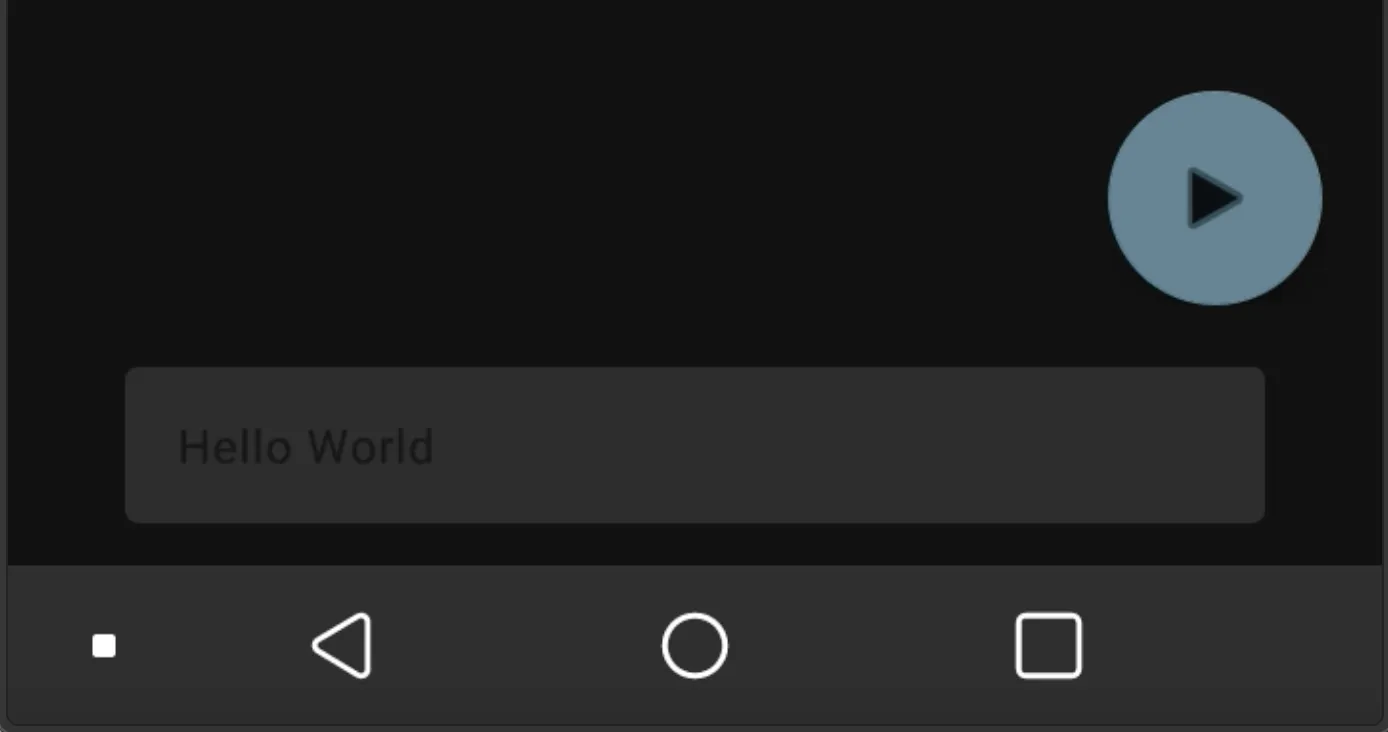 然后,在几分之一秒后,Snackbar“扩展”到其完整大小。
然后,在几分之一秒后,Snackbar“扩展”到其完整大小。
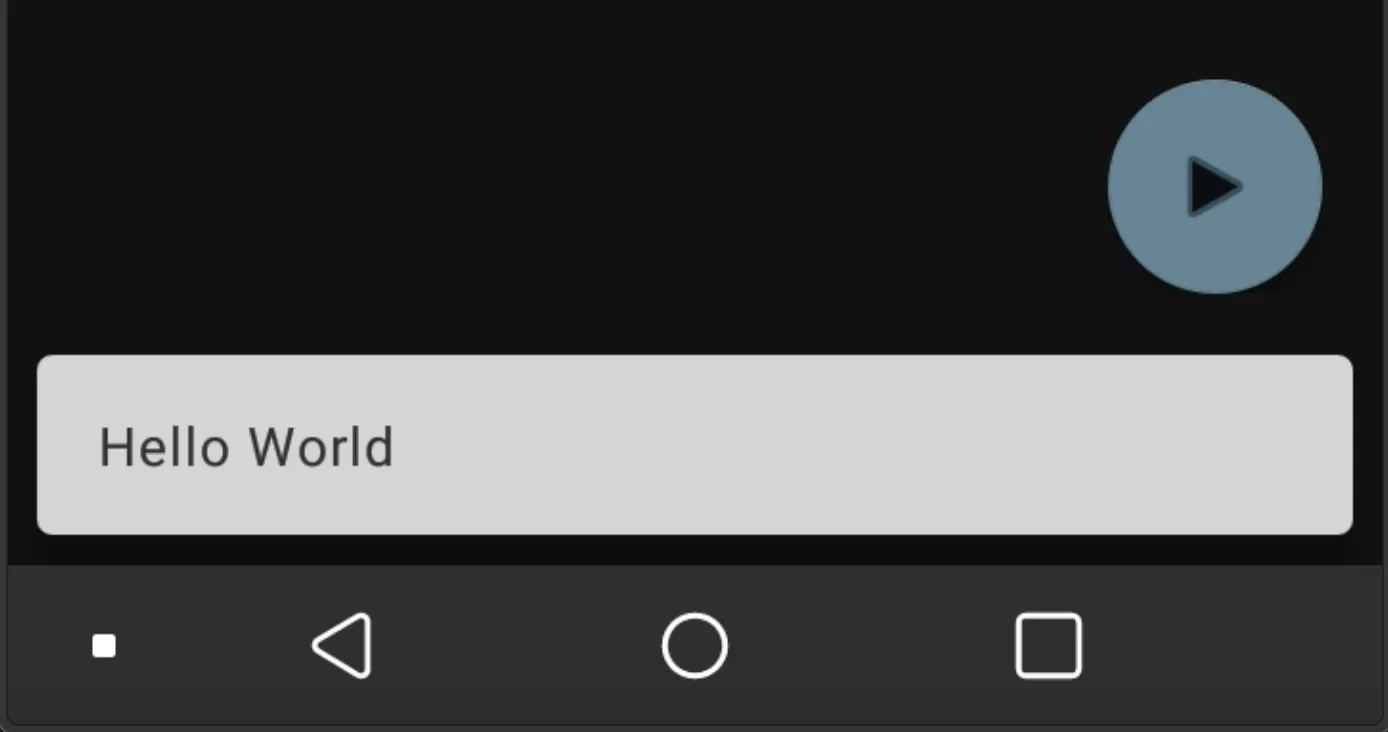 这就是导致“弹跳”感的原因;FAB的位置基于Snackbar的当前大小,而不是Snackbar的完全显示大小。
这就是导致“弹跳”感的原因;FAB的位置基于Snackbar的当前大小,而不是Snackbar的完全显示大小。要复制此行为,只需让
FloatingActionButtonBehavior知道在哪里锚定FAB,而不是自己计算Y坐标。更好的方法是参考“简短答案”。/*
Replicate real FAB's behavior. Code shamelessly stolen from
com/google/android/material/floatingactionbutton/FloatingActionButton.java
*/
class FloatingActionButtonBehavior(
context: Context,
attrs: AttributeSet
) : CoordinatorLayout.Behavior<View>() {
override fun onAttachedToLayoutParams(params: CoordinatorLayout.LayoutParams) {
super.onAttachedToLayoutParams(params)
if (params.dodgeInsetEdges == Gravity.NO_GRAVITY) {
params.dodgeInsetEdges = Gravity.BOTTOM
}
}
}
- solamour
1
app:layout_dodgeInsetEdges="bottom" 解决方案实际有效,不像是一种 hack。 只需要将其放置在最上层的布局视图中,例如对于一个活动多个片段应用程序,在 activity_main.xml 协调布局中放置即可。 - Petr Krýže2
他是 SourceRebeles 在 Kotlin 中使用泛型的解决方案。
typealias T = View
class FloatingActionButtonBehavior(context: Context, attrs: AttributeSet) : CoordinatorLayout.Behavior<T>() {
override fun layoutDependsOn(parent: CoordinatorLayout, child: T, dependency: View): Boolean {
return dependency is SnackbarLayout
}
override fun onDependentViewChanged(parent: CoordinatorLayout, child: T, dependency: View): Boolean {
val translationY = Math.min(0.0f, (dependency.translationY - dependency.height).toFloat())
child.translationY = translationY
return true
}
}
- Ryan Newsom
0
Snackbar 会将最近的 CoordinatorLayout 作为 parentView;
findViewById(R.id.tv_main).setOnClickListener(new View.OnClickListener() {
@Override
public void onClick(View view) {
Snackbar.make(findViewById(R.id.tv_main), "Replace with your own action", Snackbar.LENGTH_LONG)
.setAction("Action", null).show();
toolbar.getChildAt(1).setVisibility(View.GONE);
}
});
<?xml version="1.0" encoding="utf-8"?>
<RelativeLayout xmlns:android="http://schemas.android.com/apk/res/android"
android:orientation="vertical" android:layout_width="match_parent"
android:layout_height="match_parent">
<TextView
android:text="s"
android:layout_weight="1"
android:layout_width="match_parent"
android:layout_height="wrap_content" />
<android.support.design.widget.CoordinatorLayout
android:layout_width="match_parent"
android:layout_marginBottom="200dp"
android:layout_height="100dp">
<TextView
android:id="@+id/tv_main"
android:background="#4b14b1"
android:layout_width="100dp"
android:layout_height="100dp" />
</android.support.design.widget.CoordinatorLayout>
</RelativeLayout>
- tiny sunlight
网页内容由stack overflow 提供, 点击上面的可以查看英文原文,
原文链接
原文链接
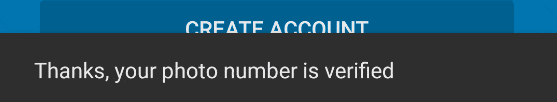

snackbar.setCallback(new Snackbar.Callback() { @Override public void onDismissed(Snackbar snackbar, int event) { super.onDismissed(snackbar, event); yourLayout.setTranslationY(0.0f); } });- uuzelac