class Screen extends StatefulWidget{
@override
State<StatefulWidget> createState() => ScreenState();
}
class ScreenState extends State<Screen>{
BuildContext context;
@override
Widget build(BuildContext context) => Scaffold(
floatingActionButton: FloatingActionButton(
onPressed: action,
),
body: Builder(
builder : (BuildContext context){
this.context = context;
return Container();
}
)
);
action() => Scaffold.of(context).showSnackBar(SnackBar(
duration: Duration(milliseconds : 1000),
content: Container(height: 10)
));
}
Flutter-如何使SnackBar不将FloatingActionButton向上推?
你可以将SnackBar的behavior属性设置为SnackBarBehavior.floating,这将在其他小部件上方显示Snackbar。
这应该就可以了 -
class Screen extends StatefulWidget{
@override
State<StatefulWidget> createState() => ScreenState();
}
class ScreenState extends State<Screen>{
BuildContext context;
@override
Widget build(BuildContext context) => Scaffold(
floatingActionButton: FloatingActionButton(
onPressed: action,
),
body: Builder(
builder : (BuildContext context){
this.context = context;
return Container();
}
)
);
action() => Scaffold.of(context).showSnackBar(SnackBar(
duration: Duration(milliseconds : 1000),
content: Container(height: 10)
behavior: SnackBarBehavior.floating, // Add this line
));
}
查看此链接以获取更多信息。
6
只需使用多个 Scaffold。用一个外部的 Scaffold 包装内部的 Scaffold。将所有属于内部的东西,如 body、appBar、bottomNavigationBar、floatingActionButton 等放在内部。从外部的 body 的 BuildContext 中调用 showSnackBar。如果有,将内部的 drawer 移到外部以使其位于 SnackBar 上方。
如果您喜欢像经典吐司一样弹出 SnackBar,请查看 Siddharth Patankar 的答案。也感谢他。
以下是我的答案的简化代码。
@override
Widget build(BuildContext context) => Scaffold(
drawer : Drawer(child: Container()),
body: Builder(
builder : (BuildContext context){
this.context = context;
return Scaffold(
body: Container(),
floatingActionButton: FloatingActionButton(
onPressed: () => Scaffold.of(context).showSnackBar(SnackBar(
duration: Duration(milliseconds : 1000),
content: Container(height: 30),
)),
),
);
}
)
);
SnackBar重叠FAB(基础)
要使 SnackBar 重叠在 FAB 上,FAB 应该放置在嵌套的 Scaffold 上。class BasicOverlapFAB extends StatelessWidget {
const BasicOverlapFAB();
@override
Widget build(BuildContext context) {
return Scaffold(
appBar: AppBar(
title: Text('Basic Overlap'),
),
body: Scaffold( // ← Nested
body: Center(child: Text('SnackBar will overlap FAB'),),
floatingActionButton: FloatingActionButton(
child: Icon(Icons.keyboard_double_arrow_down),
onPressed: () => ScaffoldMessenger.of(context).showSnackBar(
SnackBar(content: Text('This overlaps the FAB'),)
),
),
)
);
}
}
这是因为 SnackBar 显示在最接近 ScaffoldMessenger 的最高层级 Scaffold 上。默认情况下,最近的 ScaffoldMessenger 包含在 MaterialApp 中。
在上面的代码中,显示 SnackBar 的 Scaffold 是父级/高于带有 FAB 的 Scaffold,因此 Snack 会覆盖 FAB。
MaterialApp
ScaffoldMessenger
Scaffold ← Snacks here
Scaffold
FAB
嵌套的Scaffolds和ScaffoldMessengers
这个例子有几个嵌套的 Scaffolds。
Scaffolds 就像玻璃窗格一样。我们可以将一个窗格叠加在另一个上面。我们可以在每个窗格上显示 FABs、SnackBars 和其他小部件。
为了更容易看到 Scaffolds 的层次,每个 Scaffold 都较小,并用不同的颜色轮廓线标出:蓝色、绿色、红色。红色是最下面的。(嵌套的窗格在下面。)
Scaffolds 默认不提供 ScaffoldMessenger,但 MaterialApp 提供了默认的 ScaffoldMessenger。大多数情况下,我们与这个默认的“根”ScaffoldMessenger交互,但我们也可以添加自己的。
在这个例子中,对于每个 Scaffold 层(AnotherScaffold 自定义类),我们手动添加了它自己的 ScaffoldMessenger。每个层还有一个 FAB,在其自己的 ScaffoldMessenger 上显示 SnackBars。
在模拟器中复制/粘贴并尝试操作,以了解 Scaffolds/ScaffoldMessengers 如何形成层次结构,如何重叠和相互作用。
class NestedScaffoldsPage extends StatelessWidget {
const NestedScaffoldsPage();
@override
Widget build(BuildContext context) {
return Container( // unnecessary container just for border color / educational visibility
decoration: BoxDecoration(
border: Border.all(color: Colors.blue)
),
child: Scaffold(// Root Scaffold for FAB #0
appBar: AppBar(
title: Text('Nested Scaffolds'),
),
body: AnotherScaffold(// Nested Scaffold & FAB #1
level: 1,
color: Colors.green,
body: AnotherScaffold(// Nested Scaffold & FAB #2
level: 2,
color: Colors.red,
body: Center(child: Text('3 Total Scaffolds')),
),
),
floatingActionButton: FloatingActionButton( // FAB #0
child: Text('0'),
onPressed: () => ScaffoldMessenger.of(context).showSnackBar(
SnackBar(content: Text('Snack level 0'),
duration: const Duration(seconds: 2),
//behavior: SnackBarBehavior.floating, // SnackBar will show above FAB
//behavior: SnackBarBehavior.fixed, // default, pushes FAB up
)
),
),
),
);
}
}
class AnotherScaffold extends StatelessWidget {
final int level;
final Widget body;
final Color color;
final GlobalKey<ScaffoldMessengerState> smState;
AnotherScaffold({
required this.level,
required this.color,
required this.body,
}) : smState = GlobalKey<ScaffoldMessengerState>();
/// This GlobalKey, given to a ScaffoldMessenger, will uniquely identify that
/// ScaffoldMessenger. We can then use it to show SnackBars.
@override
Widget build(BuildContext context) {
return ScaffoldMessenger(
key: smState, // use this key to show SnackBars on this ScaffoldMessenger
child: Container( // unnecessary container just for border color / educational visibility
margin: EdgeInsets.all(5),
decoration: BoxDecoration(
border: Border.all(color: color),
),
child: Scaffold(
body: body,
floatingActionButton: Padding(
padding: EdgeInsets.only(right: (level) * 40),
child: FloatingActionButton(
heroTag: GlobalKey(), // unique tag req'd for multiple FABs
backgroundColor: color,
child: Text('$level'),
onPressed: () => // using smState key to show a SnackBar on that ScaffoldMessenger
smState.currentState!.showSnackBar(SnackBar(
duration: Duration(milliseconds: 2500),
content: Text('Snack level $level'),
)),
),
),
),
),
);
}
}
原文链接
- 相关问题
- 3 向上滚动时移动FloatingActionButton的位置,CollapsingToolbarLayout
- 12 FloatingActionButton在关闭Snackbar时没有下降
- 41 Flutter移动FloatingActionButton向上50像素
- 3 Android:AppCompat Snackbar和非AppCompat FloatingActionButton
- 17 使Snackbar将视图向上推
- 5 Flutter- 如何使卡片有高度但没有阴影?
- 10 Flutter-如何知道设备的方向是向上还是向下?
- 5 Snackbar和FloatingActionButton的错误
- 33 在Flutter应用中,键盘会将FloatingActionButton向上推。
- 3 Jetpack Compose:如何将floatingActionButton向上移动以显示snackbar?
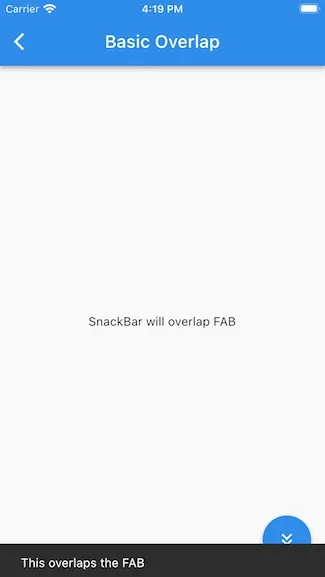
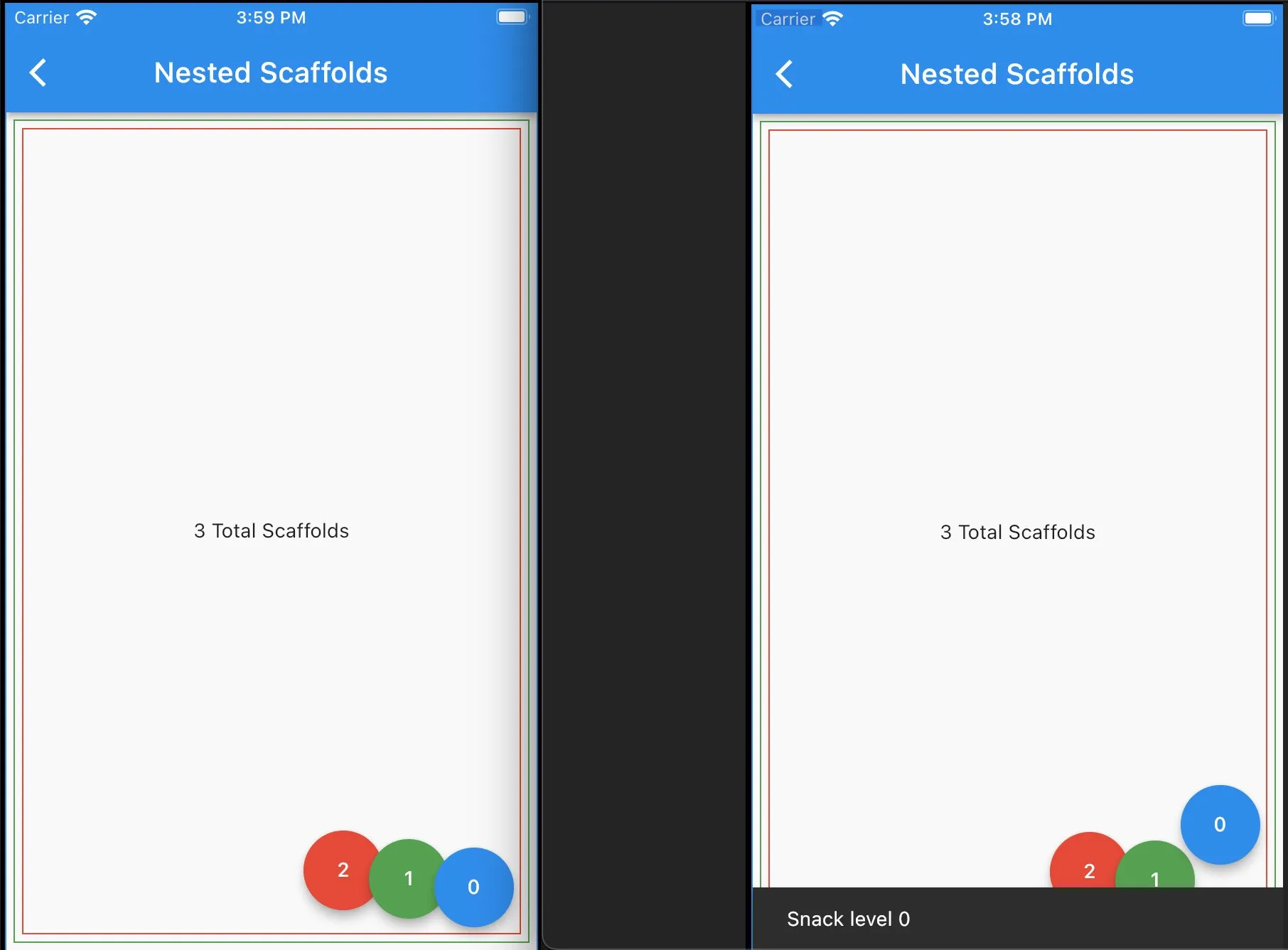
SnackBar小部件无法直接实现。您可能需要创建自己的自定义小部件,然后将其包装在Stack中。 此外,根据 Google 官方的Material Design Guidelines,不建议使用重叠的SnackBar。 - thedarthcoder