我知道之前有类似的问题被问过,但我无法解决我的布局问题。
问题:
当往AutoCompleteTextView中添加多行时,键盘会遮挡它。我已经尝试将所有内容包裹在ScrollView中,但没有帮助。
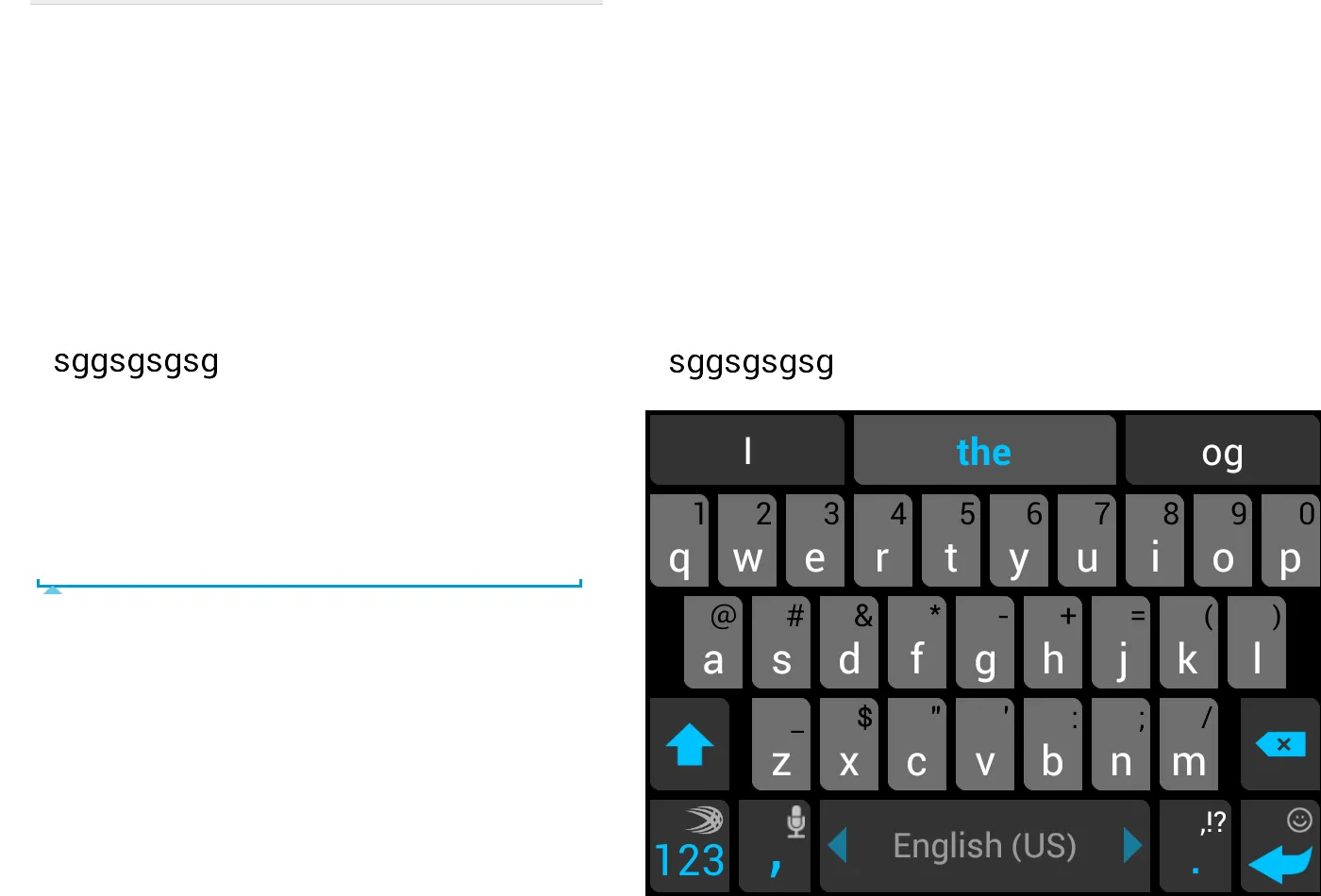 非常感谢您的帮助。
非常感谢您的帮助。
提前致谢。
<?xml version="1.0" encoding="utf-8"?>
<TabHost xmlns:android="http://schemas.android.com/apk/res/android"
android:id="@android:id/tabhost"
android:layout_width="match_parent"
android:layout_height="match_parent">
<LinearLayout
android:orientation="vertical"
android:layout_width="match_parent"
android:layout_height="match_parent">
<HorizontalScrollView
android:id="@+id/tabsScroll"
android:layout_width="fill_parent"
android:fadingEdge="horizontal"
android:fillViewport="true"
android:layout_height="wrap_content"
android:scrollbars="@null">
<TabWidget
android:id="@android:id/tabs"
android:orientation="horizontal"
android:layout_width="fill_parent"
android:layout_height="wrap_content"
android:layout_weight="0" />
</HorizontalScrollView>
<FrameLayout
android:id="@android:id/tabcontent"
android:layout_width="0dp"
android:layout_height="0dp"
android:layout_weight="0" />
<android.support.v4.view.ViewPager
android:id="@+id/pager"
android:layout_width="match_parent"
android:layout_height="0dp"
android:layout_weight="1" />
<ScrollView
android:minWidth="25px"
android:minHeight="25px"
android:layout_width="fill_parent"
android:layout_height="wrap_content"
android:id="@+id/scrollView1">
<LinearLayout
android:orientation="vertical"
android:layout_width="fill_parent"
android:layout_height="wrap_content"
android:id="@+id/InputOuterContainer"
android:layout_alignParentBottom="true">
<View
android:background="#ffcccccc"
android:layout_width="fill_parent"
android:layout_height="1.0px" />
<LinearLayout
android:orientation="horizontal"
android:layout_width="fill_parent"
android:background="#FFFFFF"
android:layout_height="wrap_content"
android:id="@+id/InputContainer">
<AutoCompleteTextView
android:id="@+id/InputTextView"
android:layout_width="wrap_content"
android:layout_height="wrap_content"
android:hint="@string/Ready"
android:layout_weight="1.0"
android:imeOptions="actionGo"
android:inputType="textNoSuggestions"
android:selectAllOnFocus="true"
android:focusable="true" />
<ImageButton
android:id="@+id/ButtonRun"
android:paddingLeft="16.0dip"
android:layout_width="wrap_content"
android:layout_height="wrap_content"
android:src="@drawable/go"
android:scaleType="center"
style="?android:attr/borderlessButtonStyle"
android:layout_gravity="top" />
</LinearLayout>
</LinearLayout>
</ScrollView>
</LinearLayout>
</TabHost>