我在EditText下方添加了一个TextView来显示该EditText的字符数。当EditText未处于焦点状态时,它看起来像这样。
当EditText处于焦点状态时:
如您所见,“7/500”被TextView盖住了。
我的activity的XML代码如下:
我的activity的XML代码如下:
<ScrollView
android:id="@+id/list"
android:layout_width="match_parent"
android:layout_height="match_parent"
android:paddingBottom="20dp"
android:paddingTop="10dp">
<LinearLayout
android:layout_width="match_parent"
android:layout_height="match_parent"
android:focusable="true"
android:focusableInTouchMode="true">
<ImageView
android:id="@+id/display_photo"
android:layout_width="match_parent"
android:layout_height="250dp"
android:layout_gravity="center_horizontal"
android:adjustViewBounds="true"/>
<android.support.design.widget.TextInputLayout
android:id="@+id/caption_layout"
android:layout_width="match_parent"
android:layout_height="wrap_content"
android:layout_marginTop="7dp">
<android.support.design.widget.TextInputEditText
android:id="@+id/et_start_photo_story_title"
android:layout_width="match_parent"
android:layout_height="wrap_content"
android:adjustViewBounds="true"
android:gravity="bottom"
android:maxLength="500"
android:paddingBottom="15dp"
android:privateImeOptions="nm"
android:textColor="@color/black" />
</android.support.design.widget.TextInputLayout>
<TextView
android:id="@+id/tv_character_count"
android:layout_width="wrap_content"
android:layout_height="wrap_content"
android:layout_gravity="right"
android:textColor="@color/grey700"
android:textSize="14sp" />
</LinearLayout>
</ScrollView>
我在清单文件中有这么一行代码:android:windowSoftInputMode="adjustPan"。我试着改变ImageView的高度,但是当EditText处于焦点状态时,字符计数仍然被隐藏。
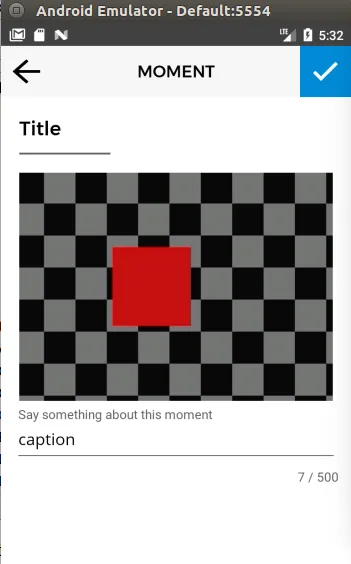
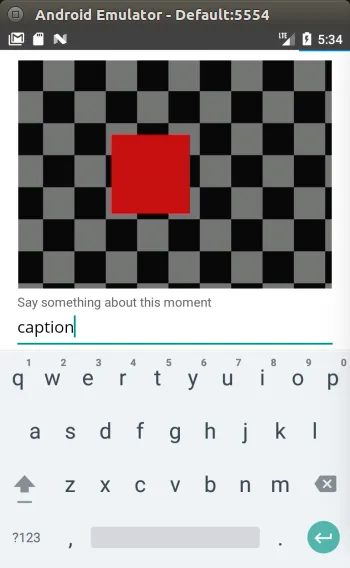
tv_character_count放置在caption_layout的右侧(而不是下方),或者使用RelativeLayout。看看您是否能够实现这一点。 - Amrut Bidri