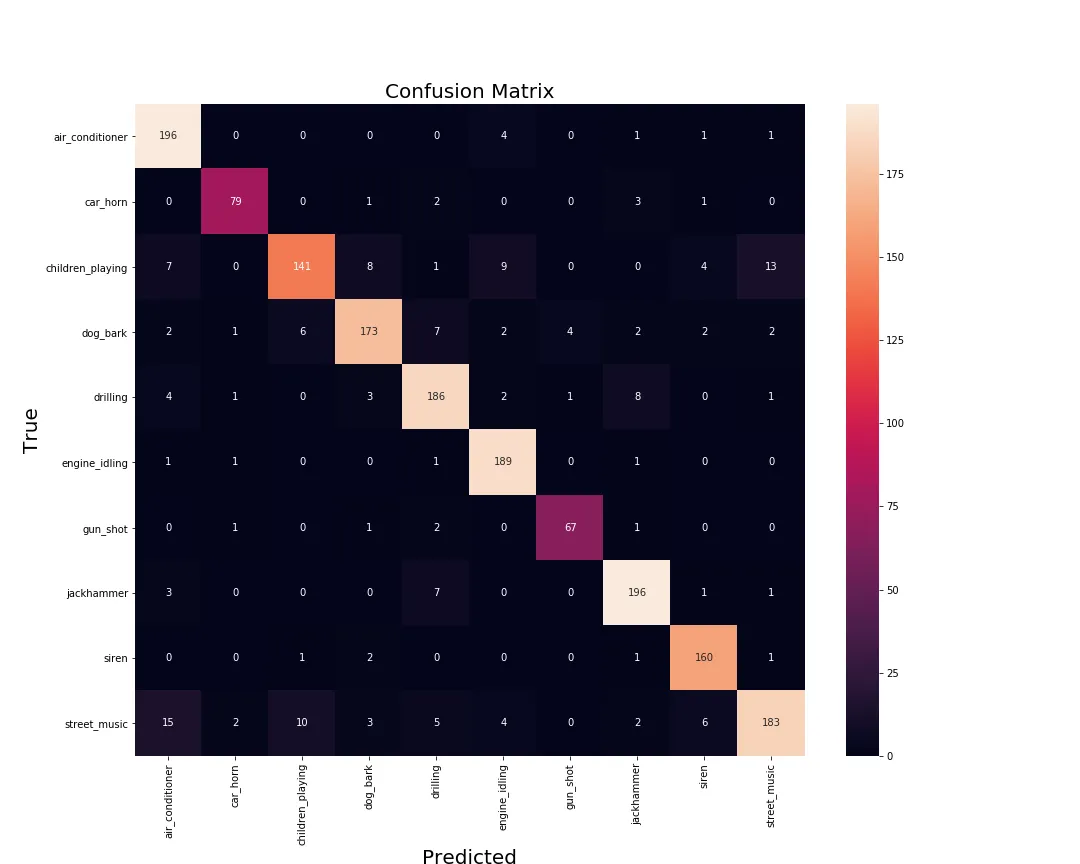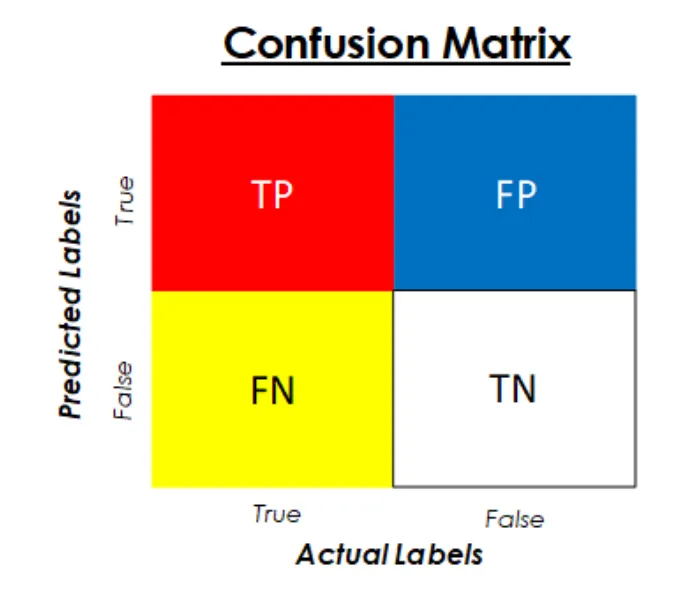我已经通过Python代码生成了多分类混淆矩阵:
import seaborn as sns
import matplotlib.pyplot as plt
### Confusion Matrix
from sklearn.metrics import confusion_matrix
predictions = model.predict(x_test, steps=len(x_test), verbose=0)
#y_pred=model.predict(x_test)
#y_pred = np.round(y_pred)
y_pred = np.argmax(predictions, axis=-1)
y_true=np.argmax(y_test, axis=-1)
cm = confusion_matrix(y_true, y_pred)
## Get Class Labels
labels = le.classes_
class_names = labels
# Plot confusion matrix in a beautiful manner
fig = plt.figure(figsize=(16, 14))
ax= plt.subplot()
sns.heatmap(cm, annot=True, ax = ax, fmt = 'g'); #annot=True to annotate cells
# labels, title and ticks
ax.set_xlabel('Predicted', fontsize=20)
ax.xaxis.set_label_position('bottom')
plt.xticks(rotation=90)
ax.xaxis.set_ticklabels(class_names, fontsize = 10)
ax.xaxis.tick_bottom()
ax.set_ylabel('True', fontsize=20)
ax.yaxis.set_ticklabels(class_names, fontsize = 10)
plt.yticks(rotation=0)
plt.title('Refined Confusion Matrix', fontsize=20)
plt.savefig('ConMat24.png')
plt.show()
这段代码生成了这张图片:
我如何获得仅包含4个单元格的简单混淆矩阵,就像这样: