我试图增加
我需要使用一个
ggplot2中图例标题和标签之间的距离,但是尝试了各种可能的解决方案后都没有成功。如下面的可重现示例所示,标题文本与顶部数字太接近了。我希望避免笨拙的解决方案(#6),即手动添加换行符(\n),因为这样做无法调整间距大小,在我的情况下一整行太多了。我需要使用一个
colourbar。我知道vjust通常取0到1之间的值,但我在下面使用了一个值为2,以便更容易检测变化。library(reshape2)
library(ggplot2)
# Generate test data frame
df=reshape2::melt(outer(1:4, 1:4), varnames = c("X1", "X2"))
# Declare theme
mytheme=theme_classic(base_size=15) +
theme(axis.title.x=element_blank(),axis.title.y=element_blank(),
axis.text.x=element_blank(),axis.text.y=element_blank(),
axis.ticks=element_blank()) +
theme(legend.position=c(0,1), legend.justification=c(0,1),
legend.title=element_text(size="12",face = "bold"))
# Plot
p=ggplot(data=df, aes_string(x="X1", y="X2")) +
geom_tile(aes(fill=value))+
scale_fill_gradient(low="yellow",high="red",guide="colourbar",name="Titleggplot") +
annotate("text",x=Inf,y=Inf,label="(a)" ,hjust=1.5, vjust=1.5, size=6) +
mytheme
p
#*** Things I tried (building on the defaults above) that do not work
# 1 - set "vjust" in theme
mytheme=mytheme+theme(legend.title=element_text(size="12",face = "bold",vjust=2))
p=p+mytheme
p
# Result: does nothing
# 2 - set "legend.title.align" in theme
mytheme=mytheme+theme(legend.title.align=4)
p=p+mytheme
p
# Result: adjusts horizontal position but does not change vertical position
# 3 - increase margins around title object
mytheme=mytheme+theme(legend.title=element_text(margin=margin(0,0,20,0),size="12",face="bold"))
p=p+mytheme
p
# Result: does nothing
# 4 - using "guide" in scale_fill_gradient
p=ggplot(data=df, aes_string(x="X1", y="X2")) +
geom_tile(aes(fill=value))+
scale_fill_gradient(low="yellow",high="red",guide=guide_colorbar(title="Titleggplot",title.vjust=2)) +
annotate("text",x=Inf,y=Inf,label="(a)" ,hjust=1.5, vjust=1.5, size=6) +
mytheme
p
# Result: does nothing
# 5 - using "guides" as separate element
p=p+guides(fill=guide_legend(title.vjust=2))
# Restult: does nothing
# 6 - I could manually add a line break (\n) to the title
p=ggplot(data=df, aes_string(x="X1", y="X2")) +
geom_tile(aes(fill=value))+
scale_fill_gradient(low="yellow",high="red",guide="colourbar",name="Titleggplot\n") +
annotate("text",x=Inf,y=Inf,label="(a)" ,hjust=1.5, vjust=1.5, size=6) +
mytheme
p
# Result: increases the space but I can't smoothly adjust the spacing and an entire blank line is in my case too much.
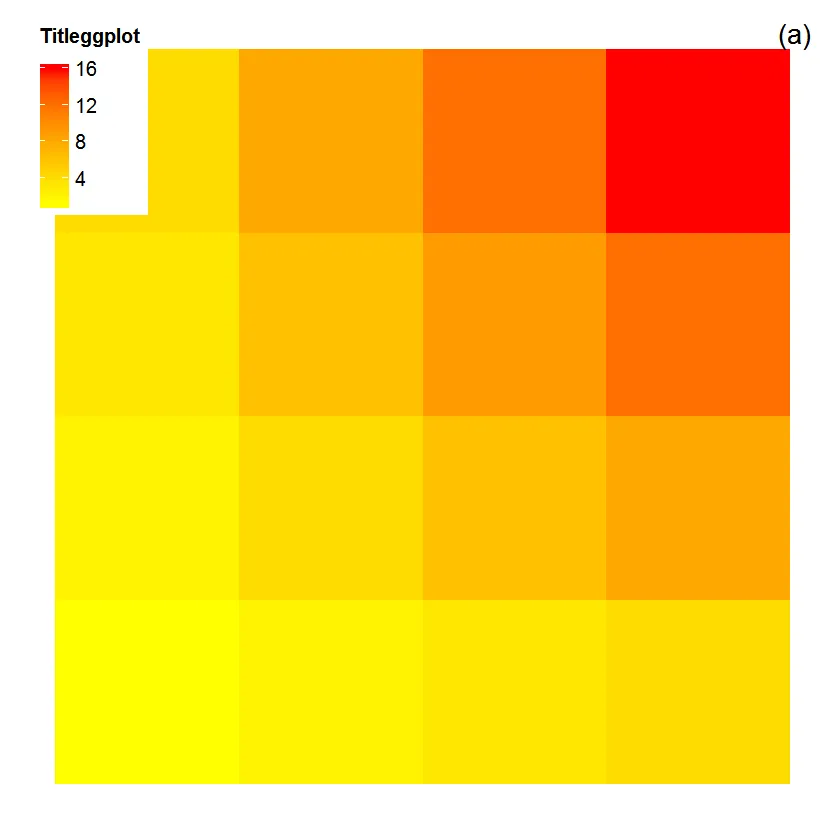
element_text中定义margin可能会起作用,但实际上并没有。可能是一个错误? - Roland