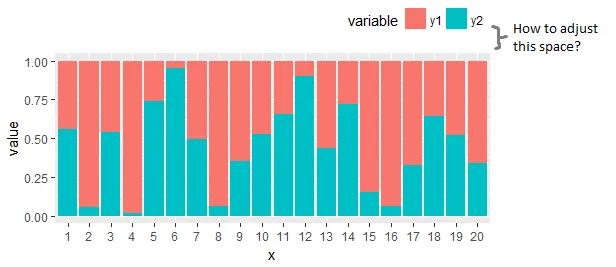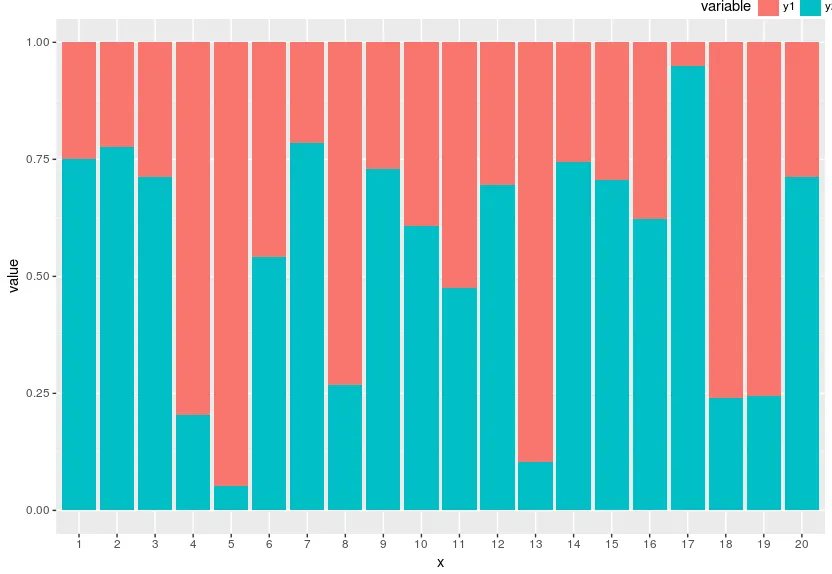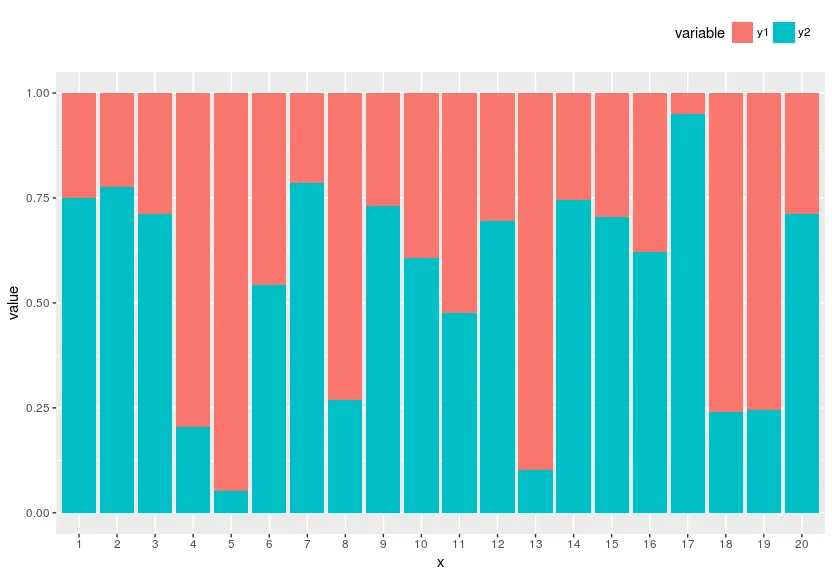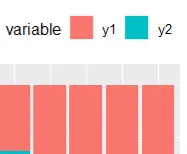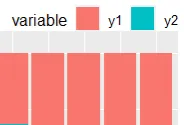如何在 ggplot2 2.2.0 中更改图例区域和面板之间的间距?
library(ggplot2)
library(dplyr)
library(tidyr)
dfr <- data.frame(x=factor(1:20),y1=runif(n=20)) %>%
mutate(y2=1-y1) %>%
gather(variable,value,-x)
ggplot(dfr,aes(x=x,y=value,fill=variable))+
geom_bar(stat="identity")+
theme(legend.position="top",
legend.justification="right")
更改legend.margin或legend.box.margin似乎没有任何效果。
ggplot(dfr,aes(x=x,y=value,fill=variable))+
geom_bar(stat="identity")+
theme(legend.position="top",
legend.justification="right",
legend.margin=margin(0,0,0,0),
legend.box.margin=margin(0,0,0,0))