如何在TableLayout中应用row_span?
我想制作类似于这张图片的东西,但我不知道该怎么做。

如何正确制作类似于此的内容?
如何在TableLayout中应用row_span?
我想制作类似于这张图片的东西,但我不知道该怎么做。

如何正确制作类似于此的内容?
TableLayout 不支持行跨度,只支持列跨度。 GridLayout 支持行和列跨度:
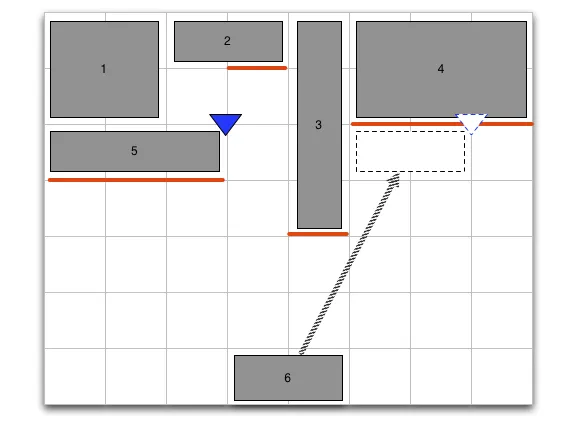
(图片来自http://android-developers.blogspot.com/2011/11/new-layout-widgets-space-and-gridlayout.html)
一些小技巧(可能需要编写相对复杂的代码,只适用于简单的设计):
创建一个 TableLayout。将另一个 TableLayout 放在第一列中,将您想要跨行的视图放在第二列中。该内部的 TableLayout 可以有任意数量的 TableRows,使其他视图跨越。
以下是代码:
<LinearLayout xmlns:android="http://schemas.android.com/apk/res/android"
xmlns:tools="http://schemas.android.com/tools"
android:layout_width="match_parent"
android:layout_height="match_parent"
android:orientation="vertical"
android:padding="@dimen/activity_horizontal_margin"
tools:context=".MainActivity">
<TableLayout
android:layout_width="match_parent"
android:layout_height="wrap_content">
<TableRow
android:layout_width="wrap_content"
android:layout_height="wrap_content"
android:weightSum="3">
<TableLayout
android:layout_width="0dp"
android:layout_height="wrap_content"
android:layout_weight="1.5">
<TableRow
android:layout_width="match_parent"
android:layout_height="wrap_content"
android:background="@android:color/holo_blue_dark">
<TextView
android:text="Row 1"/>
</TableRow>
<TableRow
android:layout_width="match_parent"
android:layout_height="wrap_content"
android:background="@android:color/holo_blue_light">
<TextView
android:text="Row 2"/>
</TableRow>
<TableRow
android:layout_width="match_parent"
android:layout_height="wrap_content"
android:background="@android:color/holo_blue_bright">
<TextView
android:text="Row 3"/>
</TableRow>
</TableLayout>
<TextView
android:layout_width="0dp"
android:layout_height="match_parent"
android:layout_weight="1.5"
android:text="Second column, rowspan 3"
android:background="@android:color/holo_purple"
android:gravity="center"/>
</TableRow>
</TableLayout>
</LinearLayout>
所以,总结一下:
TableLayout:第一列(使用 TableLayout 并添加任意数量的 TableRow),第二列(占用所有行空间的元素)。