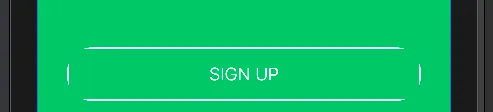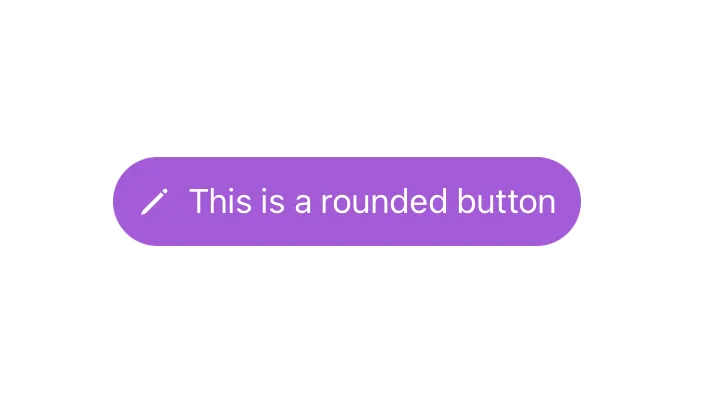14个回答
1
这对我有用。
Button(action: {
print("Exit the onboarding")
}) {
HStack (spacing: 8) {
Text("NEXT")
.foregroundColor(Color("ColorAccentOppBlack"))
}
.padding(.horizontal, 16)
.padding(.vertical, 10)
.foregroundColor(Color("ColorYellowButton"))
.background(
Capsule().strokeBorder(Color("ColorYellowButton"), lineWidth: 1.25)
)
}
.accentColor(Color("ColorYellowButton"))
- Junior
1
你应该使用 Capsule。这是 SwiftUI 内置的功能,它会处理圆角。完整的实现在这里 https://redflowerinc.com/how-to-implement-rounded-corners-for-buttons-in-swiftui/。
public struct ButtonStyling : ButtonStyle {
public var type: ButtonType
public init(type: ButtonType = .light) {
self.type = type
}
public func makeBody(configuration: Configuration) -> some View {
configuration.label.foregroundColor(Color.white)
.padding(EdgeInsets(top: 12,
leading: 12,
bottom: 12,
trailing: 12))
.background(AnyView(Capsule().fill(Color.purple)))
.overlay(RoundedRectangle(cornerRadius: 0).stroke(Color.gray, lineWidth: 0))
}
}
- barryjones
1
也许需要对答案进行更新,因为一些好的答案正在使用
建议使用
以下是如何实现圆角而不使用
你当然可以使用除了RoundedRectangle之外的其他形状。例如:Circle()。
.cornerRadius(radius: CGFloat)视图修饰符,而根据Xcode的提示,这个修饰符将很快被弃用。建议使用
.clipShape(..)。以下是如何实现圆角而不使用
.overlay(这在过去对我来说也感觉很笨拙)和.cornerRadius(..):Button {
// button action
} label: {
Text("BUTTON TITLE")
.bold()
.padding(.vertical, 2)
.padding(.horizontal, 8)
}
.background(Color.blue)
.foregroundColor(.white)
.clipShape(RoundedRectangle(cornerRadius: 5))
你当然可以使用除了RoundedRectangle之外的其他形状。例如:Circle()。
- C0D3
1
这是最好的答案。 - undefined
-1
想知道如何添加具有颜色渐变和圆角半径的按钮边框吗?以下是实现方式。
Button(action: {self.isCreateAccountTapped = true},label: {Text("Create an Account")
.foregroundColor(Color("TextThemeColor36"))}
)
.frame(height: 44)
.frame(width: 166)
.background(Color.clear)
.cornerRadius(8)
.overlay(RoundedRectangle(cornerRadius: 10)
.stroke(LinearGradient(gradient: Gradient(colors: [Color("BtnGradientClr1"),Color("BtnGradientClr2"),Color("BtnGradientClr3")]), startPoint: .leading, endPoint: .trailing)))
- Chirath Ratnayake
网页内容由stack overflow 提供, 点击上面的可以查看英文原文,
原文链接
原文链接