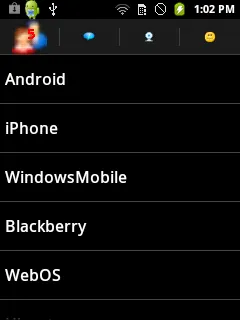我正在使用ActionBarSherlock为HoneyComb之前的设备提供ActionBars。
我的Activity有四个片段,分别是1.用户 2.聊天 3.视频 4.额外,请见下图:

我使用以下代码创建了ActionBar:
actionBar = getSupportActionBar();
actionBar.setNavigationMode(ActionBar.NAVIGATION_MODE_TABS);
actionBar.setTitle("Meeting");
actionBar.setDisplayShowHomeEnabled(false);
actionBar.setDisplayShowCustomEnabled(false);
actionBar.setDisplayShowTitleEnabled(false);
/* Set Custom view */
ActionBar.Tab tab = actionBar.newTab();
// tab.setText("Meeting Users");
tab.setIcon(R.drawable.users);
tab.setTabListener(this);
actionBar.addTab(tab);
tab = actionBar.newTab();
// tab.setText("Chat");
tab.setIcon(R.drawable.chat);
tab.setTabListener(this);
actionBar.addTab(tab);
tab = actionBar.newTab();
// tab.setText("Video");
tab.setIcon(R.drawable.video_call);
tab.setTabListener(this);
tab.select();
actionBar.addTab(tab);
tab = actionBar.newTab();
// tab.setText("Extra");
tab.setIcon(R.drawable.extra);
tab.setTabListener(this);
actionBar.addTab(tab);
我希望在这些标签上绘制一些东西,例如在聊天选项卡上绘制或闪烁,每当有聊天消息到达且用户正在其他选项卡上时。
我该怎么做?请帮忙。