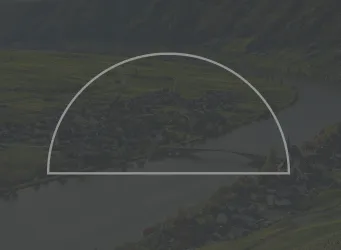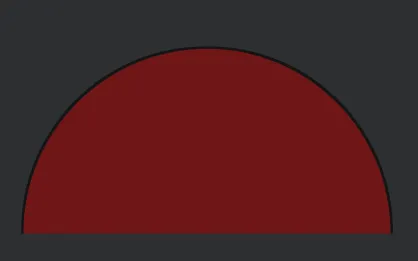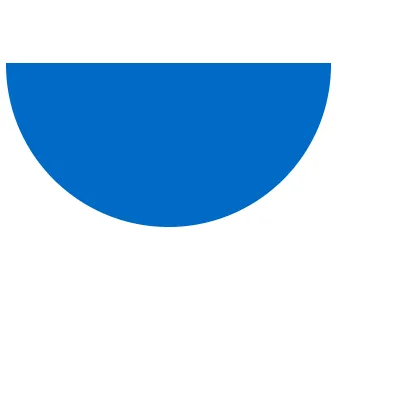我只想知道如何制作这个半圆形。
但我的输出结果是这样的:
这是我的XML代码:
<shape xmlns:android="http://schemas.android.com/apk/res/android"
android:shape="rectangle">
<corners android:topLeftRadius="20dp"
android:topRightRadius="20dp"
/>
<stroke
android:width="2dip"
android:color="@android:color/darker_gray"
/>
<padding
android:left="4dp"
android:right="4dp"
/>