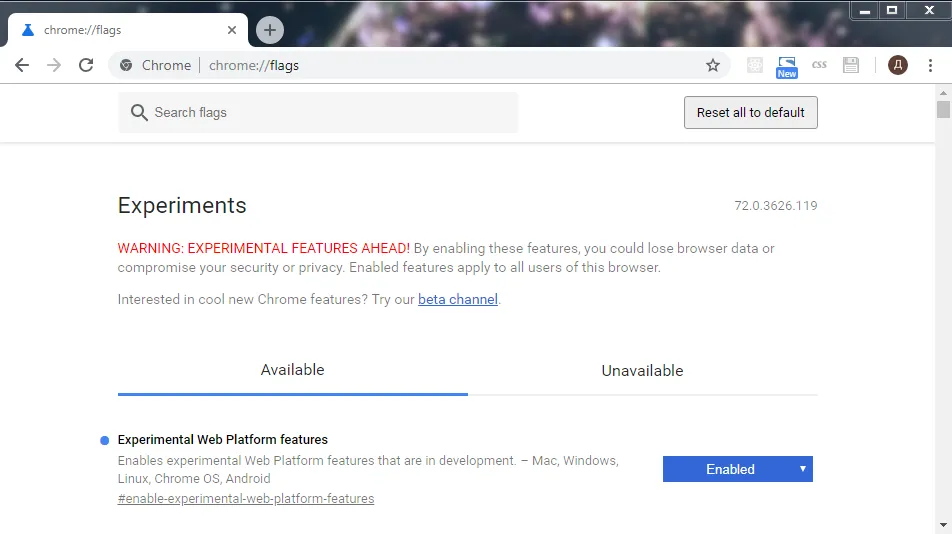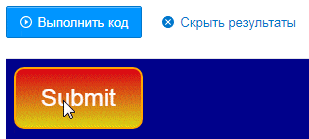我有一个带有线性渐变背景、橙色边框和文本的按钮。当我悬停在按钮上时,我希望背景变成透明,但不改变按钮的其他属性。
我已经尝试将不透明度过渡到0,但显然,这将隐藏边框和文本。我也尝试过过渡背景,但由于需要是透明的,所以没有终点可以过渡到,因此它不起作用。
body {
background-color: darkblue;
}
.button {
background-image: linear-gradient(red,yellow);
border: solid orange 2px;
border-radius: 10px;
color: white;
padding: 15px 25px;
text-align: center;
text-decoration: none;
display: inline-block;
font-size: 24px;
}<button class="button">Submit</button>