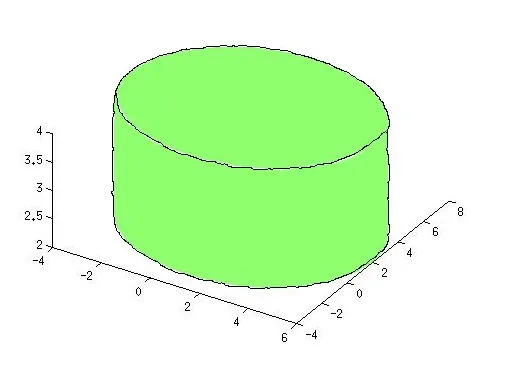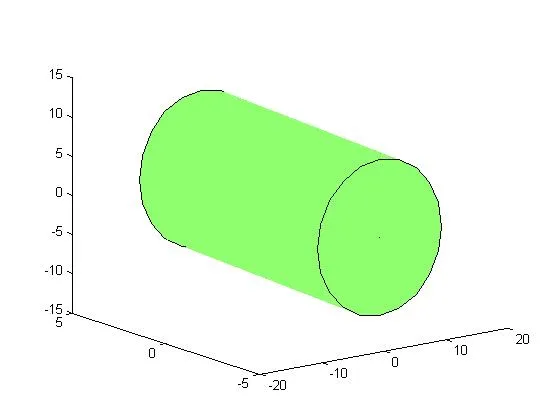我正在制作一个函数,它可以将圆柱体功能泛化,使其具有盖子,可以是任何大小和方向。然而,在圆柱体的外观上,我遇到了一些问题。为了使盖子看起来正确,曲线部分需要一组阴影,而盖子需要另一组阴影。(在你问之前,制作3个表面不是一个选项)
以下是相关代码:
surface(xSurf,ySurf,zSurf,c,'EdgeColor','none','FaceLighting','phong');
如果你想查看整个代码,请参考以下内容。
感谢您的帮助,
John
function varargout = DrawCylinder(x,y,z,r,h,aVec,bVec,cVec,ccolor, npts)
% DrawCylinder Generate a three-dimensional cylinder
%
% DrawCylinder(x,y,z,a,b,c,aVec,bVec,CVec,ccolor, npts)
% creates a surface plot of a cylinder whose center is at (x,y,z), has
% semiaxes of length a, b, and c. The unit vectors associated with each
% semixis are aVec, bVec, and cVec and must be size 3 x 1 (column vector)
% with size of npts + 1.
%
% H = DrawCylinder(...) creates the surface plot and returns the handle H to each
% graphical object created.
%
% [X Y Z] = DrawCylinder(...) does not generate the surface plot and returns
% the data necessary to create the surface using:
% SURF(X,Y,Z);
%
% [X Y Z C] = DrawCylinder(...) does not generate the surface plot and returns
% the data necessary to create the surface using:
% SURF(X,Y,Z,C,'cdataMapping','direct');
%CREATE SURFACE FOR CYLINDER
[xCyl,yCyl,zCyl]=cylinder(1,npts);
xSurf=[zeros(1,max(size(xCyl)));xCyl;zeros(1,max(size(xCyl)))];
ySurf=[zeros(1,max(size(yCyl)));yCyl;zeros(1,max(size(yCyl)))];
zSurf=[zeros(1,max(size(zCyl)));zCyl;ones(1,max(size(zCyl)))] - 0.5;
xSurf = xSurf*r;
ySurf = ySurf*r;
zSurf = zSurf*h;
%ROTATE CYLINDER
%Make sure aVec,bVec, and cVec are column unit vectors:
if all(size(aVec)==[1,3])
aVec=aVec';
end
if all(size(bVec)==[1,3])
bVec=bVec';
end
if all(size(cVec)==[1,3])
cVec=cVec';
end
aVec=aVec/norm(aVec); %Make unit vectors
bVec=bVec/norm(bVec);
cVec=cVec/norm(cVec);
rot = [aVec,bVec,cVec]; %The rotation matrix
[iMax, jMax] = size(xSurf);
for i=1:iMax
for j=1:jMax
rotatedPt = rot*[xSurf(i,j);ySurf(i,j);zSurf(i,j)];
xSurf(i,j) = rotatedPt(1);
ySurf(i,j) = rotatedPt(2);
zSurf(i,j) = rotatedPt(3);
end
end
%TRANSLATE CYLINDER
xSurf = xSurf + x;
ySurf = ySurf + y;
zSurf = zSurf + z;
c = ccolor*ones(size(xSurf));
if nargout == 0
surface(xSurf,ySurf,zSurf,c,'EdgeColor','none','FaceLighting','phong');
elseif nargout == 1
varargout = {surface(xSurf,ySurf,zSurf,c,'EdgeColor','none','FaceLighting','phong');};
elseif nargout == 3
varargout = {xSurf ySurf zSurf};
elseif nargout == 4
varargout = {xSurf ySurf zSurf c};
end
end
编辑于8/18/12:
只是为了让您看到。
这就是我得到的...
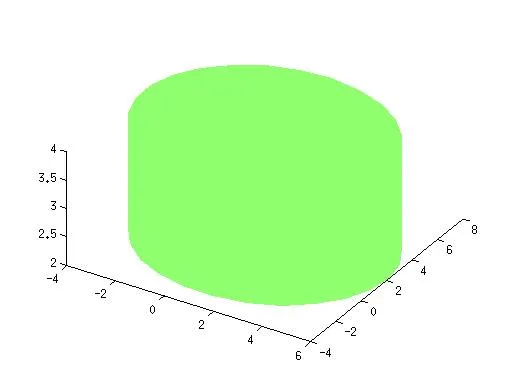
而这就是我想要的...