20个面。每个面由6个索引p0、t0、p1、t1、p3、t3定义,其中p0、p1、p2和p3是指向点数组的索引,t0、t1、t2和t3是指向texCoords数组的索引。
public class IcosahedronMesh extends MeshView {
public IcosahedronMesh(){
setMesh(createCube());
}
private TriangleMesh createCube() {
TriangleMesh m = new TriangleMesh();
m.getPoints().addAll(
0f, 0f, -0.951057f,
0f, 0f, 0.951057f,
-0.850651f, 0f, -0.425325f,
0.850651f, 0f, 0.425325f,
0.688191f, -0.5f, -0.425325f,
0.688191f, 0.5f, -0.425325f,
-0.688191f, -0.5f, 0.425325f,
-0.688191f, 0.5f, 0.425325f,
-0.262866f, -0.809017f, -0.425325f,
-0.262866f, 0.809017f, -0.425325f,
0.262866f, -0.809017f, 0.425325f,
0.262866f, 0.809017f, 0.425325f
);
m.getTexCoords().addAll(
0.181818f, 0f,
0.363636f, 0f,
0.545455f, 0f,
0.727273f, 0f,
0.909091f, 0f,
0.0909091f, 0.333333f,
0.272727f, 0.333333f,
0.454545f, 0.333333f,
0.636364f, 0.333333f,
0.818182f, 0.333333f,
1f, 0.333333f,
0f, 0.666667f,
0.181818f, 0.666667f,
0.363636f, 0.666667f,
0.545455f, 0.666667f,
0.727273f, 0.666667f,
0.909091f, 0.666667f,
0.0909091f, 1f,
0.272727f, 1f,
0.454545f, 1f,
0.636364f, 1f,
0.818182f, 1f
);
m.getFaces().addAll(
1, 6, 11, 5, 7, 0,
1, 12, 7, 11, 6, 5,
1, 7, 6, 6, 10, 1,
1, 13, 10, 12, 3, 6,
1, 8, 3, 7, 11, 2,
4, 14, 8, 13, 0, 7,
5, 9, 4, 8, 0, 3,
9, 15, 5, 14, 0, 8,
2, 10, 9, 9, 0, 4,
8, 16, 2, 15, 0, 9,
11, 5, 9, 6, 7, 12,
7, 11, 2, 12, 6, 17,
6, 6, 8, 7, 10, 13,
10, 12, 4, 13, 3, 18,
3, 7, 5, 8, 11, 14,
4, 13, 10, 14, 8, 19,
5, 8, 3, 9, 4, 15,
9, 14, 11, 15, 5, 20,
2, 9, 7, 10, 9, 16,
8, 15, 6, 16, 2, 21
);
return m;
}
}
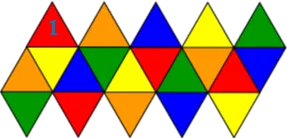
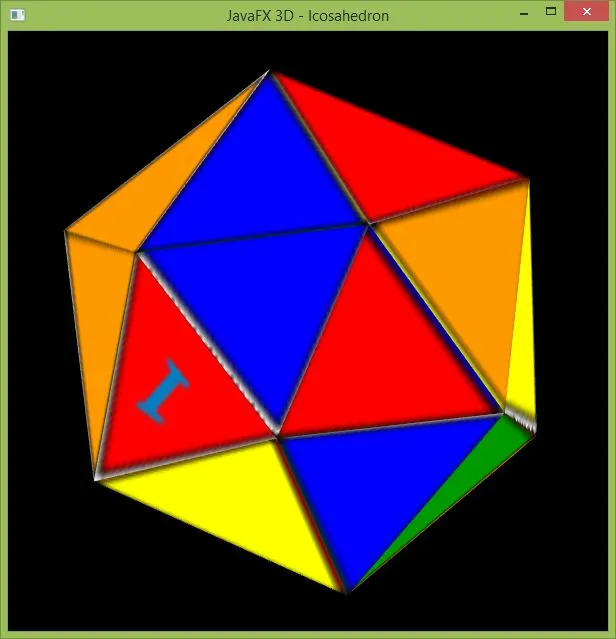 编辑
现在,如果你考虑纹理是如何应用的,你可以使用所需颜色的调色板将图像简化为几个正方形:
编辑
现在,如果你考虑纹理是如何应用的,你可以使用所需颜色的调色板将图像简化为几个正方形:
 而纹理坐标也可以被大大简化:
而纹理坐标也可以被大大简化: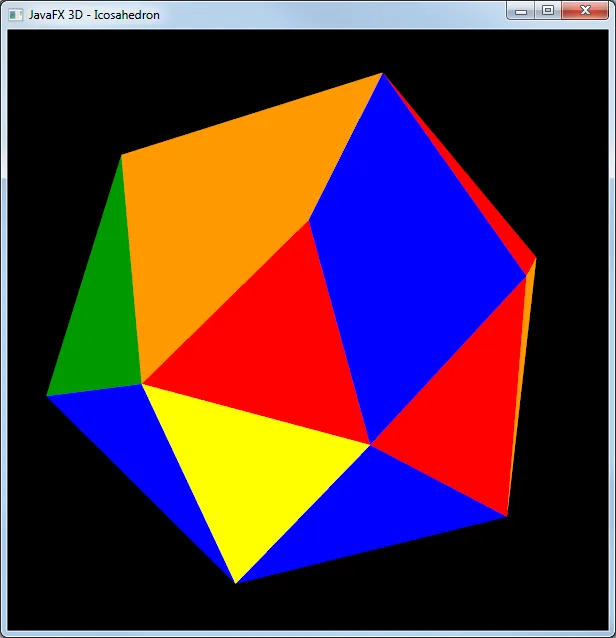
Palette的实现,它可以根据一些颜色生成纹理图像。正如您在这里所看到的,您可以选择不将图像保存到文件中。 - José Pereda