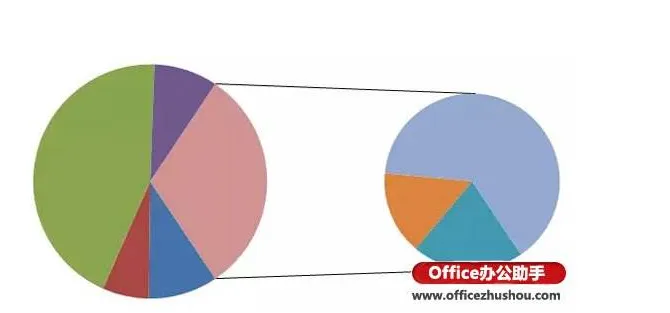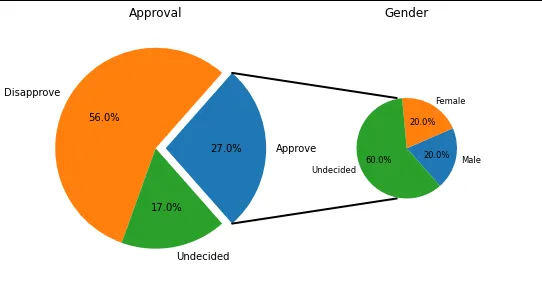生成复合饼图或分离式饼图
7
- Johnny
2
1我想像 matplotlib 这样的库可以完成这项工作。 - Eugene Levinson
1是的,Matplotlib可以绘制大多数图表,但无法处理像上面那样的复合图表。 - Johnny
1个回答
9
是的,这是可能的,使用matplotlib - 下面是一个例子,改编自此处。
代码:
import matplotlib.pyplot as plt
from matplotlib.patches import ConnectionPatch
import numpy as np
# make figure and assign axis objects
fig = plt.figure(figsize=(9, 5.0625))
ax1 = fig.add_subplot(121)
ax2 = fig.add_subplot(122)
fig.subplots_adjust(wspace=0)
# large pie chart parameters
ratios = [.27, .56, .17]
labels = ['Approve', 'Disapprove', 'Undecided']
explode = [0.1, 0, 0]
# rotate so that first wedge is split by the x-axis
angle = -180 * ratios[0]
ax1.pie(ratios, autopct='%1.1f%%', startangle=angle,
labels=labels, explode=explode)
# small pie chart parameters
ratios = [.20, .20, .60]
labels = ['Male', 'Female', 'Undecided']
width = .2
ax2.pie(ratios, autopct='%1.1f%%', startangle=angle,
labels=labels, radius=0.5, textprops={'size': 'smaller'})
ax1.set_title('Approval')
ax2.set_title('Gender')
# use ConnectionPatch to draw lines between the two plots
# get the wedge data
theta1, theta2 = ax1.patches[0].theta1, ax1.patches[0].theta2
center, r = ax1.patches[0].center, ax1.patches[0].r
# draw top connecting line
x = r * np.cos(np.pi / 180 * theta2) + center[0]
y = np.sin(np.pi / 180 * theta2) + center[1]
con = ConnectionPatch(xyA=(- width / 2, .5), xyB=(x, y),
coordsA="data", coordsB="data", axesA=ax2, axesB=ax1)
con.set_color([0, 0, 0])
con.set_linewidth(2)
ax2.add_artist(con)
# draw bottom connecting line
x = r * np.cos(np.pi / 180 * theta1) + center[0]
y = np.sin(np.pi / 180 * theta1) + center[1]
con = ConnectionPatch(xyA=(- width / 2, -.5), xyB=(x, y), coordsA="data",
coordsB="data", axesA=ax2, axesB=ax1)
con.set_color([0, 0, 0])
ax2.add_artist(con)
con.set_linewidth(2)
plt.show()
输出:
- CDJB
网页内容由stack overflow 提供, 点击上面的可以查看英文原文,
原文链接
原文链接