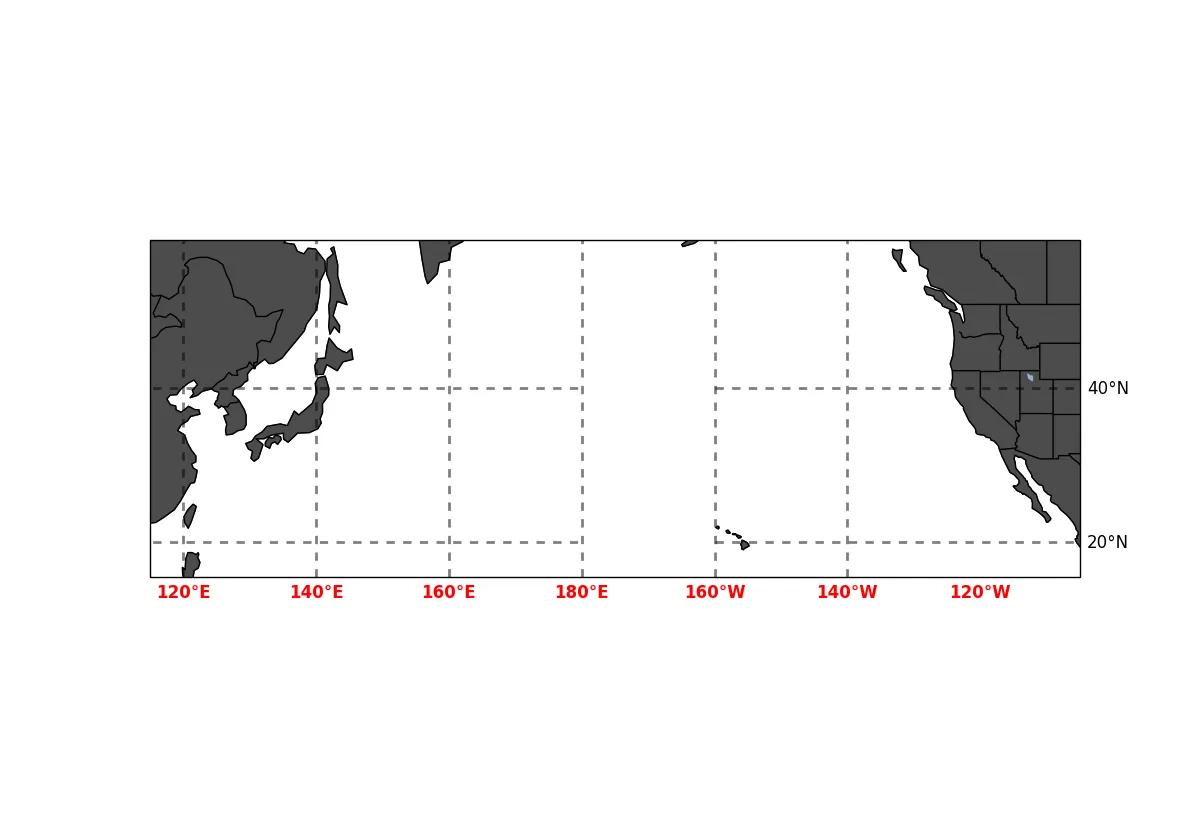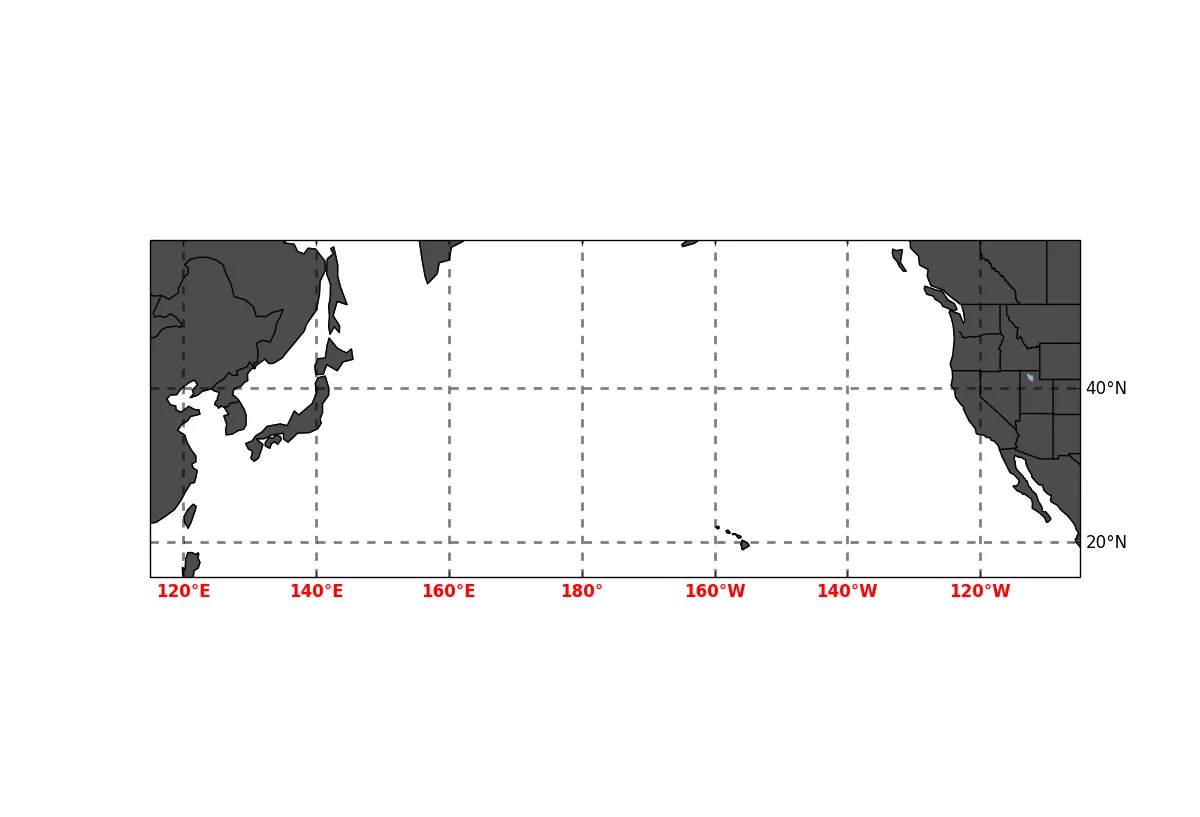我想在使用Cartopy制作的地图中添加网格线,然而,当我使用Cartopy文档中的示例代码时,它并没有显示我想要的结果,我无法弄清楚如何操作它以达到预期效果。
def plotMap():
proj = ccrs.Mercator(central_longitude=180, min_latitude=15,
max_latitude=55)
fig, ax = plt.subplots(subplot_kw=dict(projection=proj), figsize=(12,12))
ax.set_extent([255 ,115, 0, 60], crs=ccrs.PlateCarree())
ax.add_feature(cfeature.LAND, facecolor='0.3')
ax.add_feature(cfeature.LAKES, alpha=0.9)
ax.add_feature(cfeature.BORDERS, zorder=10)
ax.add_feature(cfeature.COASTLINE, zorder=10)
#(http://www.naturalearthdata.com/features/)
states_provinces = cfeature.NaturalEarthFeature(
category='cultural', name='admin_1_states_provinces_lines',
scale='50m', facecolor='none')
ax.add_feature(states_provinces, edgecolor='black', zorder=10)
#ax.gridlines(xlocs=grids_ma, ylocs=np.arange(-80,90,20), zorder=21,
draw_labels=True )
ax.gridlines(crs=ccrs.PlateCarree(), linewidth=2, color='black',
draw_labels=True, alpha=0.5, linestyle='--')
ax.xlabels_top = False
ax.ylabels_left = False
ax.ylabels_right=True
ax.xlines = True
ax.xlocator = mticker.FixedLocator([-160, -140, -120, 120, 140, 160, 180,])
ax.xformatter = LONGITUDE_FORMATTER
ax.yformatter = LATITUDE_FORMATTER
ax.xlabel_style = {'size': 15, 'color': 'gray'}
ax.xlabel_style = {'color': 'red', 'weight': 'bold'}
return fig, ax
我已经附上了输出的图片。参考一下,我只想要经度网格线从我的区域左侧开始,到右侧结束,最好每20度间隔一次。理想情况下,纬度线也是如此。 错误的网格线绘图