我希望创建一个屏幕,其中有四个按钮,每个按钮的形状都像一个菱形(就像一个正方形被旋转45度),并且这四个按钮排列成一个更大的菱形。
我在SO上搜索并成功创建了这个xml文件,它有点暗示了我想要实现的目标:
我在SO上搜索并成功创建了这个xml文件,它有点暗示了我想要实现的目标:
<?xml version="1.0" encoding="utf-8"?>
<LinearLayout xmlns:android="http://schemas.android.com/apk/res/android"
android:layout_width="fill_parent"
android:layout_height="fill_parent"
android:background="@color/White"
android:orientation="vertical"
android:visibility="visible">
<TextView
android:id="@+id/scoreCount"
android:layout_width="wrap_content"
android:layout_height="wrap_content"
android:layout_gravity="center_horizontal"
android:text="Large Text"
android:textAppearance="?android:attr/textAppearanceLarge">
</TextView>
<RelativeLayout
android:layout_width="match_parent"
android:layout_height="match_parent"
android:adjustViewBounds="true"
android:layout_weight="1.0" >
<Button
android:id="@+id/topLeftOuter"
android:layout_centerInParent="true"
android:layout_width="60dp"
android:layout_height = "60dp"
android:background="@color/Blue"
android:clickable="true"
android:visibility="visible"
android:adjustViewBounds="true"
android:rotation="45" >
</Button>
</RelativeLayout>
<LinearLayout
android:layout_width="match_parent"
android:layout_height="match_parent"
android:layout_weight="1.0"
android:clickable="true">
<RelativeLayout
android:layout_width="match_parent"
android:layout_height="match_parent"
android:adjustViewBounds="true"
android:layout_weight="1.0" >
<Button
android:id="@+id/bottomLeftOuter"
android:layout_centerInParent="true"
android:layout_width="60dp"
android:layout_height = "60dp"
android:background="@color/Yellow"
android:clickable="true"
android:visibility="visible"
android:adjustViewBounds="true"
android:rotation="45" >
</Button>
</RelativeLayout>
<RelativeLayout
android:layout_width="match_parent"
android:layout_height="match_parent"
android:adjustViewBounds="true"
android:layout_weight="1.0" >
<Button
android:id="@+id/bottomRightOuter"
android:layout_centerInParent="true"
android:layout_width="60dp"
android:layout_height = "60dp"
android:background="@color/Red"
android:clickable="true"
android:visibility="visible"
android:adjustViewBounds="true"
android:rotation="45" >
</Button>
</RelativeLayout>
</LinearLayout>
<LinearLayout
android:layout_width="match_parent"
android:layout_height="match_parent"
android:layout_weight="1.0"
android:clickable="true">
<RelativeLayout
android:layout_width="match_parent"
android:layout_height="match_parent"
android:adjustViewBounds="true"
android:layout_weight="1.0" >
<Button
android:id="@+id/topRightOuter"
android:layout_centerInParent="true"
android:layout_width="60dp"
android:layout_height = "60dp"
android:background="@color/Chartreuse"
android:clickable="true"
android:visibility="visible"
android:adjustViewBounds="true"
android:rotation="45" >
</Button>
</RelativeLayout>
</LinearLayout>
这是结果:
但我想要更接近这种类型的东西:我应该如何去那里?
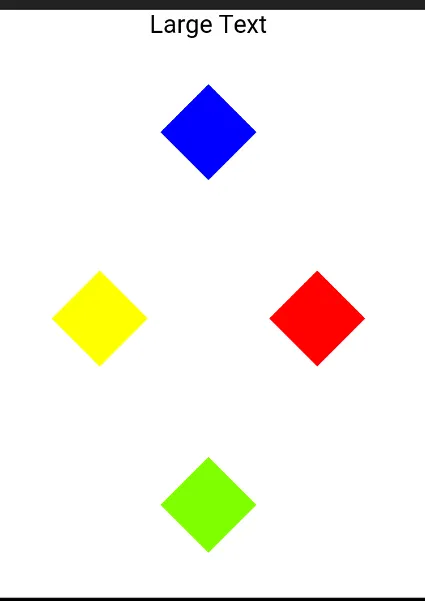
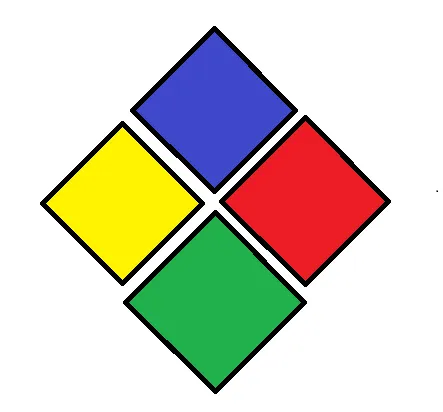

height必须为0dp,如果是水平线性布局,则width必须为0dp。此外,父布局具有子视图的权重总和。 - Piyush