我想为我的形状制作一个像这样的按钮:
 有没有一种方法可以使用xml实现这个功能?
例如设置一些点,我的情况下有5个点。
有没有一种方法可以使用xml实现这个功能?
例如设置一些点,我的情况下有5个点。
 有没有一种方法可以使用xml实现这个功能?
例如设置一些点,我的情况下有5个点。
有没有一种方法可以使用xml实现这个功能?
例如设置一些点,我的情况下有5个点。 有没有一种方法可以使用xml实现这个功能?
例如设置一些点,我的情况下有5个点。
有没有一种方法可以使用xml实现这个功能?
例如设置一些点,我的情况下有5个点。 - Muhammad Asif
- Muhammad Asif您需要在项目的 drawable-xxx 文件夹中创建一个形状 XML 文件,然后将该形状用作按钮的背景。
这里是名为arrow_shape.xml的形状文件:
<?xml version="1.0" encoding="UTF-8"?>
<layer-list xmlns:android="http://schemas.android.com/apk/res/android" >
<!-- Colored rectangle-->
<item>
<shape android:shape="rectangle">
<size
android:width="100dp"
android:height="40dp" />
<solid android:color="#5EB888" />
<corners android:radius="0dp"/>
</shape>
</item>
<!-- This rectangle for the top arrow edge -->
<!-- Its color should be the same as the layout's background -->
<item
android:top="-40dp"
android:bottom="65dp"
android:right="-30dp">
<rotate
android:fromDegrees="45">
<shape android:shape="rectangle">
<solid android:color="#ffffff" />
</shape>
</rotate>
</item>
<!-- This rectangle for the lower arrow edge -->
<!-- Its color should be the same as the layout's background -->
<item
android:top="65dp"
android:bottom="-40dp"
android:right="-30dp">
<rotate
android:fromDegrees="-45">
<shape android:shape="rectangle">
<solid android:color="#ffffff" />
</shape>
</rotate>
</item>
</layer-list>
然后将其用作按钮的背景,例如
<Button
android:layout_width="wrap_content"
android:layout_height="wrap_content"
android:background="@drawable/arrow_shape"/>
以下是截图:

关于Layer-List的更多信息可以在这里找到。
编辑:
请注意,我对形状的宽度和高度使用了特定的值。如果您更改了这些值,您可能需要更改top, bottom and right attributes的值。因此,在这种情况下,请考虑在您项目的values目录中使用不同的值。
<?xml version="1.0" encoding="UTF-8"?>
<layer-list xmlns:android="http://schemas.android.com/apk/res/android" >
<item android:width="50dp" android:height="10dp" android:right="6dp">
<shape>
<solid android:color="@android:color/holo_green_dark"/>
<corners
android:bottomLeftRadius="2dp"
android:topLeftRadius="2dp"/>
</shape>
</item>
<item android:width="7dp" android:height="7dp"
android:left="50dp">
<rotate android:fromDegrees="45"
android:pivotX="0"
android:pivotY="0">
<shape>
<solid android:color="@android:color/holo_green_dark"/>
</shape>
</rotate>
</item>
</layer-list>
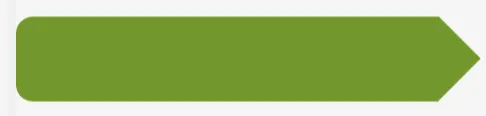
MaterialButton定义shapeAppearanceOverlay属性即可: <com.google.android.material.button.MaterialButton
app:shapeAppearanceOverlay="@style/ShapeAppearanceOverlay.Button.Triangle"
... />
并定义你的样式:
<style name="ShapeAppearanceOverlay.Button.Triangle" parent="">
<item name="cornerFamily">rounded</item>
<item name="cornerSizeTopLeft">0dp</item>
<item name="cornerSizeBottomLeft">0dp</item>
<item name="cornerFamilyTopRight">cut</item>
<item name="cornerFamilyBottomRight">cut</item>
<item name="cornerSizeTopRight">50%</item>
<item name="cornerSizeBottomRight">50%</item>
</style>
app:backgroundTint 属性。它可以与选择器一起使用。 - Gabriele Mariotti