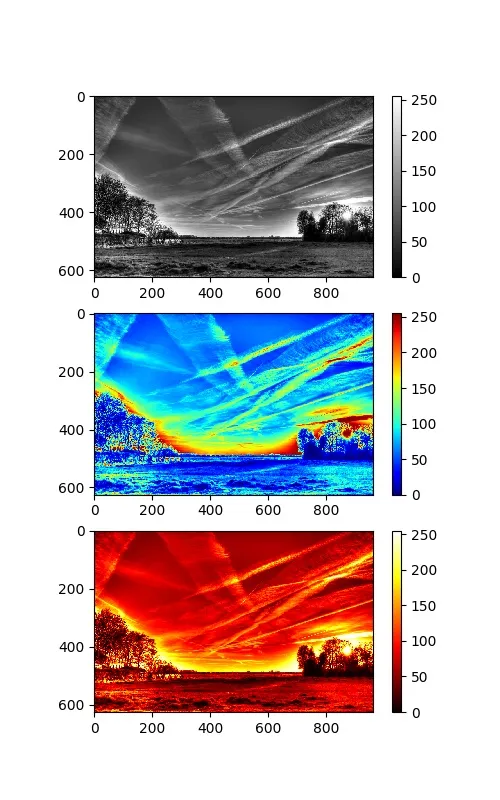Matplotlib有很多好的配色方案,但性能不佳。我正在编写一些代码,将灰度图像变为彩色,使用配色方案进行插值是一个好主意。我想知道是否有开源的配色方案可用或演示代码可以使用Pillow将灰度图像转换为彩色图像?
说明:
- Matplotlib适合演示,但对于成千上万张图片的性能不佳。
- Matplotlib配色方案
- 您可以将灰度图像映射到配色方案以获得彩色图像。
演示:
第一张图片是灰度图像,第二张使用'jet'配色方案映射,第三张使用'hot'配色方案。
问题在于,我对颜色不太了解,并且我希望在PIL中实现这样的效果,以获得更好的性能。