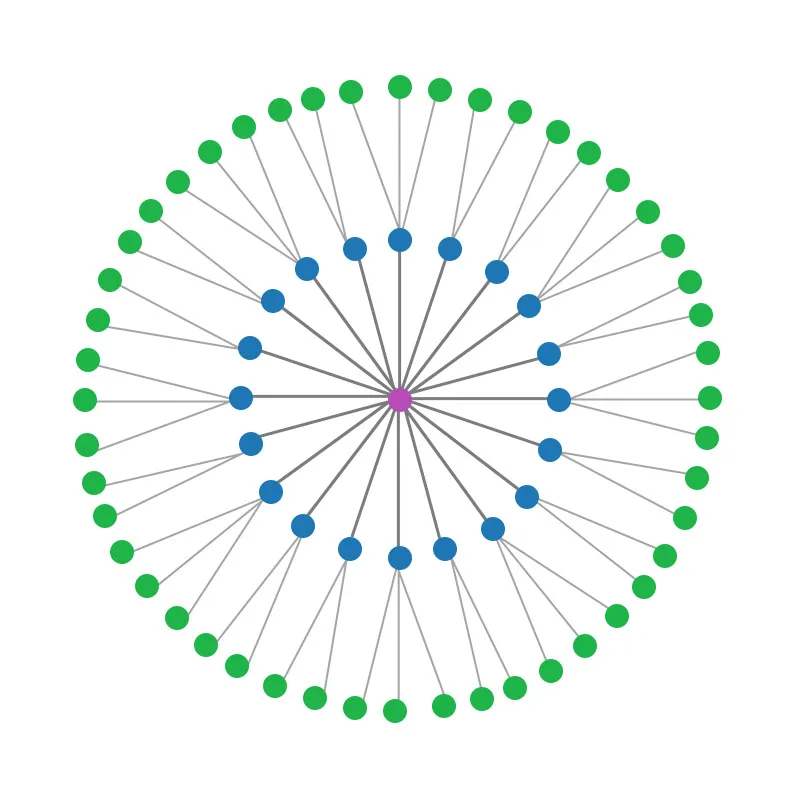我正在尝试制作一个力导向图,其中子节点和孙子节点围绕/轨道父节点。同时,父节点连接到其子节点,每个子节点都连接到其各自的孙子节点。
从视觉上看,它应该类似于这样:
我尝试过修改默认的力导向图(这里和那里),但似乎没有办法将它们整齐地排成圆形/轨道,就像我想要的可视化效果一样。我尝试查找轨道代码,但似乎需要完全不同的方法。
这是我的fiddle和代码:https://jsfiddle.net/znqkcLhs/。
function getNeighbors(node) {
return links.reduce(function (neighbors, link) {
if (link.target.id === node.id) {
neighbors.push(link.source.id)
} else if (link.source.id === node.id) {
neighbors.push(link.target.id)
}
return neighbors
},
[node.id]
)
}
function isNeighborLink(node, link) {
return link.target.id === node.id || link.source.id === node.id
}
function getNodeColor(node, neighbors) {
if (Array.isArray(neighbors) && neighbors.indexOf(node.id) > -1) {
return node.level === 1 ? 'blue' : 'green'
}
return node.level === 1 ? 'red' : 'gray'
}
function getLinkColor(node, link) {
return isNeighborLink(node, link) ? 'green' : '#E5E5E5'
}
function getTextColor(node, neighbors) {
return Array.isArray(neighbors) && neighbors.indexOf(node.id) > -1 ? 'green' : 'black'
}
var width = window.innerWidth
var height = window.innerHeight
var svg = d3.select('svg')
svg.attr('width', width).attr('height', height)
// simulation setup with all forces
var linkForce = d3
.forceLink()
.id(function (link) { return link.id })
.strength(function (link) { return link.strength })
var simulation = d3
.forceSimulation()
.force('link', linkForce)
.force('charge', d3.forceManyBody().strength(-120))
.force('center', d3.forceCenter(width / 2, height / 2))
var dragDrop = d3.drag().on('start', function (node) {
node.fx = node.x
node.fy = node.y
}).on('drag', function (node) {
simulation.alphaTarget(0.7).restart()
node.fx = d3.event.x
node.fy = d3.event.y
}).on('end', function (node) {
if (!d3.event.active) {
simulation.alphaTarget(0)
}
node.fx = null
node.fy = null
})
function selectNode(selectedNode) {
var neighbors = getNeighbors(selectedNode)
// we modify the styles to highlight selected nodes
nodeElements.attr('fill', function (node) { return getNodeColor(node, neighbors) })
textElements.attr('fill', function (node) { return getTextColor(node, neighbors) })
linkElements.attr('stroke', function (link) { return getLinkColor(selectedNode, link) })
}
var linkElements = svg.append("g")
.attr("class", "links")
.selectAll("line")
.data(links)
.enter().append("line")
.attr("stroke-width", function(link) { return link.value; })
.attr("stroke", "rgba(50, 50, 50, 0.2)")
var nodeElements = svg.append("g")
.attr("class", "nodes")
.selectAll("circle")
.data(nodes)
.enter().append("circle")
.attr("r", 10)
.attr("fill", getNodeColor)
.call(dragDrop)
.on('click', selectNode)
var textElements = svg.append("g")
.attr("class", "texts")
.selectAll("text")
.data(nodes)
.enter().append("text")
.text(function (node) { return node.label })
.attr("font-size", 15)
.attr("dx", 15)
.attr("dy", 4)
simulation.nodes(nodes).on('tick', () => {
nodeElements
.attr('cx', function (node) { return node.x })
.attr('cy', function (node) { return node.y })
textElements
.attr('x', function (node) { return node.x })
.attr('y', function (node) { return node.y })
linkElements
.attr('x1', function (link) { return link.source.x })
.attr('y1', function (link) { return link.source.y })
.attr('x2', function (link) { return link.target.x })
.attr('y2', function (link) { return link.target.y })
})
simulation.force("link").links(links)