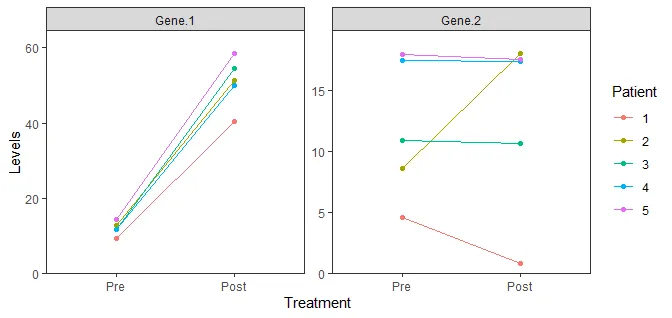以下是我可以制作的情节:
data <- data.frame(Patient = rep(seq(1, 5, 1), 2),
Treatment = c(rep("Pre", 5), rep("Post", 5)),
Gene.1 = c(rnorm(5, 10, 5), rnorm(5, 50, 5)),
Gene.2 = c(rnorm(5,10,5), rnorm(5, 10, 5)))
data %>%
gather(Gene, Levels, -Patient, -Treatment) %>%
mutate(Treatment = factor(Treatment, levels = c("Pre", "Post"))) %>%
mutate(Patient = as.factor(Patient)) %>%
ggplot(aes(x = Treatment, y = Levels, color = Patient, group = Patient)) +
geom_point() +
geom_line() +
facet_wrap(. ~ Gene, scales = "free") +
theme_bw() +
theme(panel.grid = element_blank())
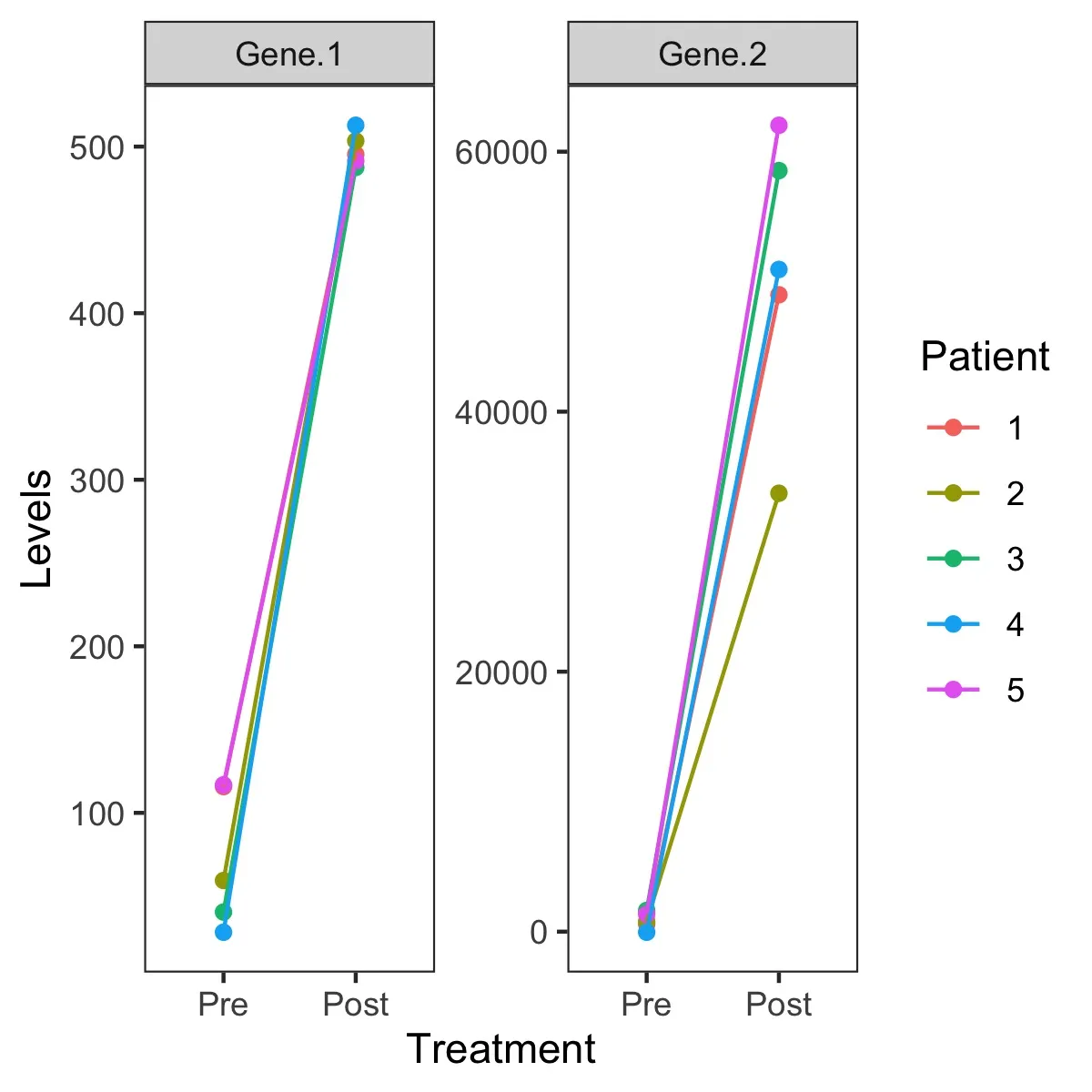
"free"比例函数非常好用,但是我想要做出这两个规格/调整:
Y轴从0开始
将上限y值增加约10%,以便我稍后可以在Photoshop中添加一些注释(p值等)时有一些空间。
另一种策略可能是制作单独的图并将它们组合在一起,但是如果有许多方面元素,则会变得有点繁琐。