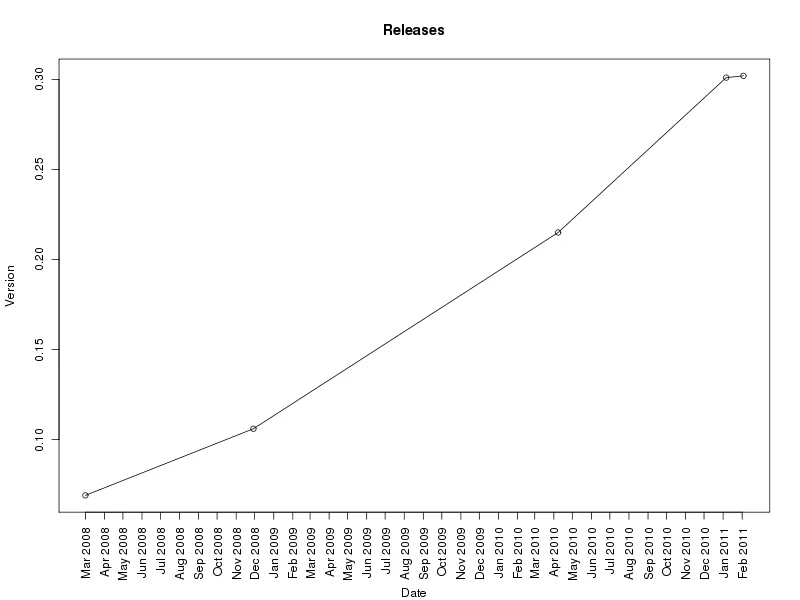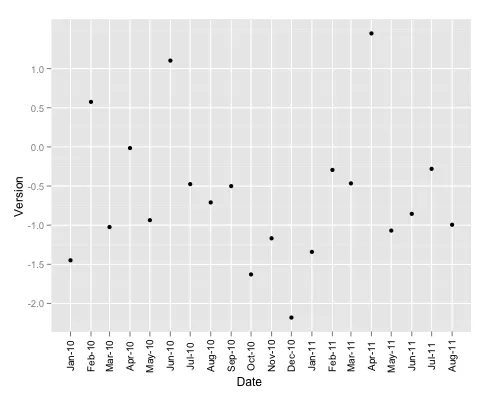我正在制作一个将软件版本与发布日期对应的图表。例如:
它按年份绘制,但我更希望按月/年份绘制,并垂直打印标签。我该如何实现这一点?我尝试设置xaxt="n"并使用axis()函数,标签=format(data,fmt),但我一直失败。
数据片段的dput:
test.cvs
Version,Date
0.302,23/2/2011
0.301,26/1/2011
0.215,28/4/2010
0.106,19/12/2008
0.069,21/3/2008
我使用以下方法来绘图:
tbl <- read.csv("test.csv")
dates <-strptime(as.character(tbl$Date), "%d/%m/%Y")
plot(dates,tbl$Version,type="o",main="Releases", xlab="Date",ylab="Version")
它按年份绘制,但我更希望按月/年份绘制,并垂直打印标签。我该如何实现这一点?我尝试设置xaxt="n"并使用axis()函数,标签=format(data,fmt),但我一直失败。
数据片段的dput:
structure(list(Version = c(0.302, 0.301, 0.215, 0.106, 0.069),
Date = structure(c(3L, 4L, 5L, 1L, 2L), .Label = c("19/12/2008",
"21/3/2008", "23/2/2011", "26/1/2011", "28/4/2010"), class = "factor")), .Names = c("Version",
"Date"), class = "data.frame", row.names = c(NA, -5L))