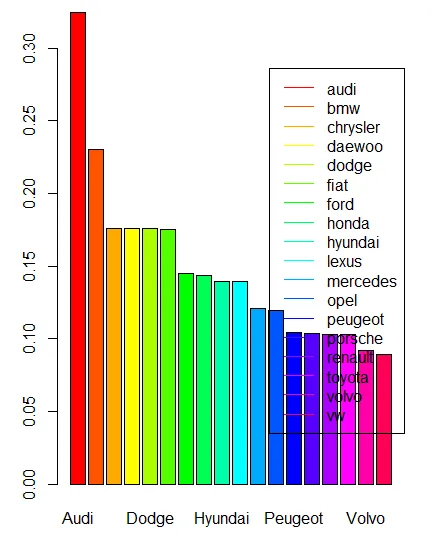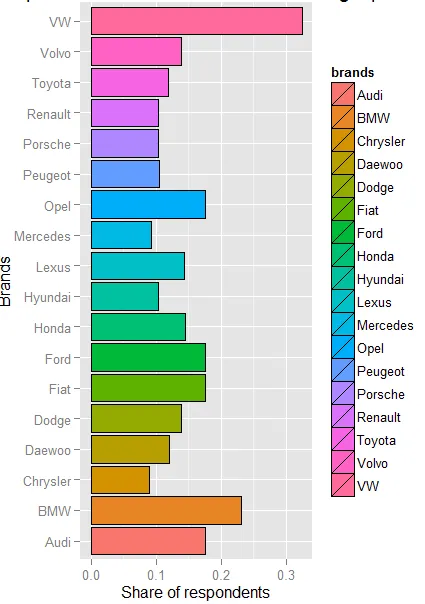我需要调整下面的条形图的图例位置,将其放在绘图区外的合适位置。
COLORS=rainbow(18)
barplot(sort(task3_result$respondents_share,decreasing = TRUE), main="Share of respondents that mentioned brand among top 3 choices ", names.arg=task3_result$brand, col = COLORS)
legend("right", tolower(as.character(task3_result$brand)), yjust=1,col = COLORS, lty=c(1,1) )