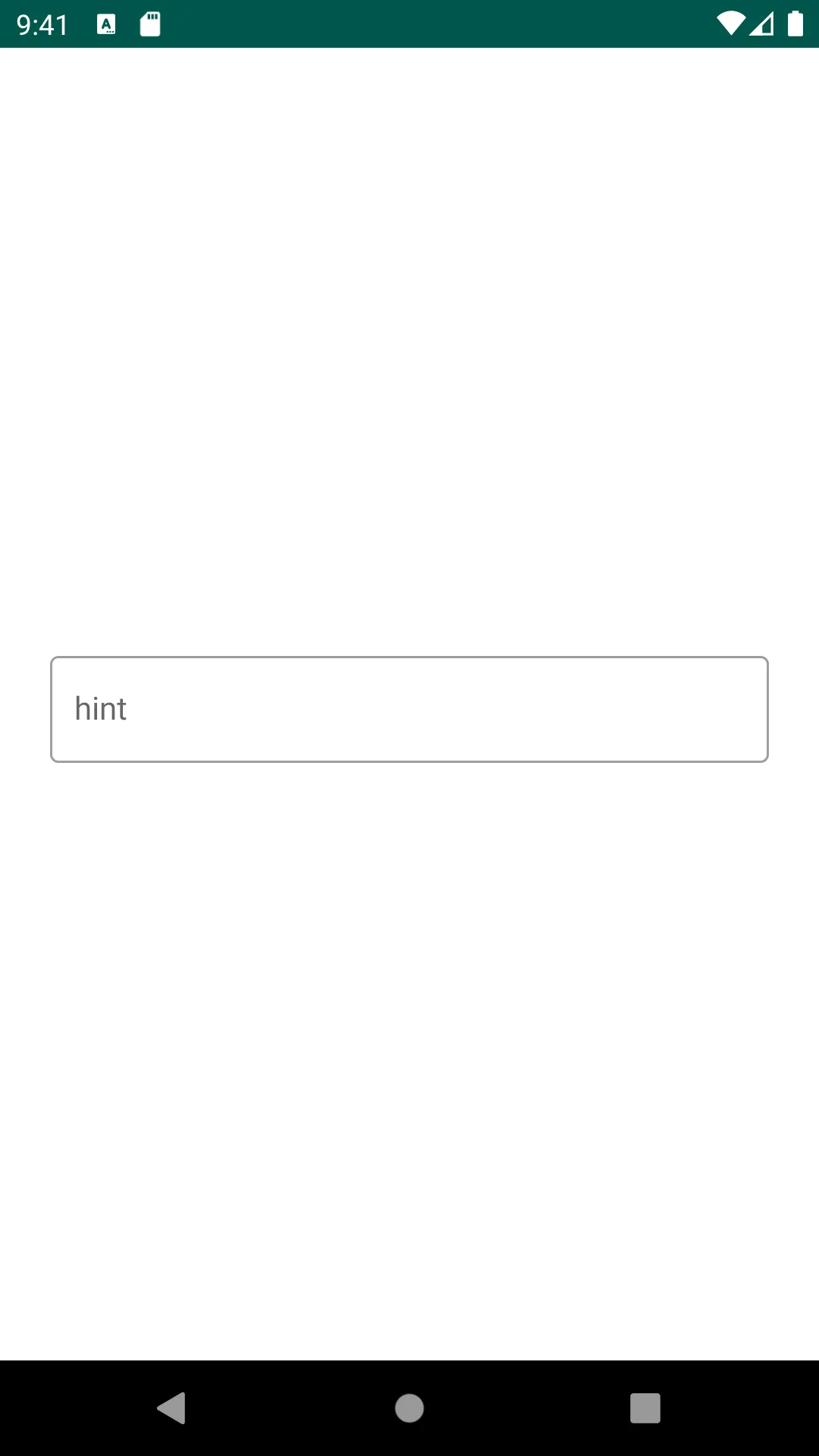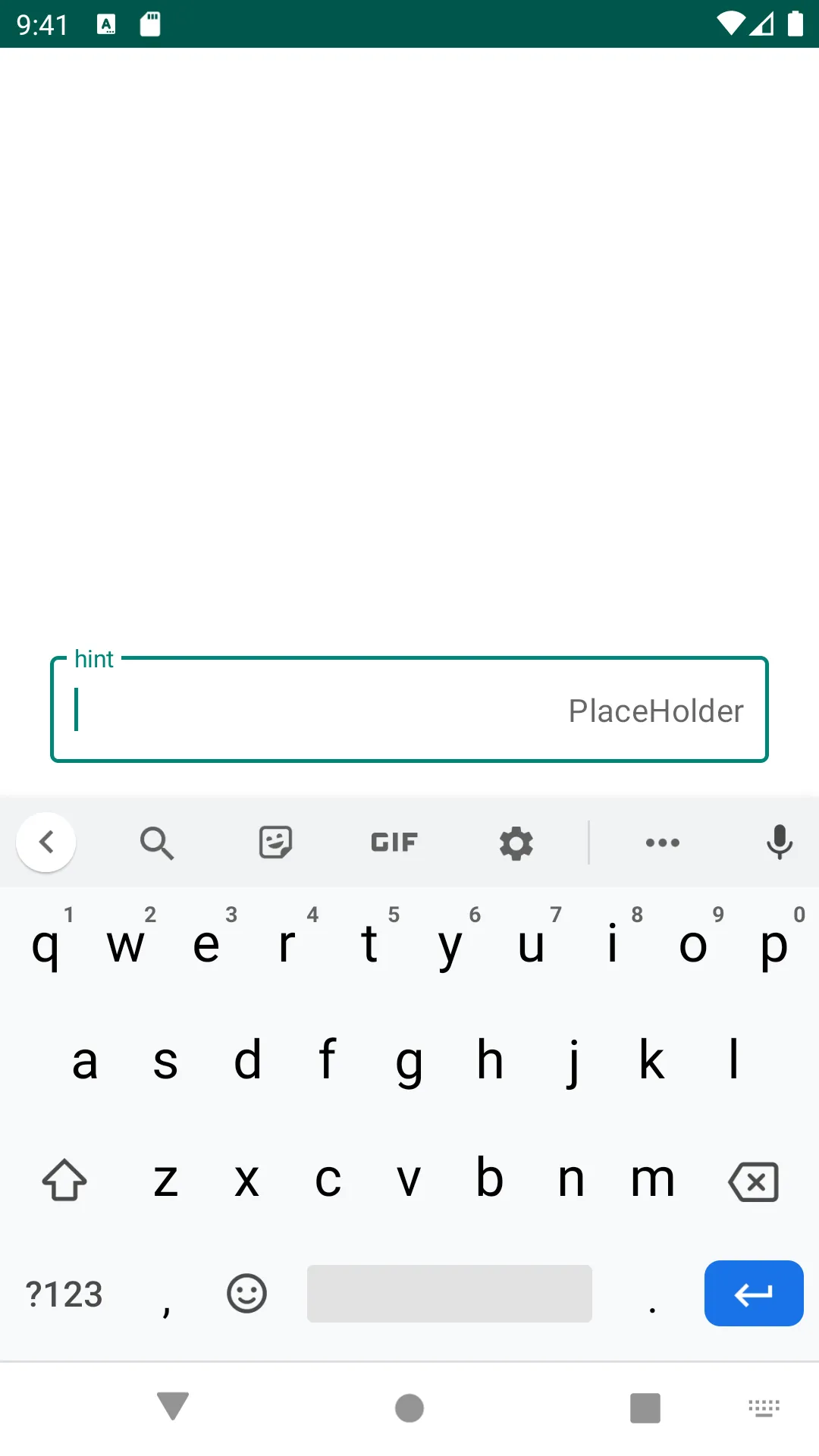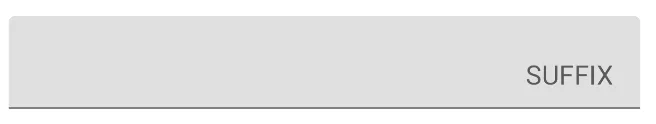我正在使用最新版本的 Android Material Design 库 (1.2.0-alpha05)。我已经在 TextInputLayout 中添加了 app:suffixText="PlaceHolder"。我希望默认情况下显示 suffixText,但目前只有在 TextInputLayout 获得焦点时才可见。
当 TextInputLayout 失去焦点时,我无法看到 suffixText。以下是我的代码:
请告诉我,如何默认显示后缀文本。
<com.google.android.material.textfield.TextInputLayout
android:id="@+id/textField"
android:layout_width="match_parent"
android:layout_height="wrap_content"
android:layout_centerInParent="true"
app:suffixText="PlaceHolder"
style="@style/Widget.MaterialComponents.TextInputLayout.OutlinedBox"
android:hint="hint">
<com.google.android.material.textfield.TextInputEditText android:layout_width="match_parent"
android:layout_height="wrap_content" />
</com.google.android.material.textfield.TextInputLayout>