3个回答
6
您可以通过以下方式引用错误的TextView:
TextView textView = (TextView) inputLayout.findViewById(android.support.design.R.id
.textinput_error);
然后你可以获取它的布局参数进行操作。
- Boris Kozyrev
2
1冒险的黑客行为很危险。但同时,我认为ID不会很快改变。 - Aba
请记住,错误文本视图仅在显示错误时创建,因此您需要在TextInputLayout中显示错误后更改参数。 - Almighty
2
我曾经在这个问题上苦苦挣扎,下面是我的解决方法:
移除错误文本视图的父级父级元素的填充
使用这个解决方案,我找到了错误文本视图(因为我需要向它添加一个图标),但无法去掉填充,所以试了几次后,我意识到TextInputLayout有两个子元素,从第二个子元素中移除填充就可以解决问题。 为了确保,我也将其从第一个子元素中移除了
利用Kotlin扩展,我提出了一个简洁的解决方案
/**
* TextInputLayout
*/
fun TextInputLayout.removePadding() {
for (i in 0 until this.childCount) {
this.getChildAt(i).setPadding(0)
}
}您也可以使用相同的逻辑在Java中实现。
- einschneidend
0
<android.support.design.widget.TextInputLayout
android:layout_width="match_parent"
android:id="@+id/tx_in_username"
android:errorEnabled="true"
android:layout_marginLeft="@dimen/margin_LEFT_RIGHT"
android:layout_marginRight="@dimen/margin_LEFT_RIGHT"
android:layout_height="wrap_content">
<EditText
android:layout_width="match_parent"
android:layout_marginTop="10dp"
android:layout_height="36sp"
android:hint="Username"
/>
- Mallikarjuna
1
对于内部的EditText,请不要使用marginLeft和marginRight。 - Mallikarjuna
网页内容由stack overflow 提供, 点击上面的可以查看英文原文,
原文链接
原文链接
- 相关问题
- 7 更改TextInputLayout错误字体?
- 40 如何在TextInputLayout上禁用填充?
- 39 TextInputLayout中的错误文本被键盘遮挡
- 4 TextInputLayout中分隔线和错误文本之间的填充。
- 7 如何缩小TextInputLayout错误文本的上下填充/边距?
- 5 TextInputLayout提示文本左侧填充
- 4 如何在Android的TextInputLayout material.textfield中更改左边距/填充文本错误
- 3 如何从TextInputLayout中删除水平填充?
- 5 如何在使用新的 prefixText 时更改 TextInputLayout 的提示文本填充?
- 16 TextInputLayout错误消息右对齐

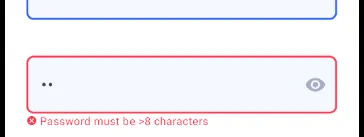
setError(null)- BST Kaal