我想在使用R的plotly包生成的scatter图上添加annotation,并使文本加粗。
我尝试过:
library(plotly)
library(dplyr)
set.seed(1)
df <- data.frame(x=rnorm(10),y=rnorm(10))
plotly::plot_ly(x =~ df$x, y =~ df$y,marker = list(size=12), type = 'scatter',mode = "markers") %>%
plotly::add_annotations(text=1:10,showarrow=T,arrowhead=1,x=df$x,y=df$y,font=list(size=10))
这给出的是:
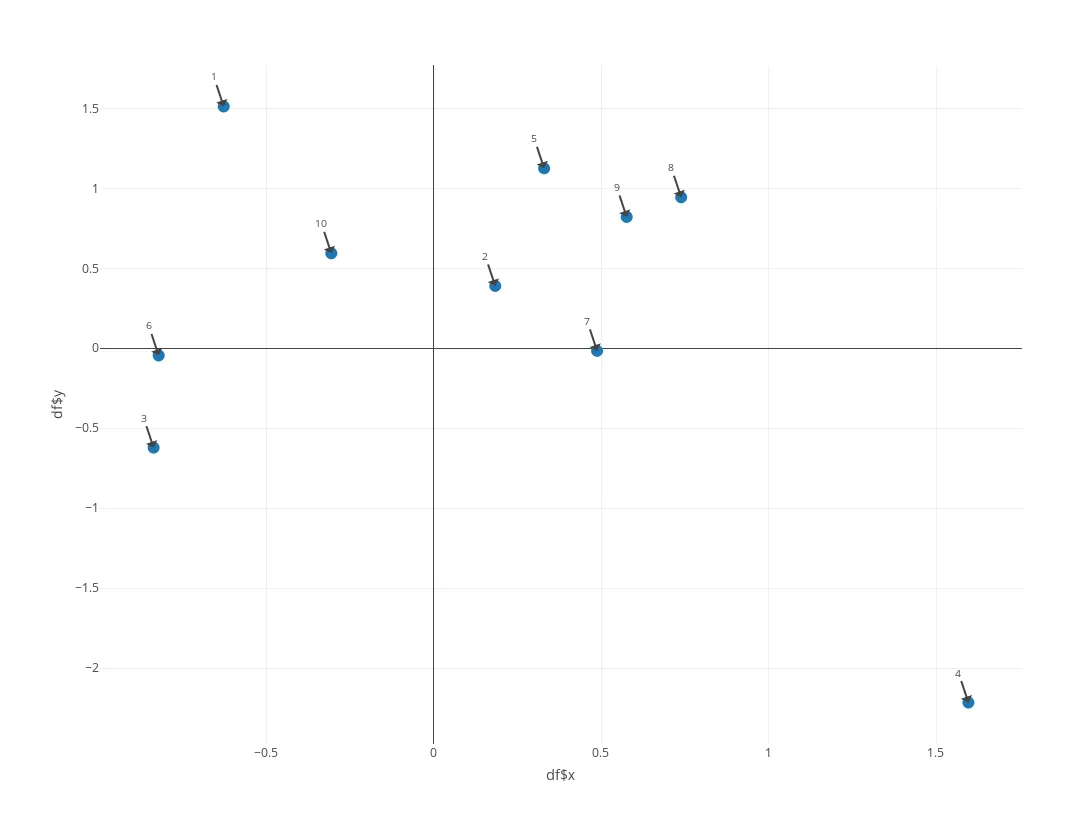
试图将 face="bold" 添加到 font 规范的 list 中:
plotly::plot_ly(x =~ df$x, y =~ df$y,marker = list(size=12), type = 'scatter',mode = "markers") %>%
plotly::add_annotations(text=1:10,showarrow=T,arrowhead=1,x=df$x,y=df$y,font=list(size=10,face="bold"))
实际上并没有改变什么:
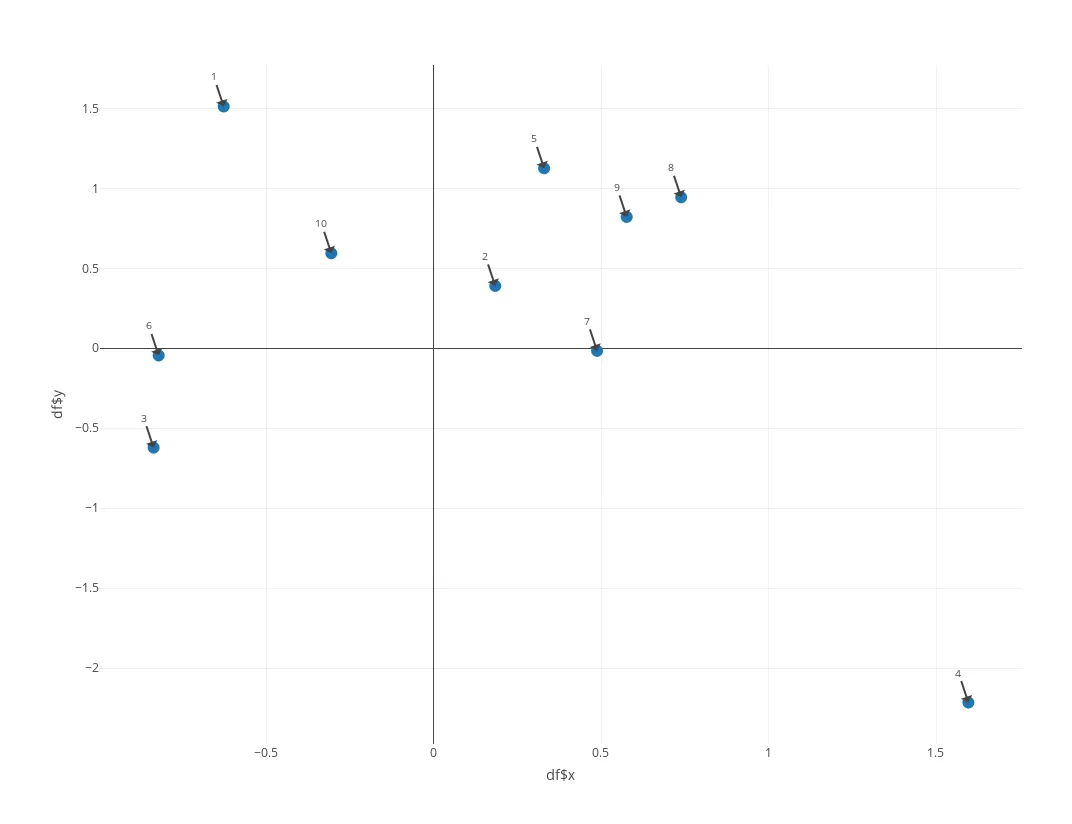
因此问题是如何使文本注释以粗体方式显示。
P.S. 在我的真实数据中,我想要注释点的聚类,因此注释作为独立的图层出现。
<b>和</b>之间。 - LucG